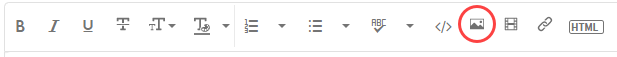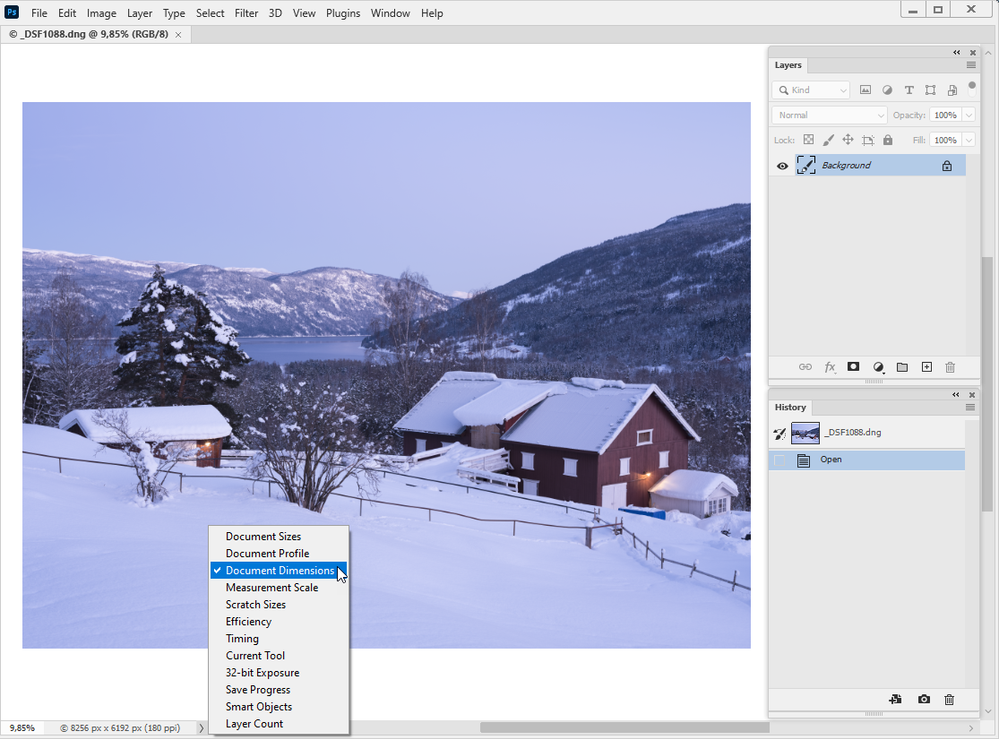Adobe Community
Adobe Community
- Home
- Photoshop ecosystem
- Discussions
- Re: When I save my file my image is reduced
- Re: When I save my file my image is reduced
When I save my file my image is reduced
Copy link to clipboard
Copied
Hello, here is my problem:
When I save my file my image is reduced (I tried with lots of different files the problem persists)
It is only when I export in png that the image keeps its size but it loses in quality ... Any idea?
Explore related tutorials & articles
Copy link to clipboard
Copied
What exactly do you mean by "reduced"? Smaller file size?
If you are saving a PSD or Tiff as jpg, the file size on disk on will be smaller than the original.
The whole point of the jpg format is to reduce the file size.
Copy link to clipboard
Copied
I am talking about the image which is resize and not the weight of the file. Sorry I'm french and my english is not terrible...
Copy link to clipboard
Copied
You say that the PNG size is good, but what kind of format do you have problems with? Jpg? PSD?
What are the pixel dimensions of the image before you save it, and what are the pixel dimensions afterwards?
Please post a screenshot of the entire Photoshop window with the image open just before you save.
Make sure that the Layers and History panels are visible, and that the status bar is set to show Document dimensions.
Do not attach the screenshot, use the Insert Photos button in the toolbar.
Copy link to clipboard
Copied
@defaultid2x50p833tf wrote:
Sorry I'm french and my english is not terrible...
Your English is very good, but you can type in French. The forum has a translate button.
~ Jane
Copy link to clipboard
Copied
Is the Image being resized? Does the .png canvas size have fewer pixels then your Photoshop document canvas has or is the png file pixel data just data compressed to have the files use less disk space.
Copy link to clipboard
Copied
Yes I am talking about the image which is resize and not the weight of the file. In Png the size is good but there is really a big loss of resolution even when exporting it at maximum quality
Copy link to clipboard
Copied
Resolution is Printer pixel print size you cans print your images pixels any size just set the ppi you want.. You need a lot of high quality pixels for a high quality printed image. You state the PNG image for the web size is good resolution is meaningless on the web displays have a fixed ppi. Image are displayed with the display's ppi. All the matters on the web is the number of pixels. Its quite normals to reduce the number of pixels your have for an image when saving PNG files for the web. Print size images have more pixels then a displays can display. So you resize the image size for the web to have fewer pixels and smaller file size. The small png image will transfer across the web faster then a print size image and the smaller png image will fit on a display.
A 4k Display displays a 8.2MP image. Most displays have fewer pixels. A 1080P display displays a 2MP Image. Digital Camera image are too large for displays. Image for the Web are resized to fit on a display. The image quality is lower then the Print size image there is fewer pixels to store details in.