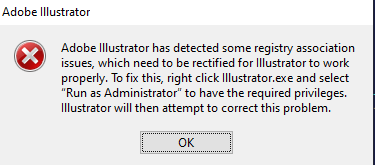Adobe Community
Adobe Community
- Home
- Photoshop ecosystem
- Discussions
- When opening smart object in CS6 Photoshop, it ope...
- When opening smart object in CS6 Photoshop, it ope...
Copy link to clipboard
Copied
I am working in photoshop and am using CS6. I have the newer versions on my system as well but I don't have a subscription so I don't use them. The issue is when I open a smart object in Photoshop CS6, it opens the newer version of Illustrator, and I can't edit or save the file this way. How do you make the smart objects in Illustrator CS6?
Thanks!
 1 Correct answer
1 Correct answer
Uninstall the later versions for which you have no subscription or license.
Dave
Explore related tutorials & articles
Copy link to clipboard
Copied
Yes, I am facing the same type of Issues while using the PhotoShop CS3 (May be I used older version)
Copy link to clipboard
Copied
Uninstall the later versions for which you have no subscription or license.
Dave
Copy link to clipboard
Copied
I have done this and it has fixed the problem. However, now I get an error message after clicking the smart object. It's like it's still trying to open the deleted version but after I click the error message (ok) now it opens the cs6 version. If you have a remedy for the new error message, then were all fixed! Thank you 🙂
Copy link to clipboard
Copied
Hi
The first thing to try is to right click Illustrator.exe and select "Run as Administrator" to have the required privileges. Illustrator will then attempt to correct this problem.
Have you done that?
~ Jane
Copy link to clipboard
Copied
I did it but am still having the error message
Copy link to clipboard
Copied
You may need to uninstall CS6 Illustrator and re-install it. That should fix the file association registry issue.
Dave
Copy link to clipboard
Copied
The Program that opens Photoshop work file for the smart object would most likely be the one that system file type association is set to installing illustrator most likely sets illustrator 2020 for that file type like .svg or .ai. If you are using Windows If you have AI 6 up and running it may be passed that work file. Otherwise AI 2020 will be started by windows unless you change windows file association to AI CS6