When I paint the back of a 3D model (in this example, the Cube provided by Photoshop as a mesh preset), the front face of the model masks my painting:
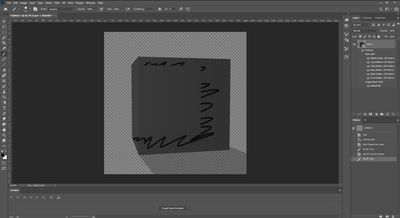
With this other test model that I made, any brush strokes I make on the front face affect brush strokes on the back:
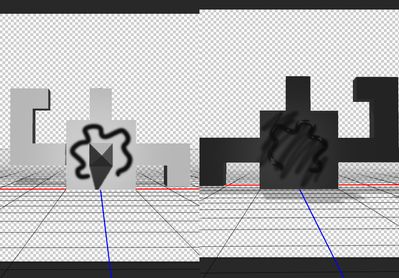
I have tried the following without success:
- Restarting Photoshop.
- Resetting my Photoshop preferences.
- Enabling and disabling several graphics processor settings: "Use Graphics Processor to Accelerate Computation","Use OpenCL", "Use native operating system GPU acceleration", etc.
I am using Photoshop 2021 on Windows 10. My graphics card is a GTX 1660 with up-to-date drivers.