Copy link to clipboard
Copied
This is an issue that popped up only recently. When adding text to an image in photoshop by clicking the Type Tool and then on the layer to insert the text box, a bunch of latin text appears automatically within. Does anyone know why this is happening and how I can get rid of it?
Here is exactly what appears in my text box every time I use it on a layer:
Lorem ipsum dolor sit amet, consectetur adipiscing elit, sed do eiusmod tempor incididunt ut labore et dolore magna aliqua. Quis ipsum suspendisse ultrices gravida. Risus commodo viverra maecenas accumsan lacus vel facilisis.
 1 Correct answer
1 Correct answer
New feature can be turned off with a preference
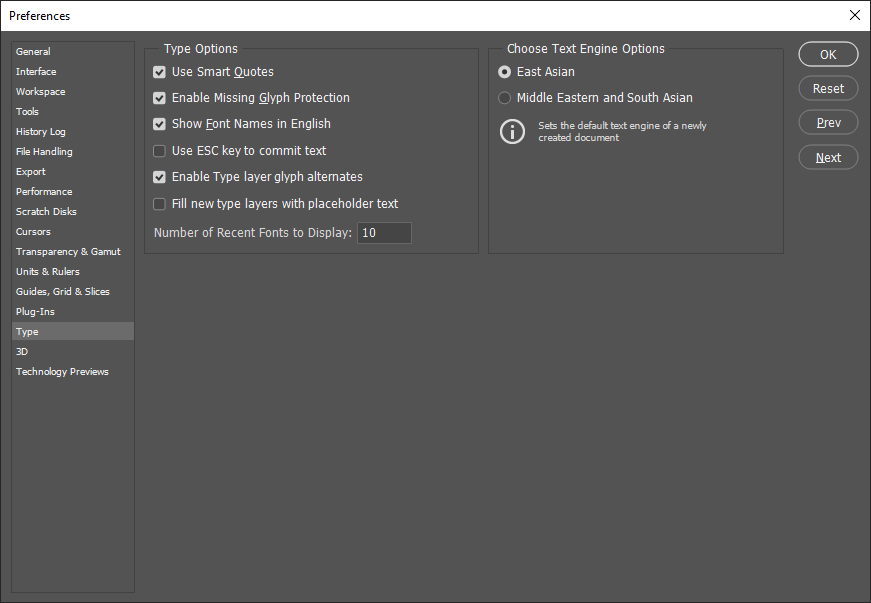
Explore related tutorials & articles
Copy link to clipboard
Copied
New feature can be turned off with a preference
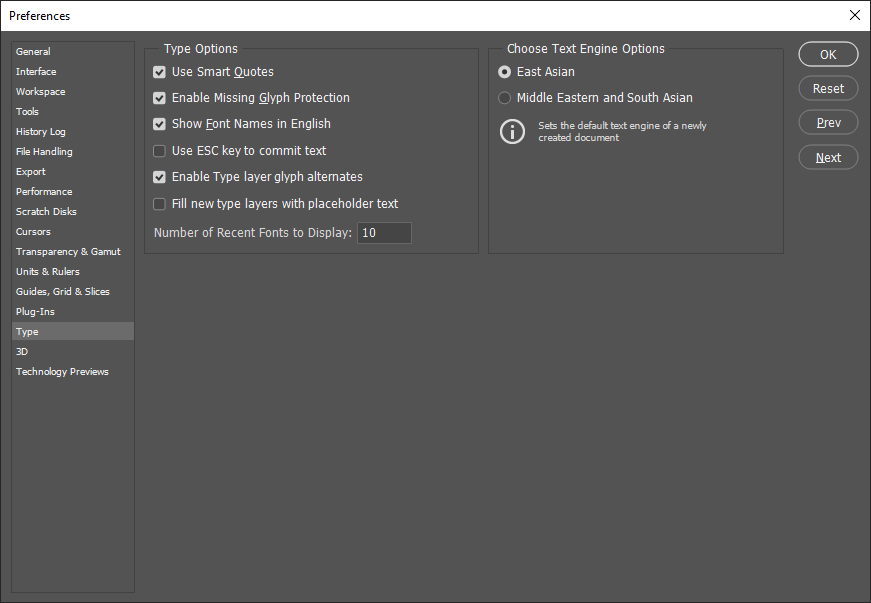
Copy link to clipboard
Copied
Thank you so much for the quick reply!

Copy link to clipboard
Copied
Copy link to clipboard
Copied
This "fix" worked (I'm getting tired of turning off all this new junk that doesn't work). But it should be noted that there is a bug in the text tool with that stupid feature turned on: even if you select the Greeking ("placeholder text"), and press delete, or type over it, it doesn't go away. It just sits there in the window.
