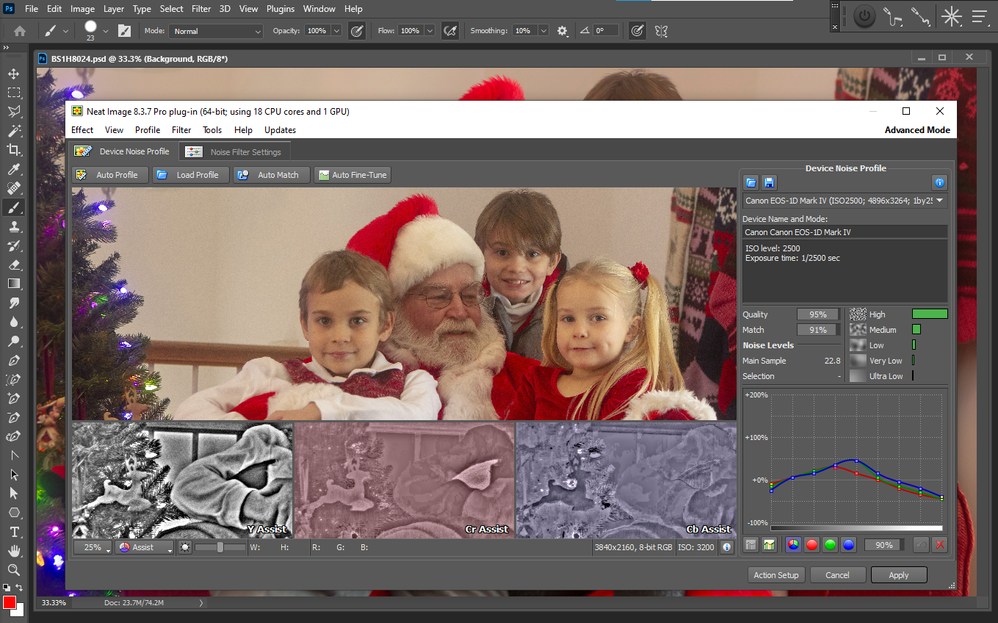Adobe Community
Adobe Community
- Home
- Photoshop ecosystem
- Discussions
- Re: Where are my 3rd party plugins? PS 22.
- Re: Where are my 3rd party plugins? PS 22.
Copy link to clipboard
Copied
Started using Photoshop 22, and I come to a quick halt - my workflow includes the use of Neat Image (normally found under "Filters").
There are others missing as well.
Mark
 1 Correct answer
1 Correct answer
Adobe Photoshop installer does not migrate third party Plug-in you need to install the into each version of Photoshop when you install a new version. The last Neat Image I updated to was 8.3.7. When I installed it into Photoshop 2021 it works.
Explore related tutorials & articles
Copy link to clipboard
Copied
Neat Image 8.5 is updated for Photoshop 2020. So first contact them to see if it's 2021 ready and what you must do to tranfer it over. Same would go for any filter or plugin bundled with an installer.
In one case, Vuescan plugin did not go from 2020 to 2021. I had to move the plugin.
Copy link to clipboard
Copied
Adobe Photoshop installer does not migrate third party Plug-in you need to install the into each version of Photoshop when you install a new version. The last Neat Image I updated to was 8.3.7. When I installed it into Photoshop 2021 it works.
Copy link to clipboard
Copied
I also upgraded to PS2021 and lost my 3rd part plug in filters, Neat Image Version 8.6 now. I upgraded and it put it in the PS2021 folder ok. Thanks!
Copy link to clipboard
Copied
In Windows 10: If you install the plugins to: "C:\Program Files\Common Files\Adobe\Plug-Ins\CC\Plug-ins" Unless Adobe changes something, they should be picked up on the next upgrade.
Copy link to clipboard
Copied
Thanks
Copy link to clipboard
Copied
If you already have a working copy of Neatimage installed, copy the 'Neatimage(version).8bf ' file and place it in the plug-ins folder.
Folder location should be something similar to Program Files\Adobe\Adobe Photoshop2021\Plug-ins.
Copy link to clipboard
Copied
C:\Program Files\Adobe\Adobe Photoshop 2021\Required\CEP\extensions