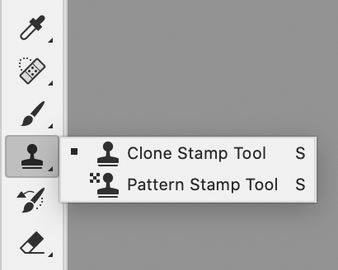Adobe Community
Adobe Community
Turn on suggestions
Auto-suggest helps you quickly narrow down your search results by suggesting possible matches as you type.
Exit
- Home
- Photoshop ecosystem
- Discussions
- Where is the clone tool in Photoshop 2020 & later?
- Where is the clone tool in Photoshop 2020 & later?
0
Where is the clone tool in Photoshop 2020 & later?
New Here
,
/t5/photoshop-ecosystem-discussions/where-is-the-clone-tool-in-photoshop-2020-amp-later/td-p/11613507
Nov 20, 2020
Nov 20, 2020
Copy link to clipboard
Copied
In all versions of photoshop later than 2019, the closne brush is missing from my toolbox. Where did Adobe hide it?
{Thread title edited by moderator}
Community guidelines
Be kind and respectful, give credit to the original source of content, and search for duplicates before posting.
Learn more
Explore related tutorials & articles
Adobe Employee
,
/t5/photoshop-ecosystem-discussions/where-is-the-clone-tool-in-photoshop-2020-amp-later/m-p/11613607#M486796
Nov 20, 2020
Nov 20, 2020
Copy link to clipboard
Copied
Hi,
We're sorry about the trouble with Photoshop. Please check: https://helpx.adobe.com/photoshop/kb/bringing-back-tools.html
Let us know if it helps!
Regards,
Nikunj
Community guidelines
Be kind and respectful, give credit to the original source of content, and search for duplicates before posting.
Learn more
Community Expert
,
LATEST
/t5/photoshop-ecosystem-discussions/where-is-the-clone-tool-in-photoshop-2020-amp-later/m-p/11613620#M486799
Nov 20, 2020
Nov 20, 2020
Copy link to clipboard
Copied
The keyboard shortcut for the Clone Stamp tool is "S"
If you don't see it, go to Edit > Toolbars and choose "Restore Defaults"
~ Jane
Community guidelines
Be kind and respectful, give credit to the original source of content, and search for duplicates before posting.
Learn more
Resources
Quick links - Photoshop
Quick links - Photoshop Mobile
Troubleshoot & Learn new things
Copyright © 2024 Adobe. All rights reserved.