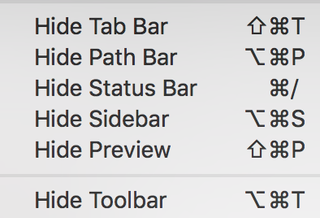Adobe Community
Adobe Community
- Home
- Photoshop ecosystem
- Discussions
- Where is the initial download saved on mac
- Where is the initial download saved on mac
Copy link to clipboard
Copied
Hi there,
Any idea where the initial downloades files for Photoshop are stored / installed? I would like to add a new file on my workspace but can't find the location to save the file and then load into my workspace. Happy about any answer that helps? Thank you
 1 Correct answer
1 Correct answer
I'm not sure that I understand your question, Hofstal.
- Have you installed Photoshop and are trying to find it in Downloads?
- Are you saving Photoshop files and are not sure where to find them again?
- Is it an add-on file that you got off the web? If so, what kind and where did you get it?
- In a Finder window, go to the View menu and confirm all of these options are showing.
- Workspaces are stored here:
Users/[user name]/Library/Preferences/Adobe Photoshop [version] Settings/WorkSpaceshttps://helpx.adobe.com/photoshop/kb/preference-file-names-locations-photoshop.html
Explore related tutorials & articles
Copy link to clipboard
Copied
Typically all downloads will go into your downloads folder on your Mac. Is that what you are asking?
https://osxdaily.com/2016/07/24/access-mac-downloads-folder/
~ Jane
Copy link to clipboard
Copied
Thank you Jane-e for your reply. I checked the download folder already and did not find any Photoshop related files there. I would like to add a file (color correction I downloaded) in Photoshop in my workspace (path is Photoshop / Windows / Workspace / and here I would like to add this file). Any idea how to do that, when I can't find the path to the workspace in the Finder on my mac? Again, appreciate any kind of helpful answer.
Copy link to clipboard
Copied
I'm not sure that I understand your question, Hofstal.
- Have you installed Photoshop and are trying to find it in Downloads?
- Are you saving Photoshop files and are not sure where to find them again?
- Is it an add-on file that you got off the web? If so, what kind and where did you get it?
- In a Finder window, go to the View menu and confirm all of these options are showing.
- Workspaces are stored here:
Users/[user name]/Library/Preferences/Adobe Photoshop [version] Settings/WorkSpaceshttps://helpx.adobe.com/photoshop/kb/preference-file-names-locations-photoshop.html
- The location you are looking for may be a hidden file. This article from MacWorld shows how to display hidden files.
https://www.macworld.co.uk/how-to/mac-software/show-hidden-files-mac-3520878/
What does this refer to: "path is Photoshop / Windows / Workspace " ?
If none of this helps, please clarify what you are trying to do so we can better assist.
~ Jane
Copy link to clipboard
Copied
Dear Jane,
Your last post was so helpful, thank you very much. I didn't know Apple has hidden files (I used Windows before). Your links were exactly what I required to find my hidden files / folders. You made my day. Thank you again.
Copy link to clipboard
Copied
You're welcome Hofstal, I'm so glad that solved the issue and you are up and running again!
~ Jane