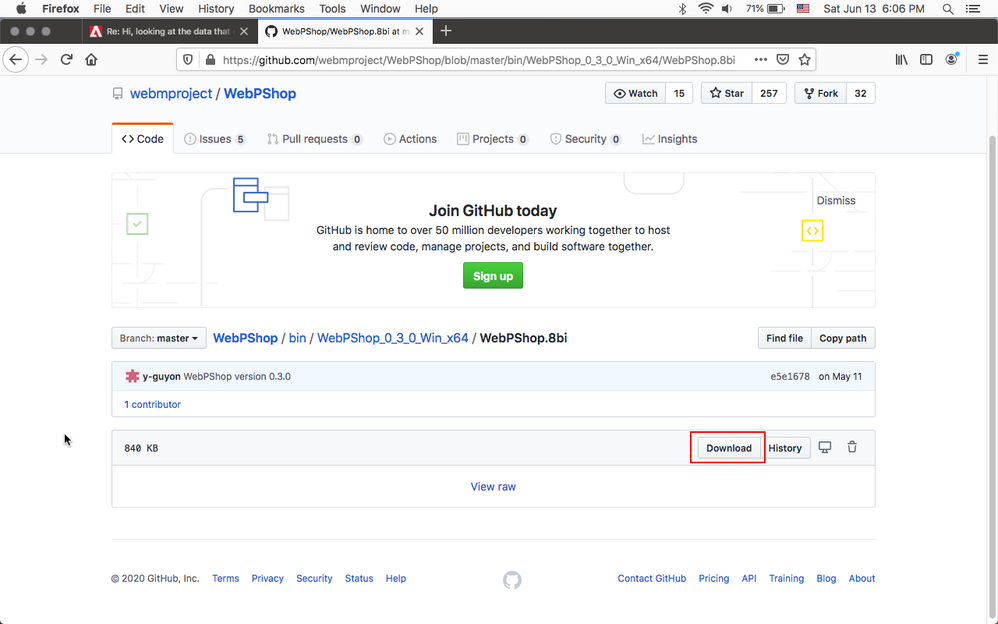Adobe Community
Adobe Community
- Home
- Photoshop ecosystem
- Discussions
- Hi, looking at the data that comes with the telegr...
- Hi, looking at the data that comes with the telegr...
which plugin is best for photoshop CS3 to see and save .webp files ?
Copy link to clipboard
Copied
Hi,
Pshop CS3, win7 64bit Pro.
Everyone in attics and basements seems to be doing their own offering for solving this .webp issue.
.webp being a new file format for images on the internet.
I even installed the google official codec for windows and can now see .webp files in explorer, BUT Microsoft Outlook cant see them when wishing to attach to an email, so much for that as fixing Microsofts ability to view them !
I am very careful what I install, just what plugin is known to be safe and official for Photoshop to see .webp files, save them as .jpg or .psd etc, and also, as if I ever wish to, save as a .webp ?
If I send someone a .webp they wont be able to see it without messing about with codecs, and folk hate having to do so to see something you expect them to view. I hate hearing they tried it and it messed up their PC, dont want that to happen.
I will probably find that Extensis Portfolio DAM wont support .webp either so I can see myself having to convert all these .webp files to jpg or tiff.
So what safe official plugin should I use for Photoshop CS3 on a win7 64bit pro PC, not CC but CS3 , to open and save as jpog or psd, and save as .webp should I ever wish to ?
Merlin
P.S. yes I know win7 is end of life, also CS3 but I believe in owning things, will not be held to ransom renting forever, and havent time or money to spend 3 months revamping a very complex PC just now.
Explore related tutorials & articles
Copy link to clipboard
Copied
Try this one:
Telegraphics has been around many years so it should be safe.
Copy link to clipboard
Copied
CS3 was release un 2007. Webp was developed in 2013 in Photoshop CC time frame Adobe change a lot in Plug-in support between CS3 and CC. Hopefully you will be able to get a plug-in that works with CS3. CS3 is dead it was one of the best releases of Photoshop Adobe released. However Adobe stopped supporting CS3 years ago and declare it dead end of life. Adobe has retired CS3 activation servers. If your drive crashes you will not be able to install and activate CS3 on a new drive or system.
Copy link to clipboard
Copied
Webp is not a standard and not safe so anyone using it is at their own risk & email service is correct to block them
Copy link to clipboard
Copied
Hi, looking at the data that comes with the telegraphics.com download it says :-
- No transparency/alpha channel (not yet defined for WebP).
- Windows version does not use .WEBP extension (at least in Photoshop 5).
as such if I then turn the webp into a layer from background mode , will I be unable to apply transparency as I can do for a jpg, so as to overlay and match two parts of an image together ?
If windows version does not use .webp as the file extension, just what extension will it have and what will recognise such, is this not adding to the problem of progs not understanding they have a .webp to open ? give them a .hog extension and what then !!!!
I dont want to instal it then discover problems and have to try and remove it.
Just what do google think they are doing, or is Adobe at fault, for causing problems and expecting us to try and solve this webp thing oursleves ?
Furthermore folk who google this webp thing for photoshop and see the github download method, I just tried there and ran it through virustotal.com and its got a nasty in it,
Jiangmin detects hacktool.inject.bsi
I have tried to get my head around the fix options, github site a navigators nightmare, bugged from github it seems, or lacking a sensible file extension from telegraphics, or ???
you tube videos are in foreign languages I cant comprehend. No one has done a simple video on the fix.
Its as if I am having a crazy dream .
isnt it about time Adobe gave us a fix, rather than allow us to fiddle with other folks offerings, one of which appears to be dodgy. If they expect us to pay monthly ( I dont yet) I am not impressed they leave us to try and solve this ourselves.
appalled.
Merlin.
Copy link to clipboard
Copied
I agree with Ussnorway. For web images, stick with JPG, PNG, GIF and SVG.
Google introduced .webp file format 10 years ago. Now a full decade later and Safari (Mac & iOS) still doesn't support it. Older browsers and mobile devices will never support .webp without help from clumsy hacks and polyfills which just adds more weight to the page.
Can I Use https://caniuse.com/#feat=webp
I can think of better things to do than chasing down a plugin for a discontinued product to create a file type that nobody uses.
Alt-Web Design & Publishing ~ Web : Print : Graphics : Media
Copy link to clipboard
Copied
Hi,
I dont want to primarily create .webp images I NEED TO BE ABLE TO SEE THOSE I CAPTURE FROM THE INTERNET,open them into photoshop CS6 (yes 6 not 3 as before ooops) I cannot open them at all in pshop, before I decide perhaps then save as .jpg, which is probably what I will have to do to them as no progs I use can see them, such as file cataloging progs, or Breeze Browser or others.
That Telegraphic source is worrying in that it says doesnt create a .webp file extension, though if I am to convert these pesky files to jpg that doesnt matter I guess.
JJMack oops CS6 not CS3, is that ok or does the reinstall also face a brick wall ?
Merlin
Copy link to clipboard
Copied
You don't need special software to grab images from the Internet.
1. Right-click on an image.
2. Copy image (to clipboard).
3. Open Photoshop (any version).
4. Create new document (File > New)
5. Ctrl + V to paste content from clipboard.
Alt-Web Design & Publishing ~ Web : Print : Graphics : Media
Copy link to clipboard
Copied
I was going to comment earlier that the Goggle WebP plugin doesn't seem to work with photoshop cs3, but since you revised the version to cs6, try the goggle plugin.
https://github.com/webmproject/WebPShop/blob/master/bin/WebPShop_0_3_0_Win_x64/WebPShop.8bi
click the Download button as highlighted below