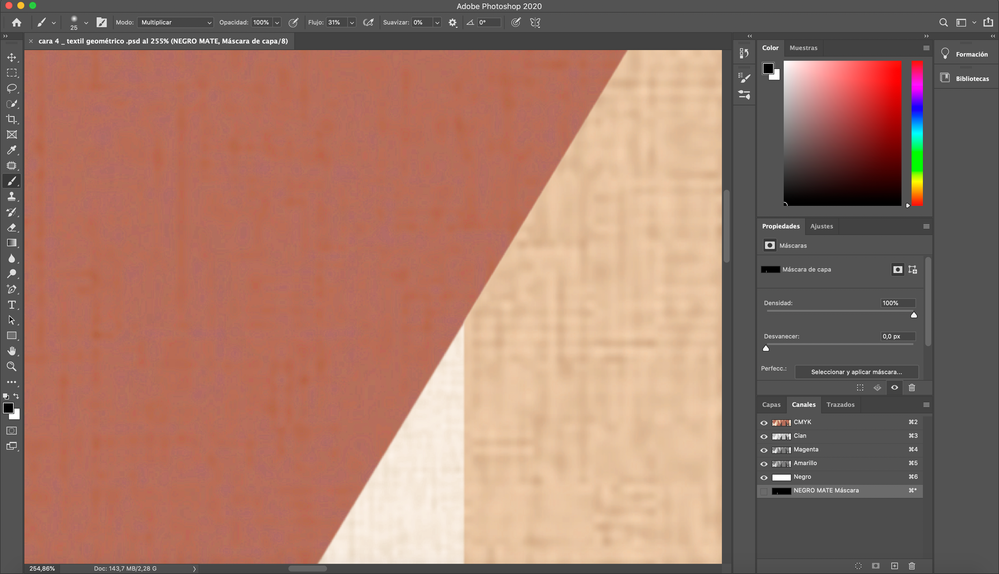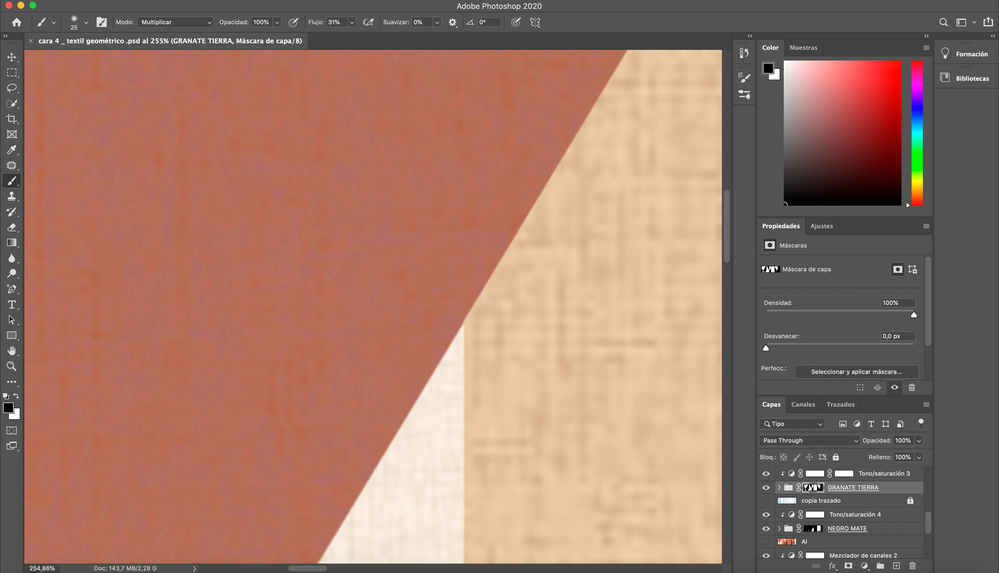Adobe Community
Adobe Community
Copy link to clipboard
Copied
Hi! I'm having a problem using the white brush when masking. The black one works perfectly but when I use the white it doesn't work. Anybody knows what could be the problem? Thanks in advance!
 1 Correct answer
1 Correct answer
The Blend Mode is »Multiplicar« – multiplying white on black gives black.
Try »Normal«.
Explore related tutorials & articles
Copy link to clipboard
Copied
It's unclear what problem you're having. You say white doesn't work, but what does that mean? What exactly happens versus what are you expecting to happen?
When masking (using layer masks), painting with white should reveal the contents of the layer while painting with black should hide the contents of the layer. If you're talking about quick masks it's different. With some additional info hopefully we can help you.
— Adobe Certified Expert & Instructor at Noble Desktop | Web Developer, Designer, InDesign Scriptor
Copy link to clipboard
Copied
Exactly what you are saying, the white brush should reveal the contents of the layer but it doesn't, while the black brush does hide the contents of each layer.
Thanks
Copy link to clipboard
Copied
Have you reset the Tool yet?
Copy link to clipboard
Copied
What are the Brush’s Blend Mode, Opacity, Flow?
Could you please post a screenshot with the pertinent Panels (Toolbar, Layers, Channels, Options Bar, …) visible?
Copy link to clipboard
Copied
I guess that from the place (which is the same in every language) you know the meaning of the words (sorry it's not english).
Copy link to clipboard
Copied
The Blend Mode is »Multiplicar« – multiplying white on black gives black.
Try »Normal«.
Copy link to clipboard
Copied
Yes! That's it! Thank you so much!!