 Adobe Community
Adobe Community
- Home
- Photoshop ecosystem
- Discussions
- Re: Why am I not getting icon previews? (Mac OS)
- Re: Why am I not getting icon previews? (Mac OS)
Copy link to clipboard
Copied
Mac OS 10.7.5. Photoshop CC.
Everything is set accordingly:
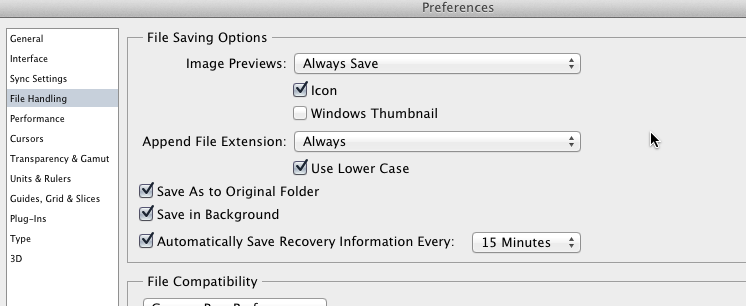
Yet I get only generic file icons. No previews. Why?
Can you find the only Photoshop CC file in this folder, all others are Photoshop CS6 files?
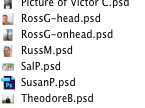
 1 Correct answer
1 Correct answer
MacOS has some bugs that sometimes prevent it from building thumbnails correctly.
Sometimes rebooting will solve it, sometimes clearing the OS directory caches, and sometimes doing a clean install of the OS.
We've notified Apple of the problem, but haven't heard any results from them yet.
Explore related tutorials & articles
Copy link to clipboard
Copied
MacOS has some bugs that sometimes prevent it from building thumbnails correctly.
Sometimes rebooting will solve it, sometimes clearing the OS directory caches, and sometimes doing a clean install of the OS.
We've notified Apple of the problem, but haven't heard any results from them yet.
Copy link to clipboard
Copied
Thanks Chris. Come to think of it.. not sure I've rebooted since installing Photoshop CC.
Copy link to clipboard
Copied
This doesn't appear to be an OS issue since I've seen it reported across many versions of OS X. It seems more like a CC issue, and is very reproducable. If you open and re-save the same file over and over again alternating between Photoshop CS6 an CC, the file's icon will always be the generic file-type icon when saved from CC and the small picture type icon when saved from CS6.
Copy link to clipboard
Copied
And yet when I save from CC, I always get icons and previews. (even coverflow works just fine)
There's still some other factor involved (and my guess is it's the same OS metadata extraction bug that we've been trying to figure out for a while).
Copy link to clipboard
Copied
I started this thread out of curiousity, not a workflow problem. I've never seen this issue as anywhere near critical or important. I was merely curious because there has obviously been some change between Photoshop CS6 and Photoshop CC where the icon previews are concerned.
I figured it out, at least on my system....
I generally turn off Finder preview icons because I don't really need them and it's often faster to be able to discern .ai, .indd, .eps, etc. files quickly by their generic icon rather than having to take that extra second to check a file suffix or remember file names.
In the past Photoshop has completely ignored the Finder's icon preview setting resulting in icon previews for .psd, .tif, etc files all the time (unless that pref option was disabled or save for web was used). It made no difference whether the Finder's icon preview setting was on or off, all Photoshop files had icon previews. It would seem that with Photoshop CC, the Finder's icon preview setting is honored rather than ignored.
If I choose View > View Options in the Finder and tick the "Show Icon Preview" option, all Photoshop CC files suddenly have icon previews just like Photoshop CS6 files. If I untick the "Show Icon Preview" option, Photoshop CC files go back to generic file icons while Photoshop CS6 files continue to show icon previews.
So.... it may not be a bug at all. At least it doesn't appear to be unexpected behavior here. If anything Photshop CS6 is displaying the unexpected behavior, not Photoshop CC.
While it may be nice to be able to tell Photoshop files to ignore the MacOS setting, I can certainly live with the fact that Photoshop CC file icons just do what the OS tells them to do.
Copy link to clipboard
Copied
Note, that Quicklook and the Finder Preview Pane both show the preview image regardless of the icon state. This only effects the icons on my system (MacOS10.7.5 64bit). Repairing permissions several times and rebooting a couple times hasn't made any difference.
Copy link to clipboard
Copied
Sounds like MacOS behaves a little differently for "Show Icon Preview" whether you have resource fork icons or not. I didn't know it had that difference myself, and I always have icon previews enabled (thought that was the MacOS default, actually).
Copy link to clipboard
Copied
I believe it is the MacOS default for 10.7+ to have them on, Chris. It's off by default for 10.6 or lower. If I'm remembering correctly. It's possible that change happened between 10.5.8 and 10.6 though. I know at some point, I had to start turning them off after an OS install.
I simply can't work if all Illustrator, Indesign, Acrobat, Photoshop, etc. files just look like tiny, non-specific, pictures. ![]() I know some rely on the icon previews far more than I ever will. I simply grew acustomed to only seeing tiny pictures for Photoshop files, but I'm fine with the blue icons designating Photoshop files now. I can't complain if the icons behave identically to other Adobe software.
I know some rely on the icon previews far more than I ever will. I simply grew acustomed to only seeing tiny pictures for Photoshop files, but I'm fine with the blue icons designating Photoshop files now. I can't complain if the icons behave identically to other Adobe software. ![]()
Copy link to clipboard
Copied
I should note that yes... coverflow, quicklook, and the preview column (in column view) do work fine. And, the icon is correct when the finder is set to icon view. It's the list views that are broken. When in list view (or column view), the icon is always the generic file-type icon instead of a picture representing the content of the file. Changing the preview / icon view-settings in OS X have no effect (for me).
ICON VIEW (correct icon):
![]()
LIST VIEW (incorrect generic icon):
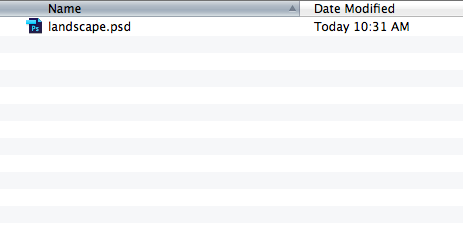
Copy link to clipboard
Copied
So in your case the OS has a thumbnail and preview, but does not show that in list view.
That is something you should let Apple know about. The Finder team will have to investigate.
Copy link to clipboard
Copied
I think it's hard to say it's a Finder problem, since this same file will have the correct icon in list view if it's saved from CS6. This is only an issue with CC files.
Copy link to clipboard
Copied
The CS6 vs. CC difference is that CS6 wrote resource fork thumbnails that recent versions of MacOS have trouble reading. Photoshop CC does not write the resource fork thumbnails, but writes thumbnails and previews in the data fork. And you just showed that the Finder is treating the thumbnails differently for different views -- that needs to be reported to Apple so the Finder team can investigate the bug.
Copy link to clipboard
Copied
Here's another wrench in the works... ![]()
My List View icon previews work fine. It's only Column View where I get the default blue icons. But I am running 10.7.5, not 10.8. 10.8 may have expanded or changed the Apple bug.
Copy link to clipboard
Copied
I'm using Mac OS Majave. Here's what fixed my missing finder icons:
"Reset NVRAM or PRAM on your Mac" https://support.apple.com/en-us/HT204063