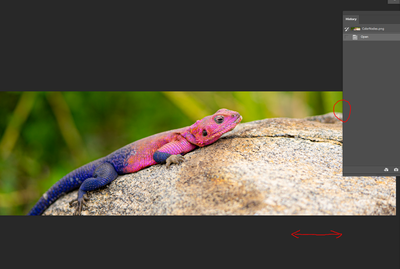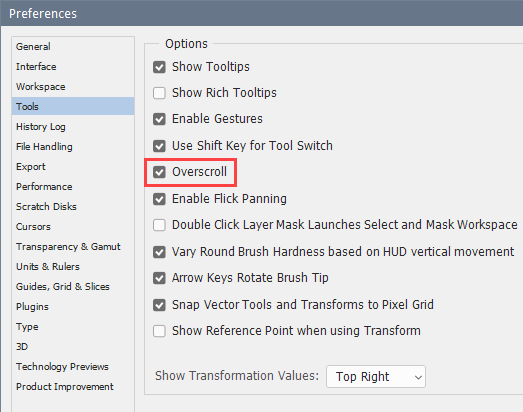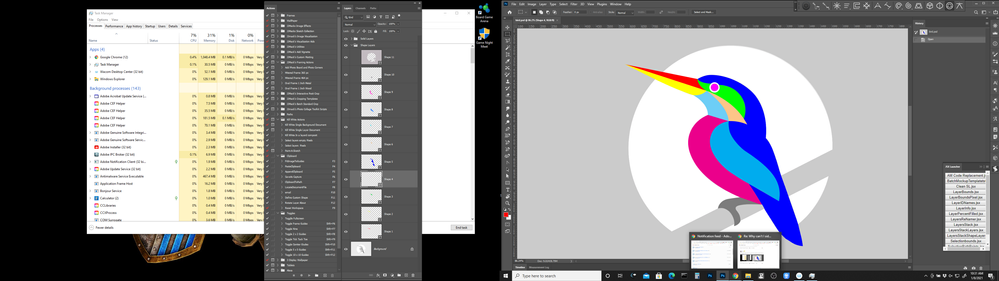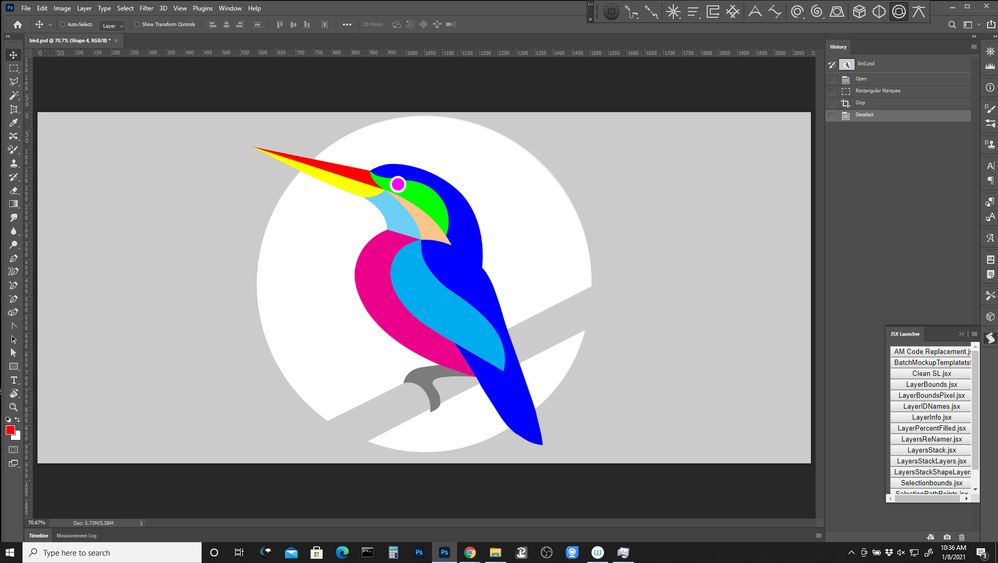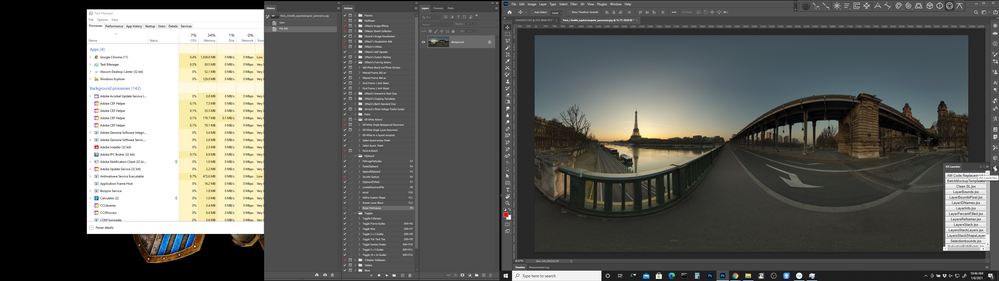Adobe Community
Adobe Community
- Home
- Photoshop ecosystem
- Discussions
- Why can't I side-scroll when my image is smaller t...
- Why can't I side-scroll when my image is smaller t...
Copy link to clipboard
Copied
I want to paint something in the area where a panel is. I have to zoom in like crazy in order to even move the image, so I can see the sides. I should mention, I don't like floating image windows.
Krita, GIMP and others can do this, no problems btw.
 1 Correct answer
1 Correct answer
Go to Preferences > Tools, and check Overscroll.
You can also press Tab to hide the panels.
Explore related tutorials & articles
Copy link to clipboard
Copied
Go to Preferences > Tools, and check Overscroll.
You can also press Tab to hide the panels.
Copy link to clipboard
Copied
Thank you, that's exactly what I wanted. Still not sure why it's not the default.
Copy link to clipboard
Copied
If you dock your histoty panel it will not be over your image . However your imags screen area will be smaler.
setup you workspace the ways you want and save your own workspace.
Copy link to clipboard
Copied
Yes, but it's the same as floating tabs for each images. I don't have to disable all my tool so I can check smth. on the image and then re-enable them. Thanks anyways, but @Per Berntsen nailed it.
Copy link to clipboard
Copied
Sorry, Adobe didn't let me edit my answer. My displays are not the same size, so doing it this way doesn't feel right.