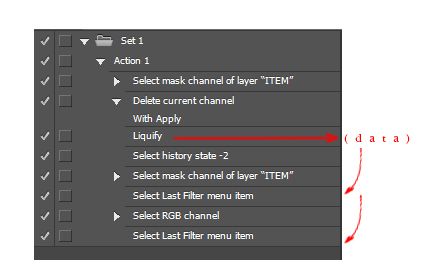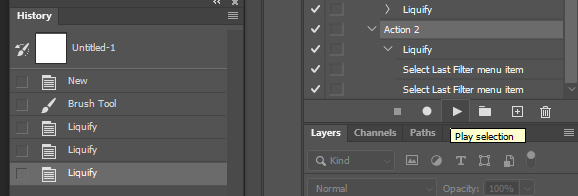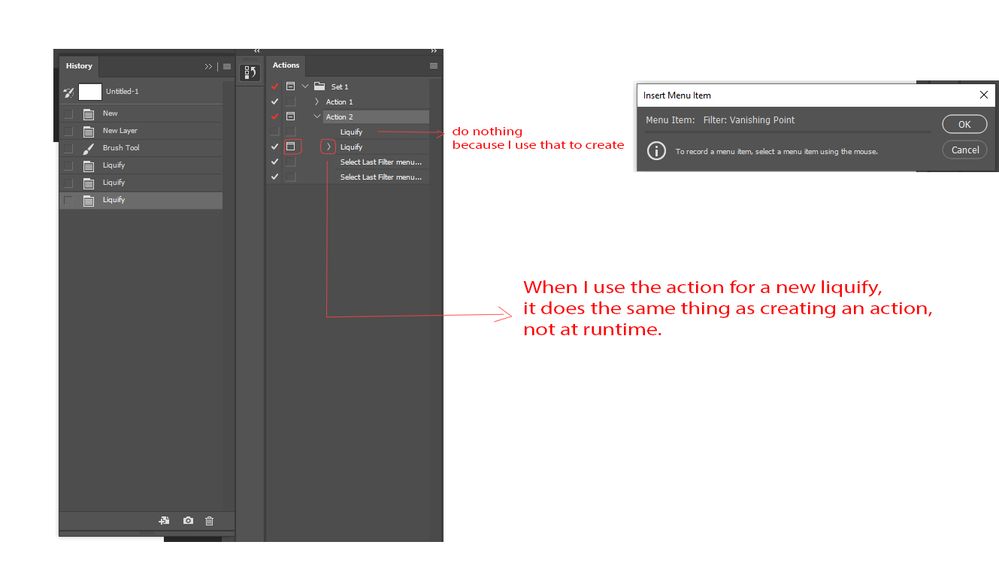Adobe Community
Adobe Community
Turn on suggestions
Auto-suggest helps you quickly narrow down your search results by suggesting possible matches as you type.
Exit
- Home
- Photoshop ecosystem
- Discussions
- Why CC2020 can't save data last filter?
- Why CC2020 can't save data last filter?
0
Why CC2020 can't save data last filter?
Community Beginner
,
/t5/photoshop-ecosystem-discussions/why-cc2020-can-t-save-data-last-filter/td-p/11255301
Jul 01, 2020
Jul 01, 2020
Copy link to clipboard
Copied
Hi,
I have a little problem creating action,
when I run this action in CS6 it worked (the liquify step data was repeated in the next 2 steps) -> Image is edited,
but when I used that action in CC2020 it didn't work -> Image not change, just like CC2020 doesn't receive data from liquify step for the next two steps.
So, CC2020 can't do that or some option I missed at CC2020?
TOPICS
Actions and scripting
Community guidelines
Be kind and respectful, give credit to the original source of content, and search for duplicates before posting.
Learn more
Explore related tutorials & articles
Guide
,
/t5/photoshop-ecosystem-discussions/why-cc2020-can-t-save-data-last-filter/m-p/11255329#M344461
Jul 01, 2020
Jul 01, 2020
Copy link to clipboard
Copied
The "last filter" command works. Try not to use the old action, but rewrite it in a new Photoshop (probably the problem is that old versions and new versions of Photoshop write different parameters for calling liqufy)
Community guidelines
Be kind and respectful, give credit to the original source of content, and search for duplicates before posting.
Learn more
03KR
AUTHOR
Community Beginner
,
LATEST
/t5/photoshop-ecosystem-discussions/why-cc2020-can-t-save-data-last-filter/m-p/11255501#M344491
Jul 01, 2020
Jul 01, 2020
Copy link to clipboard
Copied
I tried writing it on CC2020 but it still doesn't work 😞
Community guidelines
Be kind and respectful, give credit to the original source of content, and search for duplicates before posting.
Learn more
Resources
Quick links - Photoshop
Quick links - Photoshop Mobile
Troubleshoot & Learn new things
Copyright © 2024 Adobe. All rights reserved.