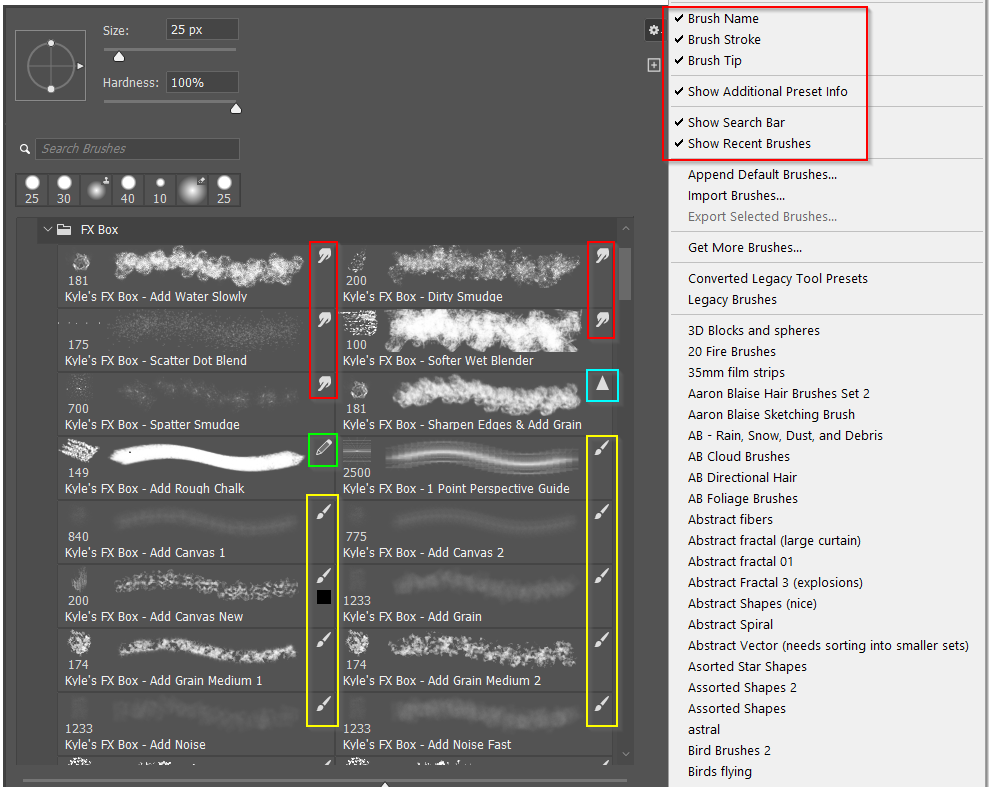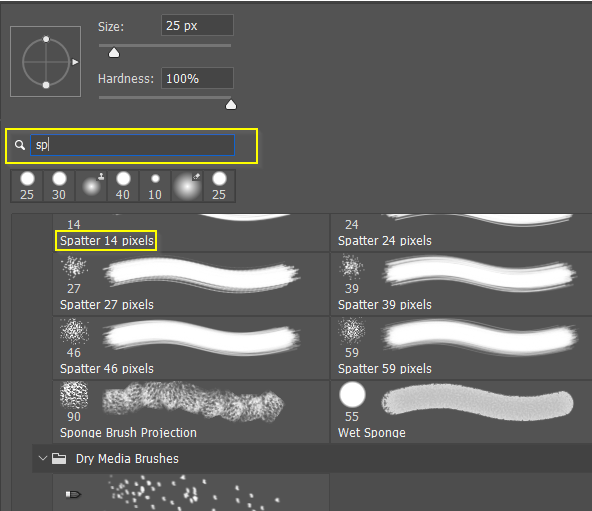Adobe Community
Adobe Community
- Home
- Photoshop ecosystem
- Discussions
- Re: Why did the brush selector change?
- Re: Why did the brush selector change?
Copy link to clipboard
Copied
I am trying to erase the edge of a photograph that I pasted on a new layer. I want the edge to be rough so it blends with the layer behind it. I click the eraser tool like I have for 20 years and then go to the canvas where I right-click my mouse and select a brush from the list of available brushes. Only now what happens is that as I select the rough-edged brush (for the eraser tool), suddenly the brush tool is selected and I am painting on my image. I have done this several times and it is really a pain. How do I convert my paint brushes for use across the board like they used to be? How can I make sure that all of my brushes are available for every brush-like tool (smudge, erase, pattern/clone, etc.)?
And who made this choice? Why would you choose to voluntarily limit someone's functionality? What possible benefit is there to this new way of working with Photoshop?
 1 Correct answer
1 Correct answer
I'm sorry, but I was literally about to leave the house when I posted my quick reply. What has changed is that brush management can now save tool presets along with brush presets. But if you turn on all the brush preview options, you can see if a particular preset has a tool preset. In the example below, we can see a couple of Smudge tools, and Eraser, and some Mixer brush presets.

The workaround is to select the preset, and click on make new preset, and save it making sure Include Tool Settin
...Explore related tutorials & articles
Copy link to clipboard
Copied
Copy link to clipboard
Copied
If you select a brush from the list of recently used brushes at the top of the Brushes panel, the tool can change. If you hover your cursor over a recently use brush, a tool tip will display the tool that is associated with it.
This is a deliberate change that Adobe decided to make and it has upset a lot of users.
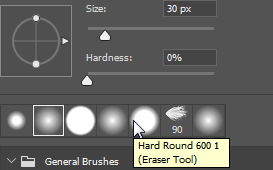
Copy link to clipboard
Copied
I'm sorry, but I was literally about to leave the house when I posted my quick reply. What has changed is that brush management can now save tool presets along with brush presets. But if you turn on all the brush preview options, you can see if a particular preset has a tool preset. In the example below, we can see a couple of Smudge tools, and Eraser, and some Mixer brush presets.

The workaround is to select the preset, and click on make new preset, and save it making sure Include Tool Settings is unchecked. You can then use that preset with any tool. Or select a preset that does not have a tool preset attached, as they are obviously optimized for that tool.


But please check the video I posted back up the thread. The new brush management system is a huge improvement, and has some great, and long awaited, features.
Copy link to clipboard
Copied
How is this a benefit in any way? It seems punitive and limiting and for what possible benefit?
Here's the deal, I have the paintbrush tool selected when I open the Brush panel, what do I expect to see? BRUSHES FOR THE TOOL I AM USING. Period. End of story. That's how it has always been and that's how it should be.
If I wanted the smudge tool, I would have selected the smudge tool before showing the brushes pallet.
If some developer with more brains than sense about him/her insisted that this was an improvement (that you could select the tool you want, then have to hover over the brushes pallet for about 1/2 hour finding which brushes would work with your chosen tool) they could have at least filter the brush results to show ONLY the brushes and presets that work with the tool selected. Maybe, then you could select other brushes as an OPTION from the options menu on the pallet.
Why would there be any reason to make my tool selector something completely new? Every time I use Photoshop now, after having used it since 1988, I pick a brush and have to go back and forth between the Brushes pallet (which you could at least change the name of it to what it really is: Tool Present Selector) and the tool pallet. Now I have yet another reason to go back to CS6--this sucks.
If you want to create a new way of doing tool selection, it should at least be an option setting FIRST. Then do some analysis of how many people use the NEW setting and after a year or six months, depending on adoption rates, THEN YOU MAKE IT THE DEFAULT.
Why is Adobe development so painfully unaware of common sense protocol for modifying software that people have used half of their adult lives. The developers were likely still wearing diapers when I started using this program--what makes them think that they are qualified to make sweeping changes to the most basic aspect of tool selection, yet they still refuse to account for the fact that you can more easily choose to extend a 3D object by 500 times the size of your document than you can by 5 pixels. Somebody is simply not making good decisions about priorities with Photoshop and other Adobe products.
If I were in charge at Adobe, I'd fire the product manager and hire someone who understands how to implement changes better. This is outrageous and disrespectful and Adobe should be ashamed.
Copy link to clipboard
Copied
As Trevor.Dennis mentioned there have been many useful enhancements to the brushes.
However, I agree that the unexpected brush tool change when selecting a brush is not one of them. For now, all we can do is post a request. There are enough users opposed to this particular change that hopefully Adobe will consider revising the brush behavior.
Copy link to clipboard
Copied
agree this is maddening who is the brains behind this change? soooo anoying
Copy link to clipboard
Copied
Adobe and other BigTech companies are full of people making bad decisions for their users, and this is one of them. I'm tired of coming across limitations and bugs in the name of "progress." I had to look up the issue and found this thread, as I'm frustrated, too. Thanks to all for the discussion so I can perform the workaround. Inconvenient, Adobe. It's Oct 2023, and this thread was started in 2018 - they STILL haven't fixed it.
Copy link to clipboard
Copied
It's just one tiny additional thing to learn, that being that holding down Ctrl/Cmd while selecting a preset will prevent Photoshop changing to a different tool. Meanwhile, preset management has become an order of magnitude more powerful.
If you turn on the view options in the drop down menu, then Brush Tip shows you what tool is associated with each preset before you click on it. The bottom line here is that if a preset is optimised for the Smudge tool (as the red highlighted presets below) then it might not be a good choice for other tools.
I think there are something like 700 presets in the Kyle Webster set, which is completely unmanageable, so it makes sense to drag the presets you use to a favourites folder. Another way to find the wood in among the trees is to use the search bar, and the Recents row beneath the search bar. Get used to all that and you'll soon wonder how on earth you found anything to get upset about.
Copy link to clipboard
Copied
I just encountered this for the first time and was about to go insane. This is the stupidest thing Adobe has ever done. It's AWFUL. Just AWFUL. Thank you for posting a thread that is 100% exactly what I am experiencing. Ugh.
Copy link to clipboard
Copied
This could be a mistake, but after I go through and save the preset out as a non tool-specific brush, I am deleting the preset brush. Screw that.
Copy link to clipboard
Copied
Yes, this is a dirty trick Adobe is playing on us. Please put the brush back to the way they were for the past 20 plus years. I am in my late sixties and thought I was having a brain malfunction. Not fair to do that to the senior users, especially without a warning red flag or something like that. I've alway been an advocate for change but surly not in this case.
Copy link to clipboard
Copied
Two posts in one day here but I just ran into this as well. People. Please. What are you doing. You're on a tool, you want to select a brush for that tool. Love this, "in three easy steps, duplicate a brush, rename it etc..." NO. Have tool selected, select brush pattern. Absurd.
Copy link to clipboard
Copied
Any update on this? This is an embarassing decision the part of the UX engineers and PMs. Can we escalate this to actually be fixed? Another long time Photoshop user here.
Copy link to clipboard
Copied
Hoping for an update on this. Please go back to how things were.
The new workflow really does not make sense.
Copy link to clipboard
Copied
You are absolutely correct. If you are using a tool and select a brush for it then why does it automatically change the brush and it's not even easy to change back. I have been using Photoshop for years and this is really one of the most annoying and infuriating change. It need to be changed back. Whoever made the decision to make this changes is completely out of touch.
Copy link to clipboard
Copied
I now have more than an hour to add to a project simply b/c I want to use the "chalk brush" (that I had used previously on this project). But now I discover that that same "brush" is a g-d smudge tool. If I could right click on the smudge tool preset icon and simply change it to a bruch I could be on my way to finishing a project (that again now has so much more additional time!) where's my compensation. a BRUSH is a BRUSH, not an eraser, not a finger tip, not a g-d sponge.
Copy link to clipboard
Copied
i agree really annoying
Copy link to clipboard
Copied
Please elaborate on what the problem is and post screenshots with the pertinent Panels (Toolbar, Brushes, Layers, Options Bar, …) visible to illustrate.