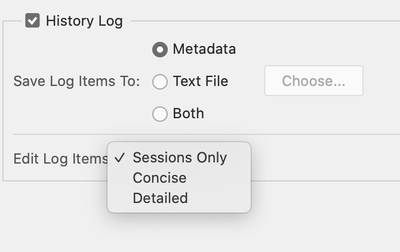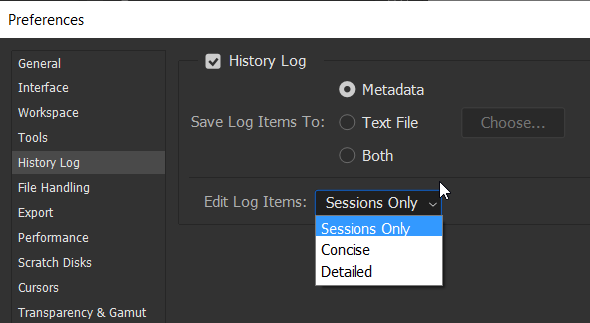Adobe Community
Adobe Community
- Home
- Photoshop ecosystem
- Discussions
- Re: Why does History Log disappear and reset when ...
- Re: Why does History Log disappear and reset when ...
Why does History Log disappear and reset when I open project back up.
Copy link to clipboard
Copied
Every time I work on a project, I like to keep a big log of my history available to view so I can go back and make changes if needed. Everytime I save a project and reopen, my history log resets and I only see the word "Open" and then a new history log starts. It's very frustrating to not be able to see my past history. I have made sure that my performance preferences have a History State of 350, but that doesn't seem to fix the issue.
Explore related tutorials & articles
Copy link to clipboard
Copied
That's the way it works, you lose the History states when you close the file. Maybe take a screenshot of the states. Having so many states – 350 – may slow your system.
Copy link to clipboard
Copied
My frustration is that before the recent updates, I was able to open an old project and see the history states so i could make changes on things I did in the past. I now have a problem with big projects that had a lot of compositing done and cannot go back to the state that I want to restart due to layers being merged when project was closed. Should I be doing something else to be able to do that? Based on prompts, I was told to increase the history states to a larger number so I could see the log. Now the log auto disappears. I'm at a loss on what to do so I don't have to reinvent the wheel each time I work on a composite.
Copy link to clipboard
Copied
@heatherr90867130 wrote:
Why does History Log disappear and reset when I open project back up.
Hi Heather,
You clearly asked about the History "Log" and the answers coming in are about History "States", which are two different things.
https://photoshoptrainingchannel.com/photoshop-history-log/
If you mean "History Log", please check Preferences > History Log to see if it is enabled and tell us what the settings are.
History States have never been available after the file is closed, but you can store a text file of the History Log.
~ Jane
Copy link to clipboard
Copied
History states are essentially undos and redoes. As in all applications, once you close a file you lose any undos and redos.
Copy link to clipboard
Copied
Lightroom remembers history.
Copy link to clipboard
Copied
While you will surely lose undos and redos when you close a file, Photoshop does allow you to keep a record of your steps in Preferences > History Log. If you choose metadata and save the file before closing it, Photoshop stores the history in File > File Info > Photoshop. You can also save a text file of your steps.
Copy link to clipboard
Copied
You could not do that in the past. Once you close a document in Photoshop it is no longer in Photoshop its history states are returned as free scratch space that Photoshop will reuse. You can have Photoshop log a files edit history but that is not something that can be used like the History palette. Is does have saved versions of the document it just a log of the steps you did.