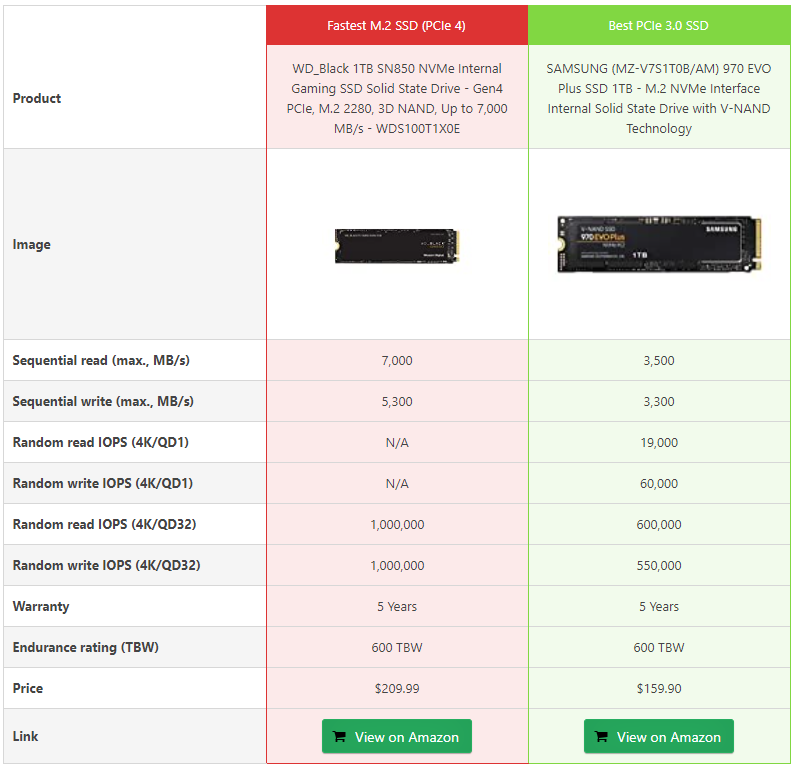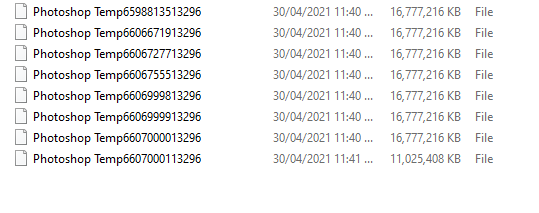Adobe Community
Adobe Community
- Home
- Photoshop ecosystem
- Discussions
- Re: Why does photoshop take so long work out that ...
- Re: Why does photoshop take so long work out that ...
Why does photoshop take so long work out that the File is too big to be a PSD
Copy link to clipboard
Copied
Why does photoshop spend ages trying to save an image as a PSD to workout it can't be saved.
Then you have to go back and saved it as a PSB.
Why does it even stll have the PSD size restriction in 2021 or automatically save as PSB when a file is too big to be a PSD.
The user just wants to save the file
Explore related tutorials & articles
Copy link to clipboard
Copied
Do you have disk compression enabled in Preferences > File Handling? If so, disabling it speeds up the read and write process considerably. That includes reaching the point of getting the error message (which Photoshop will not show until it has attempted compression of the files). I disable it here as I value faster reads and writes much more than file size on disk.
On the second question, why does Photoshop not automatically save as PSB if it is too big to fit in the 2GB PSD filesize limit, you could raise a feature request*, but I suspect the answer may be that whilst many would use PSB, some may prefer to save as TIFF (which has a 4GB limit)
*You can raise /feature requests at the link below , where they will be seen by Adobe staff.
https://feedback.photoshop.com/photoshop_family
Dave
Copy link to clipboard
Copied
Thanks Dave - do you mean I should tick the box that says Disable Compression of PSD and PSB Files?
Copy link to clipboard
Copied
Yes. Check the box to disable compression and you will see much faster file handling at the expense of larger files. However, disk space is relatively cheap, time is not, so I find that a good trade off.
Dave
Copy link to clipboard
Copied
Thanks Dave
Copy link to clipboard
Copied
As to why PSD file format can't be expanded beyond the 2GB limit, here are the reasons:
"PSD limits pixel dimensions to 30,000 x 30,000 and max size to 2GB.
PSD files are limited to 2 Gig because of the file format design and compatibility with other applications. That really cannot be changed. (PSD was created in 1989 before 64 bit hardware/os/apps and Terabyte drives.)
That's why the PSB format was created, to allow for much larger files (in pixel dimension and total file size).
300,000 x 300,000 and 4 exabytes, which modern hardware does not touch.
PSB files work up to around 4 Exabytes (4.2 billion GB), and we can't go beyond that without changing the OS file APIs to allow more then 64 bits for the file size and position."
Source: Chris Cox (who was the senior engineer on Ps for 20 years).
Copy link to clipboard
Copied
Thanks gener7
Copy link to clipboard
Copied
One more thought is that if a file is large enough to need to be saved as a PSB, then it is problably going to be using a lot of scratch space, and that can slow things down depending on your scratch drive settings, and what sort of drive you use. NVMe M.2 drives are crazy fast, and really affordable now, so if your motherboard supports them, they are an excellent choice for Photoshop scratch space.
I am a little out of touch with current hardware, and was actually shocked to see the specs on this WD Black. To put that into perspective, it is not so long ago that a mechanical hard drive would give you a write speed of less than 100MB/s (I think they are about 150MB/s now). And SSD might be 500MB/s and the WD SN850 below has a sequential write speed of 7000MB/s !!! I was so doubful of those figures that I went looking for a review, but Tom's Hardware backed them up
Copy link to clipboard
Copied
I decided to test this out and created a file 40,000 x 40,000 pixels, 16 bit. I added a layer and ran a multicoloured gradient at an angle, and added lots of noise. (noise makes Photoshop work harder because there are no groups of pixels with the same colour). I then copied that layer and rotated it. That caused Photoshop to use more than 100Gb of scratch space.
Even with an uber-fast NVMe drive that is going to take significant time time to access. So the message is clear. If you are going to be using lots of very large files, make sure you have the best possible Scratch Disk arrangements.
[EDIT] FYI closing that file did not release that scratch space. It did not dissapear until I closed Photoshop.
Copy link to clipboard
Copied
Often, when people who complain about file size, on examination it's often discovered they are creating a much larger file that they need to. For example, posters that have to be read from a distance do not need 300PPI resolution, a much lower one will suffice, with a corresponding huge reduction in file size.