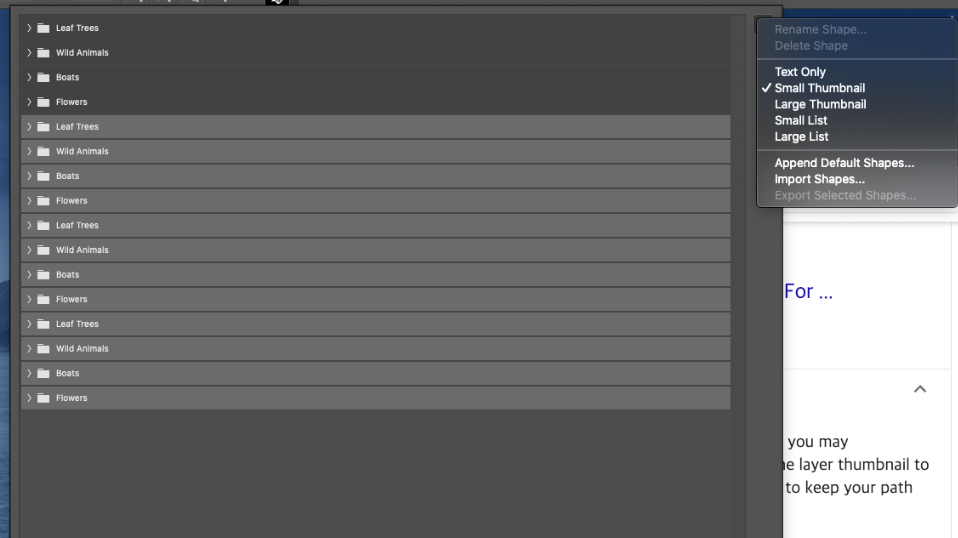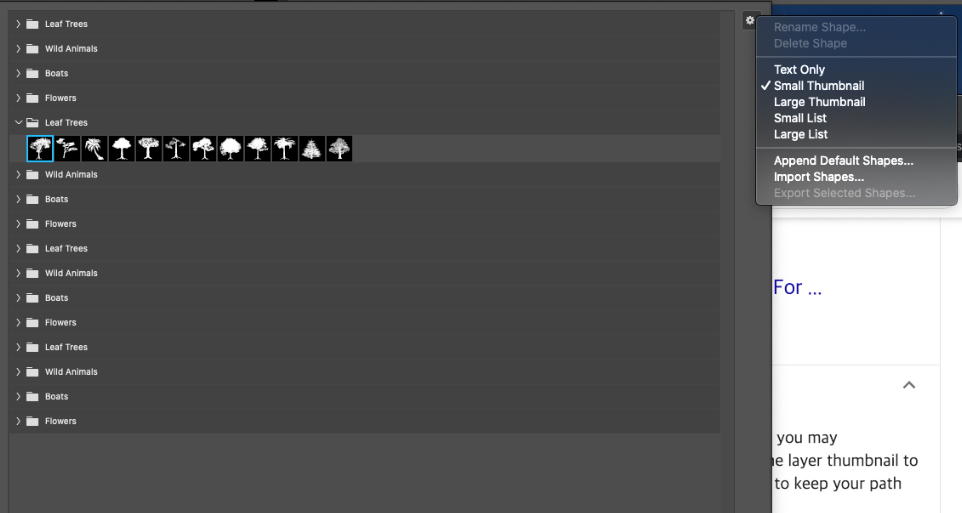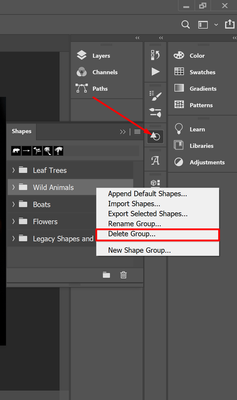Adobe Community
Adobe Community
Turn on suggestions
Auto-suggest helps you quickly narrow down your search results by suggesting possible matches as you type.
Exit
- Home
- Photoshop ecosystem
- Discussions
- Why I can't remove these copied default shapes in ...
- Why I can't remove these copied default shapes in ...
0
Why I can't remove these copied default shapes in Photohsop 2020 on Mac?
Community Beginner
,
/t5/photoshop-ecosystem-discussions/why-i-can-t-remove-these-copied-default-shapes-in-photohsop-2020-on-mac/td-p/11311647
Jul 24, 2020
Jul 24, 2020
Copy link to clipboard
Copied
Photoshop CC 2020, MacOS Catalina
Why doesn't activate the delete shape tab?
{Thread title edited by moderator}
Community guidelines
Be kind and respectful, give credit to the original source of content, and search for duplicates before posting.
Learn more
Explore related tutorials & articles
Adobe Employee
,
/t5/photoshop-ecosystem-discussions/why-i-can-t-remove-these-copied-default-shapes-in-photohsop-2020-on-mac/m-p/11311912#M350210
Jul 24, 2020
Jul 24, 2020
Copy link to clipboard
Copied
Hi there,
We're sorry about the trouble. You can delete the shapes or groups by going to the Window menu, then Shapes and right clicking on the group or specific shape you wish to delete from the panel that pops up on the right.
Hope this helps!
Regards,
Nikunj
Community guidelines
Be kind and respectful, give credit to the original source of content, and search for duplicates before posting.
Learn more
Adobe Employee
,
LATEST
/t5/photoshop-ecosystem-discussions/why-i-can-t-remove-these-copied-default-shapes-in-photohsop-2020-on-mac/m-p/11311913#M350211
Jul 24, 2020
Jul 24, 2020
Copy link to clipboard
Copied
Hi there,
We're sorry about the trouble. You can delete the shapes or groups by going to the Window menu, then Shapes and right clicking on the group or specific shape you wish to delete from the panel that pops up on the right.
Hope this helps!
Regards,
Nikunj
Community guidelines
Be kind and respectful, give credit to the original source of content, and search for duplicates before posting.
Learn more
Resources
Quick links - Photoshop
Quick links - Photoshop Mobile
Troubleshoot & Learn new things
Copyright © 2023 Adobe. All rights reserved.