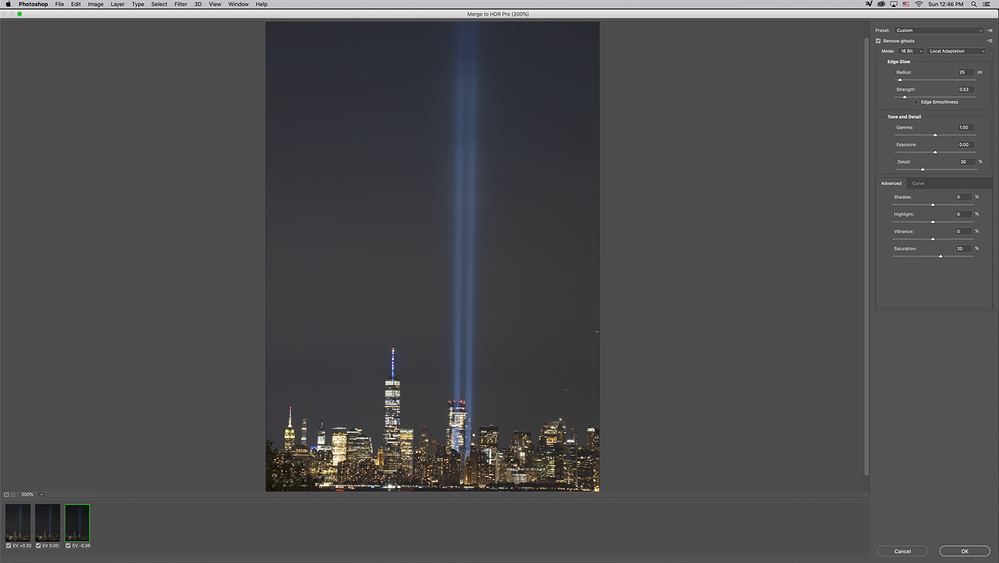Adobe Community
Adobe Community
Turn on suggestions
Auto-suggest helps you quickly narrow down your search results by suggesting possible matches as you type.
Exit
0
why is it changing
Explorer
,
/t5/photoshop-ecosystem-discussions/why-is-it-changing/td-p/11430527
Sep 13, 2020
Sep 13, 2020
Copy link to clipboard
Copied
Im not sure whats happen when trying to do a HDR after add the 3 photos and adjust to what I want then when i hit ok the finish product is no way close to what was showing I have enclosed 2 photos the first is what it looks afte adjusting
and then when I hit ok it comes out like this
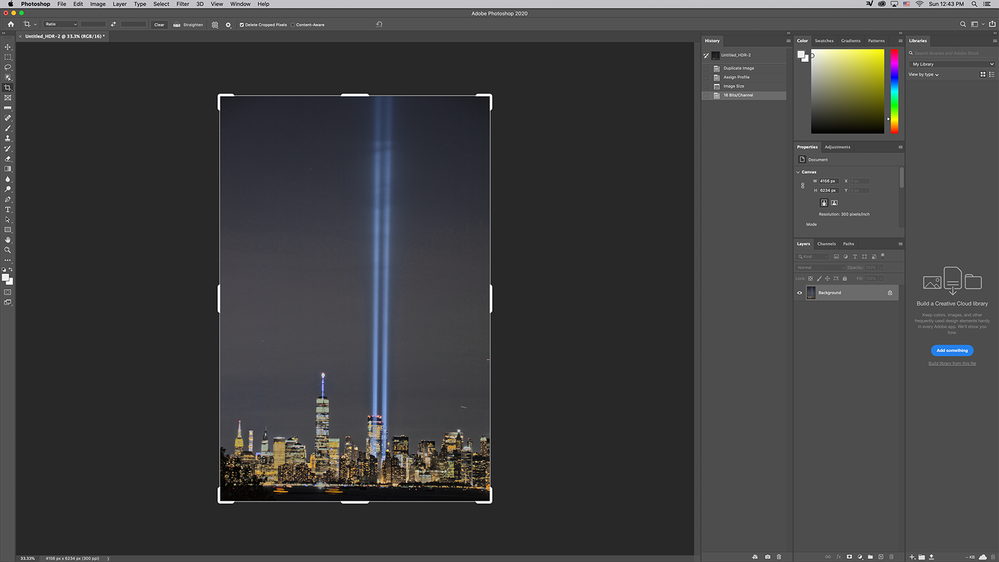
Bill
Community guidelines
Be kind and respectful, give credit to the original source of content, and search for duplicates before posting.
Learn more
Explore related tutorials & articles
Community Expert
,
LATEST
/t5/photoshop-ecosystem-discussions/why-is-it-changing/m-p/11430590#M464605
Sep 13, 2020
Sep 13, 2020
Copy link to clipboard
Copied
I would use Lightroom or camera raw to do the HDR. That way you can retain the 32bit merge, but then correct them and bring it back to PS. I never liked the HDR in PS.
Community guidelines
Be kind and respectful, give credit to the original source of content, and search for duplicates before posting.
Learn more
Resources
Quick links - Photoshop
Quick links - Photoshop Mobile
Troubleshoot & Learn new things
Copyright © 2024 Adobe. All rights reserved.