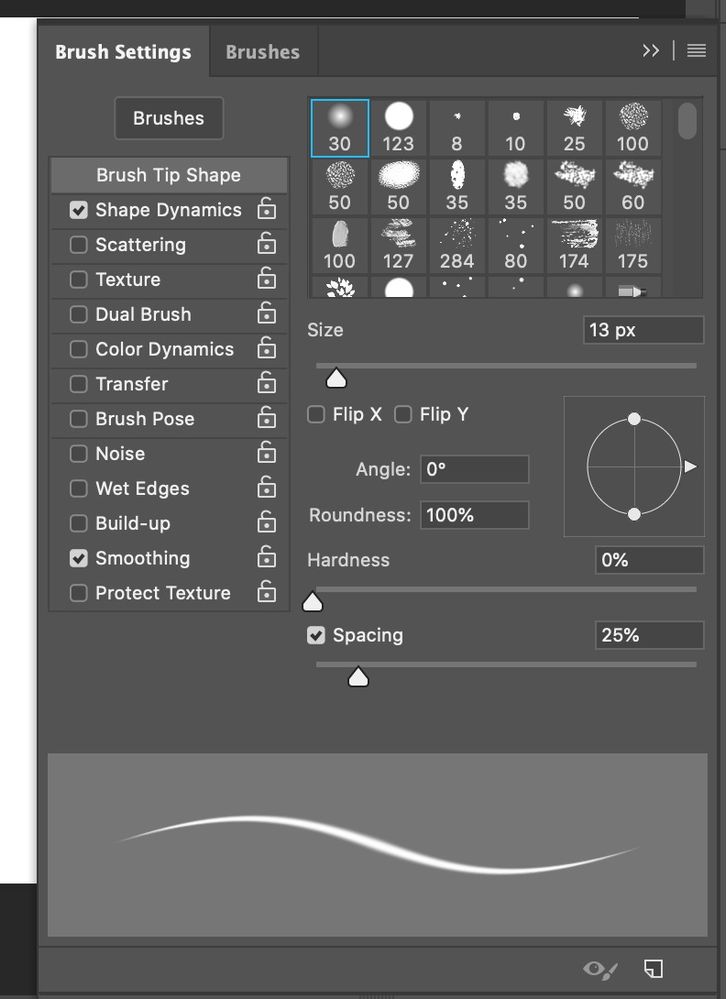Adobe Community
Adobe Community
- Home
- Photoshop ecosystem
- Discussions
- Re: Why is my brush settings panel different from ...
- Re: Why is my brush settings panel different from ...
Why is my brush settings panel different from the ones i see on youtube tutorials?
Copy link to clipboard
Copied
Hi, I just bought a Wacom Intous tablet, and want to preset my brushes with the pen pressure control, but I don´t have that option when I open the brush setting and vlivk on shape synamics. I have watche many tutorials and they all have it, even ifi it is the same version as my photoshop which is CC 2019.
Please help!!!
Explore related tutorials & articles
Copy link to clipboard
Copied
Could you please post a screenshot with the pertinent Panels (Toolbar, Brush Settings, Options Bar, …) visible and one from a tutorial you are referring to?
Copy link to clipboard
Copied
Shure
This image is the panel I see in my photoshop
Copy link to clipboard
Copied
Click on »Shape Dynamics«.
Copy link to clipboard
Copied
And this one is the one from one of the tutorials, if you see I don not have th control: pen pressure or the minimum diameter option. It is all different
Copy link to clipboard
Copied
Hello, you are seeing the Brush tip shape settings.
As C_Pfaffenbichler said, you do need to click on the Shape Dynamics text on the left column to see that.
Copy link to clipboard
Copied
Hi, did you ever get this figured out? I have the same problem. Also, my problem is not resolved when I click on the Shape Dynamics box like a few people replie to you. Let me know if you have any advice. Thanks
Copy link to clipboard
Copied
Hi, I got it. Click on the Shape Dynamics / or Transfer name to highlight, not just check the box. Now I have all the options.