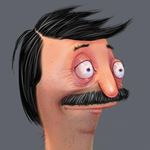Adobe Community
Adobe Community
- Home
- Photoshop ecosystem
- Discussions
- Re: Why is my eraser being slow?
- Re: Why is my eraser being slow?

Copy link to clipboard
Copied
I'm working in Photoshop on a Wacom Cintiq 22HD, and I'm having issues with the eraser tool being sluggish and lagging.
No other tool is having an issue.
It appears to be a photoshop problem rather than a problem with my Cintiq, because when I drag it onto my desktop screen screen and use the mouse instead of my Wacom pen, I still have the problem.
My Photoshop CC is up to date, my Wacom driver is up to date, my Mac is up to date, I'm so confused. Why would one tool be slow and others not?? I have to press super hard with my pen to get the eraser to work, and even when it does it lags.
Any ideas of how to fix this?
Thanks!
 1 Correct answer
1 Correct answer
Hi Phoebew65019134,
I have a same issue with you, But after is adjust the "smothing" setting to 0, its not slow anymore.
hope this helps
Thanks
Explore related tutorials & articles
Copy link to clipboard
Copied
What have you done for general trouble-shooting and about Photoshop-performance so far?
https://helpx.adobe.com/photoshop/kb/basic-trouble-shooting-steps.html
https://helpx.adobe.com/photoshop/kb/optimize-photoshop-cc-performance.html
What are the Tool’s settings?
Please post a screenshot including Options Bar, Brush Settings Panel etc.).
Copy link to clipboard
Copied
Hi Phoebew65019134,
I have a same issue with you, But after is adjust the "smothing" setting to 0, its not slow anymore.
hope this helps
Thanks
Copy link to clipboard
Copied
Oh my goodness, thank you emmas33150530 your a star !
Copy link to clipboard
Copied
you're*
you're welcome 🙂
Copy link to clipboard
Copied
my eraser tool doesn’t have smoothing on at all but it’s still laggy and I have no other applications open on my computer do you have any other tips?
Copy link to clipboard
Copied
try resetting the eraser tool, cause i had the similar issue and it was with just eraser... resetting helped my problem
Copy link to clipboard
Copied
All this time I thought it was my computer not being good enough. Thank you! This helped.
Copy link to clipboard
Copied
Smoothing turned down worked!!! Thank you!
Copy link to clipboard
Copied
I legit screamed! THANK YOU THANK YOU THANK YOUUU!!!! I have had this problem for a while now, thank youuuuu!!
Copy link to clipboard
Copied
Thank you very much for this! I have a huion tablet and it had a horrible habit of drawing or erasing a line from where the pen was last to where the pen is next – very irritating – and your tip got rid of that problem and the lagging in one! I am so grateful. 🙂
Copy link to clipboard
Copied
I have the same problem. Smoothing always off. So far I see only one solution - to stop using it at all... Is the any other options? Eraser works just fine in 2020 version, but there I have problem with a bold dot on the begining of strokes and pressure issues.
Copy link to clipboard
Copied
Thank you thank you and then take that thank you cut it in half and triple it.
Copy link to clipboard
Copied
You're a life saver!
Copy link to clipboard
Copied
great work