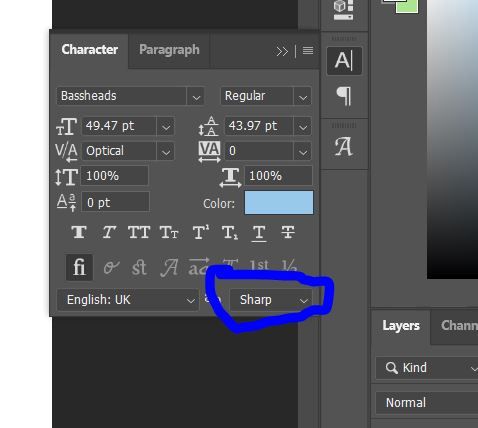Adobe Community
Adobe Community
why is my font pixelated?
Copy link to clipboard
Copied
hi all.
just wonderinf if you could offer some advice.
im finding that font look quite pixelated when you zoom in.
id like to be able to have them so they are vectors and look sharp.
im on a 3000 x 3000 pixel canvas and the font is 14.25pt, set to sharp.
Smooth, mac, mac lcd all dont make any positive improvements.
any ideas?
cheers
Explore related tutorials & articles
Copy link to clipboard
Copied
Hi check the image where it say sharp see at your side....regards
Copy link to clipboard
Copied
yep. it says sharp but still pixelated.
is it perhaps because its not the 'pro' version of the font?
does that make a difference?
Copy link to clipboard
Copied
Text will always be pixelated when you increase the magification in Photoshop. To retain the vector text Save As a PDF.
Copy link to clipboard
Copied
The text is previewing at the resolution of your image because Photoshop is a bitmap editing program. If you save a tiff or jpeg, your text will look like this and print like this. If you want to retain vector information you need to save it as a PDF as Derek says. If you want your text to look sharp all the time use Illustrator or InDesign for text layouts.