 Adobe Community
Adobe Community
- Home
- Photoshop ecosystem
- Discussions
- Re: Why is my white GIF exporting as blue?
- Re: Why is my white GIF exporting as blue?
Copy link to clipboard
Copied
The original preview for my GIF has a white background with logos sliding through. When i try to save to the web and make it into a GIF the optimized version turns from white into an off-white blueish color. How can i get the GIF to export white instead of blue?
This is the original version that I want my GIF to look like once its exported...
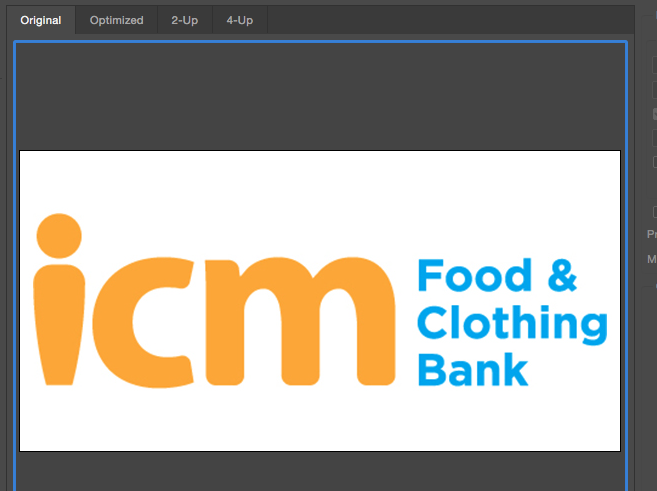
This is the color my GIF is exporting as...
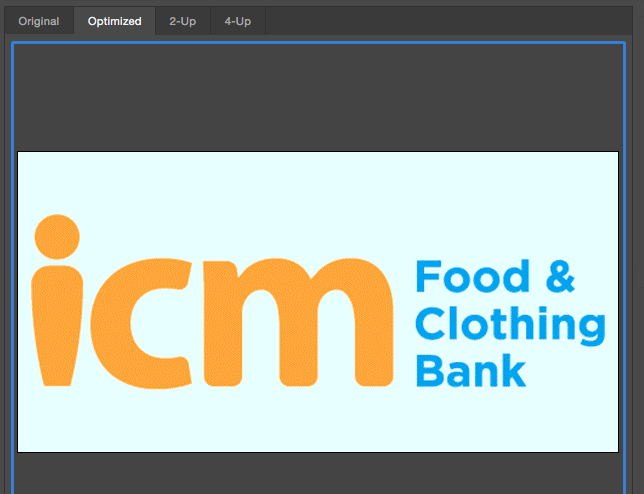
PLEASE HELP!
 2 Correct answers
2 Correct answers
How many colors are listed in the palette? Is white in there?
I actually do know why this happens and how to fix it. It's because it's reading the brightest color as your blue an not white.
Step one.....On the export, sort the color table by luminosity
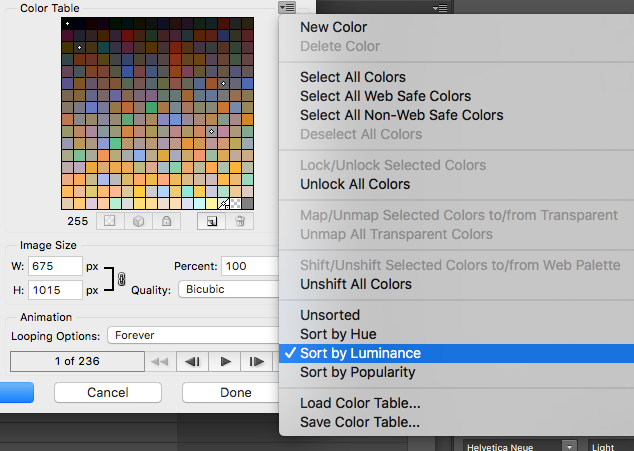
You will see that the brightest color is your blue or whatever tint you were getting. Double click that color and change it to #ffffff to white
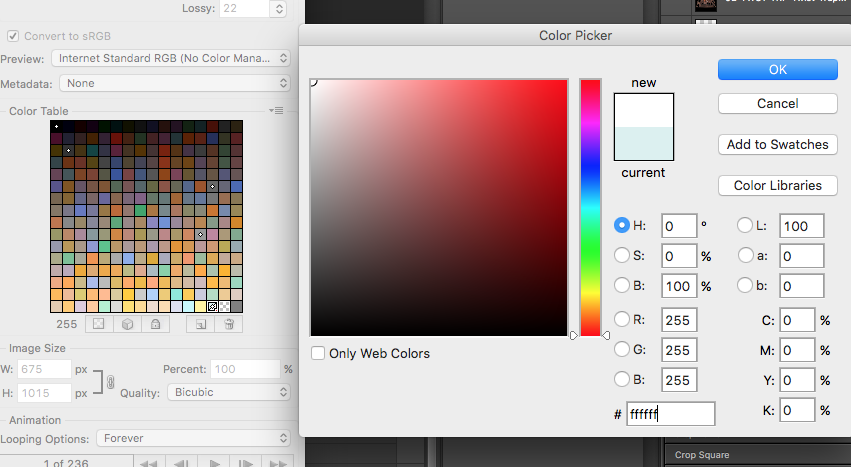
The tint has now turned to white and you can export.......
Explore related tutorials & articles
Copy link to clipboard
Copied
Thank you so much. It worked 😄
Copy link to clipboard
Copied
wahoooo worked for me too. thanks so much
Copy link to clipboard
Copied
I've had this problem for years and you have solved it for me. Thank you so much!
Copy link to clipboard
Copied
Perfect. Thank you so much!
Copy link to clipboard
Copied
Thank you so much! I've been having this same issue. This is so helpful!
Copy link to clipboard
Copied
Hell Yeah, still works in 2021! 🙂
Copy link to clipboard
Copied
Mike you are my hero.
Copy link to clipboard
Copied
Thank you SO MUCH!!!! This helped me immensely! I was searching the internet forever for answers 😄
Copy link to clipboard
Copied
This! Nothing else was working. Thank you, Mikemacxx!
Copy link to clipboard
Copied
Wow...!!! Thank you very much. you are my hero!
Copy link to clipboard
Copied
I struggled with this issue literally WHOLE NIGHT and nearly tried everything.
FINALLY
I found this works:
Firstly, click Export, go "render the video", set everything in high quality, then you got a MP4 video.
Second, drag the video directly into Photoshop, then save for web...done.
(I tried the way mentioned by the other answer, but my work is just too complicated to change the color one by one.)
Copy link to clipboard
Copied
okay thankx i'll try .
On Wed, Jul 17, 2019 at 2:42 PM louisc71391646 <forums_noreply@adobe.com>
Copy link to clipboard
Copied
Copy link to clipboard
Copied
I've had this same problem, it occurs when you have "Optimized selected...click on "Original" at the top left and it will output in white. Hope this helps.
-
- 1
- 2