 Adobe Community
Adobe Community
- Home
- Photoshop ecosystem
- Discussions
- Re: Why will Photoshop CC 2015.5 no longer open JP...
- Re: Why will Photoshop CC 2015.5 no longer open JP...
Copy link to clipboard
Copied
After the most recent updates to Photoshop CC when I try to open JPG files I get a dialog box saying "Could not complete your request because the file was not found."
When I try opening NEF files a box appears which says "Could not complete your request because Photoshop does not recognize this type of file.
PSD files open with no problem.
I'm running Photoshop on a 2011 iMac under MacOS 10.9.5
 1 Correct answer
1 Correct answer
Here is the list of support cameras:
Cameras supported by Camera Raw
For Nikon D90 the Minimum Camera Raw plug-in version required: 5.1 (CC 2015.5 should have v9 or 10)
Also I found this page: Troubleshoot Camera Raw | Photoshop, Photoshop Elements
Explore related tutorials & articles
Copy link to clipboard
Copied
From your Creative Cloud Desktop Panel, or from inside your CC 2015.5 Application folder, run the uninstaller and try a reinstall.
After that, restart your Mac.
Copy link to clipboard
Copied
Thanks, gener7, but that didn't result in any improvement. Unless that last update I did has a particular "dislike" for my now somewhat aged OS on this machine I can't figure what has happened.
.............Mike
Copy link to clipboard
Copied
Can you try a Preferences reset?
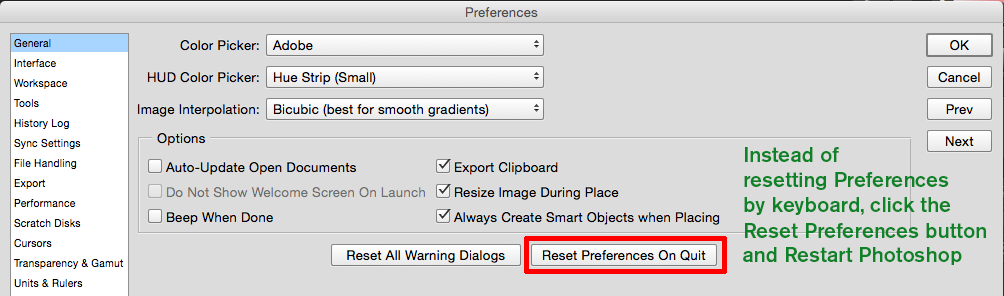
Copy link to clipboard
Copied
Tried the reset...but no luck.
..........Mike
Copy link to clipboard
Copied
Ok, I have to leave. If I find out anything, I'll get back to you, but I hope others here have some ideas.
Gene
Copy link to clipboard
Copied
Hello!
The version of Camera RAW that you have is compatible with the CC.2015.5 and the current Nikon camera? (NEF)
Regards
Copy link to clipboard
Copied
Paul, I'm not sure how to determine if the version of camera RAW is compatible with the camera and CC 2015.5, but I can say that I have never had a problem with the RAW files before this.
......Mike
Copy link to clipboard
Copied
Here is the list of support cameras:
Cameras supported by Camera Raw
For Nikon D90 the Minimum Camera Raw plug-in version required: 5.1 (CC 2015.5 should have v9 or 10)
Also I found this page: Troubleshoot Camera Raw | Photoshop, Photoshop Elements
Copy link to clipboard
Copied
Paul,
When I downloaded Camera Raw v5.1 I got a message that it's certificate had expired, so I tried the newer versions that you said CC 2015.5 should have. Neither v10 nor v9 would install because they require MacOS 10 or higher, while I'm running OS 9.5 on this machine. I worked my way down trying versions lower issues of v9 with no luck.
Now, for my info where (on a Mac) would the Camera Raw plug-in live? I find no Camera Raw plug-in in my CC 2015.5 folder, so I don't even know what version I have.
Thanks,
................Mike
Copy link to clipboard
Copied
OK, all, I got it to work using the plug-in suggestions, although I used a somewhat different approach. I run Time Machine on my Mac which, for those who aren't familiar with it, does incremental saves every hour to an external (in my case, at least) drive. I know I didn't have a problem until late last year, so I went back in Time Machine to October 30, 2017 and went into the Adobe folder in the Application Support folder and found the Plug-Ins folder. I then restored that folder to the proper location on my boot drive. Started up Photoshop and the problem is fixed. BTW, the plug-in contained in that folder was v 9.7.
Thanks to all for your suggestions. I tried them all, I think, and learned something from each!
................Mike
Copy link to clipboard
Copied
I think your suggestions got me to where I needed to be in order to get to my solution, Paul.
.............Mike
Copy link to clipboard
Copied
When I try opening NEF files a box appears which says "Could not complete your request because Photoshop does not recognize this type of file.
Which Nikon camera are your NEF files from?
Copy link to clipboard
Copied
John, The NEFs are all from a Nikon D90.
.........Mike
