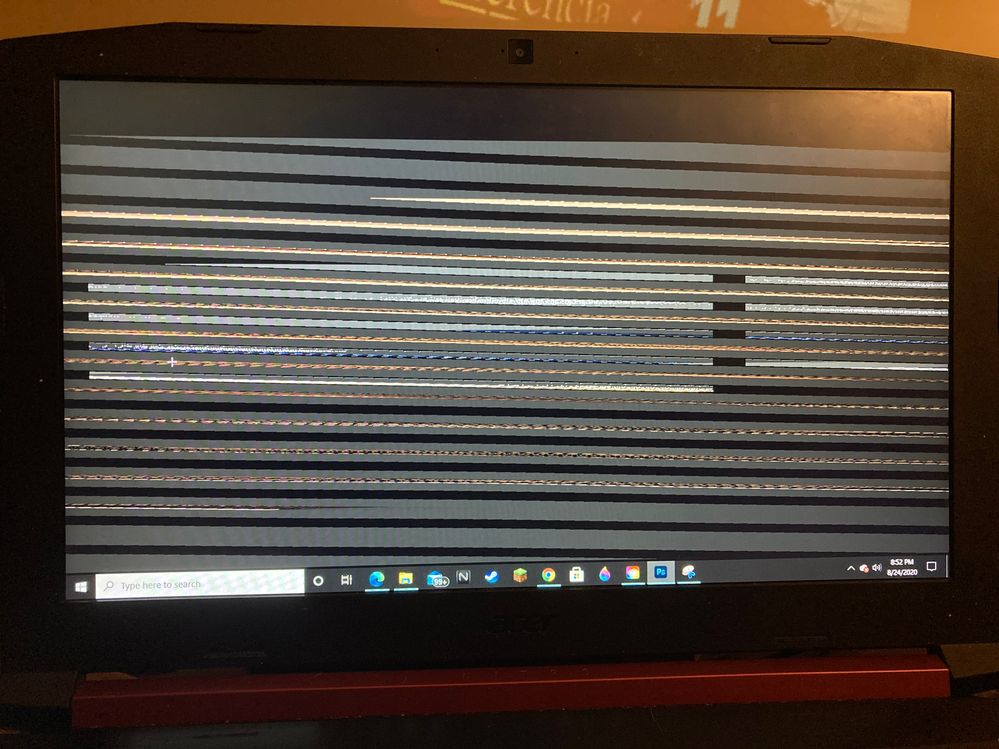Adobe Community
Adobe Community
will not open image
Copy link to clipboard
Copied
So i have no clue whats going on but im new to photoshop (never used it). ive looked at some videos and just want to mess around with it. basically i can get to the start up window (select images or start from scratch), but when i accually select a image, the whole photoshop window goes all wack. After that happens i have to close PS cause i cant do anything. i have a Acer Nitro 5 with a Ryzen 5 if that helps. if anyone can help, i would love it!!!
Explore related tutorials & articles
Copy link to clipboard
Copied
Does turning off »Use Graphics Processor« in the Performance Preferences (Photoshop > Preferences > Performance > Graphic Processor Settings) and restarting Photoshop have any bearing on the issue?
What have you done for trouble-shooting so far?
Restoring Preferences after making sure all customized presets like Actions, Patterns, Brushes etc. have been saved might be a good starting point:
https://helpx.adobe.com/photoshop/kb/basic-trouble-shooting-steps.html
Please read this (in particular the section titled "Supply pertinent information for quicker answers"):
https://community.adobe.com/t5/Community-Help/Guidelines-Tips-for-the-Adobe-Forums/td-p/4788157
Copy link to clipboard
Copied
Make sure the Graphic card driver is up to date