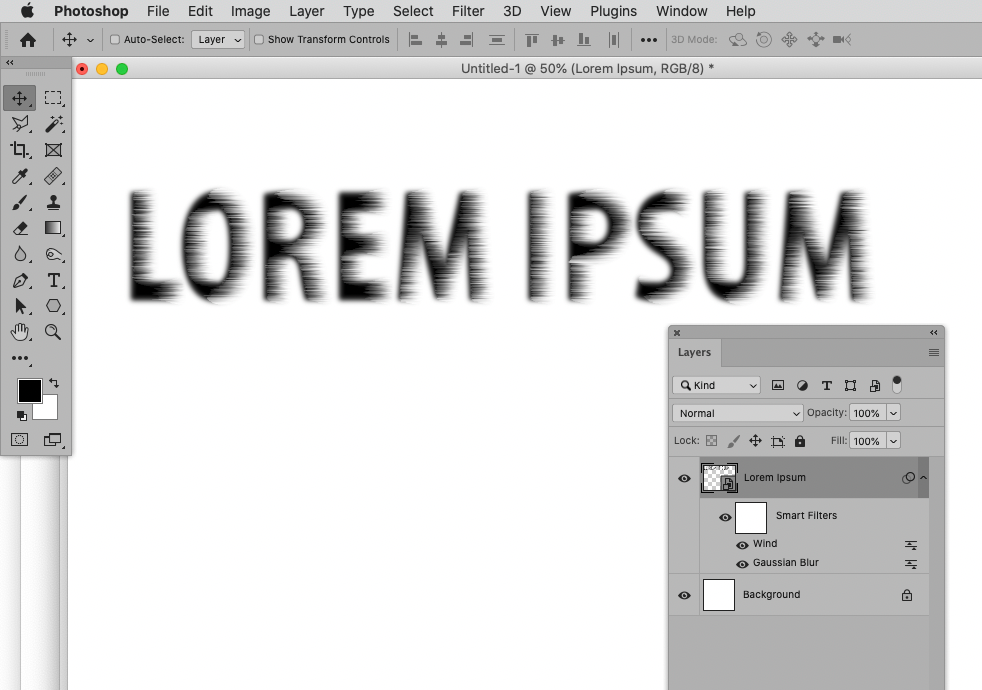Adobe Community
Adobe Community
Wind & Blur effects
Copy link to clipboard
Copied
Is there a way to use wind and blur effects on rasterized black type on a white background?
Explore related tutorials & articles
Copy link to clipboard
Copied
What is the problem?
Please provide the file or meaningful screenshots including the pertinent Panels.
Copy link to clipboard
Copied
I wouild r5ecommend using Smart Filters.
Copy link to clipboard
Copied
There should be no problem doing what you described, in most cases. It works when I try it.
One way it might fail is if the type is not only rasterized, but also in bitmap mode (Image > Bitmap), which would be 1 bit per channel. Filters generally require at least 8 bits per channel. If you’re working with a 1bpc/Bitmap document and you want to apply the filters, first choose Image > Grayscale and then the filters should work.