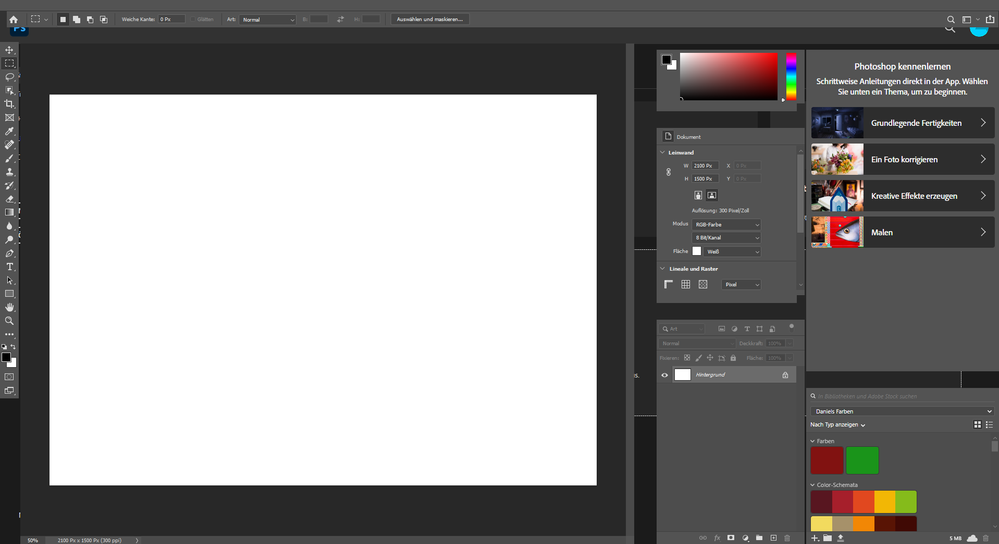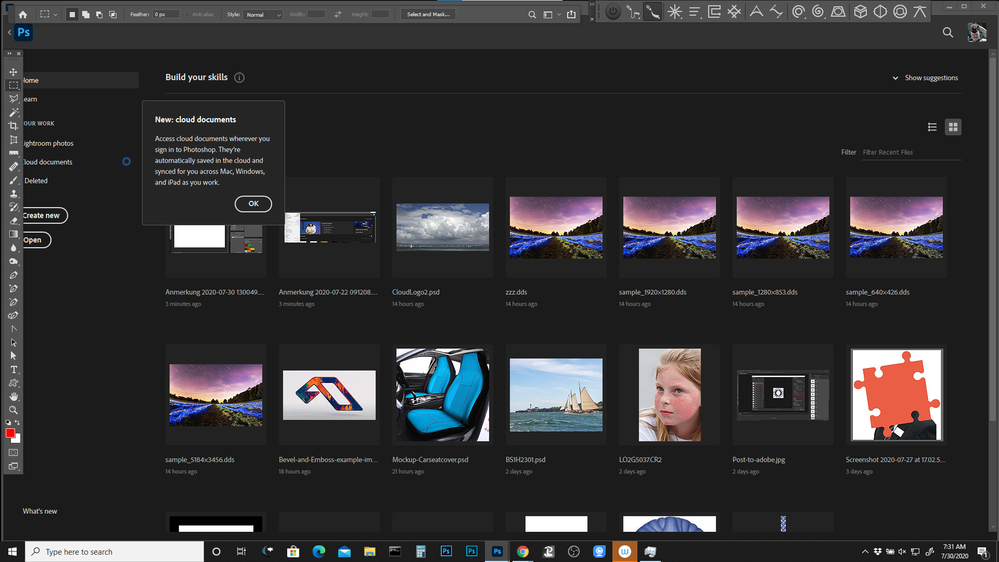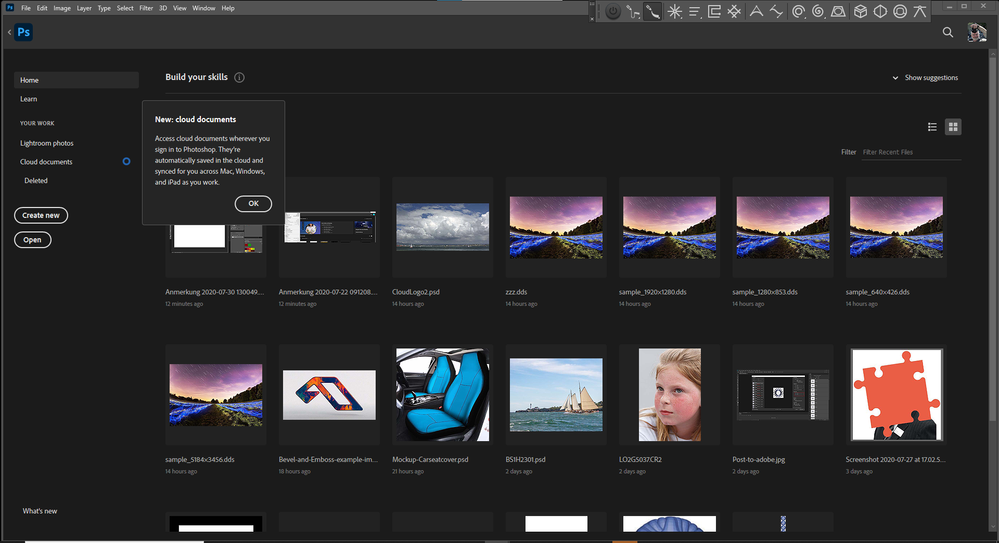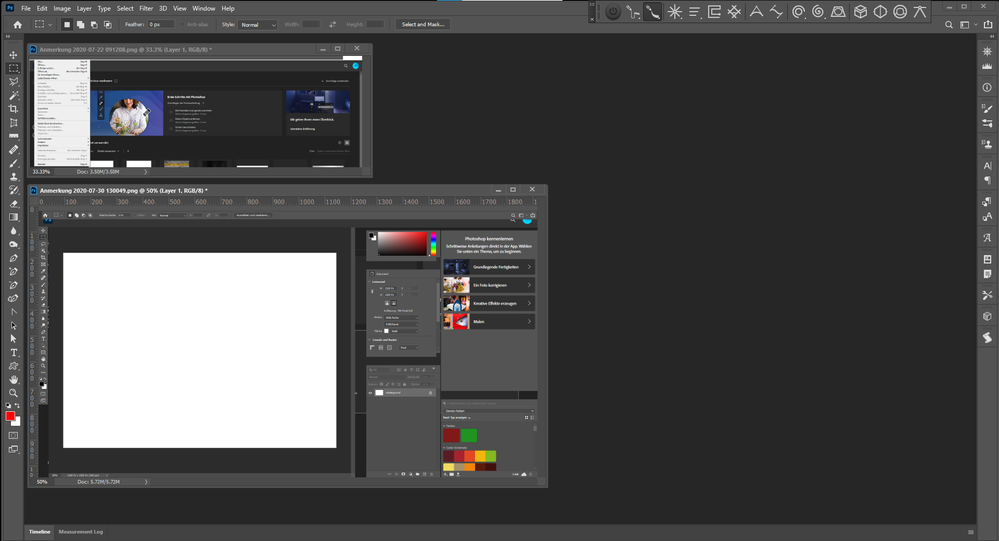Adobe Community
Adobe Community
Turn on suggestions
Auto-suggest helps you quickly narrow down your search results by suggesting possible matches as you type.
Exit
0
Window bar is not there
New Here
,
/t5/photoshop-ecosystem-discussions/window-bar-is-not-there/td-p/11325285
Jul 30, 2020
Jul 30, 2020
Copy link to clipboard
Copied
Community guidelines
Be kind and respectful, give credit to the original source of content, and search for duplicates before posting.
Learn more
Explore related tutorials & articles
Community Expert
,
/t5/photoshop-ecosystem-discussions/window-bar-is-not-there/m-p/11325330#M351726
Jul 30, 2020
Jul 30, 2020
Copy link to clipboard
Copied
Look like your tool bar and tool option bar are floating not docket to Photoshop frame try resetting your workspace or try a different workspace
JJMack
Community guidelines
Be kind and respectful, give credit to the original source of content, and search for duplicates before posting.
Learn more
Community Expert
,
LATEST
/t5/photoshop-ecosystem-discussions/window-bar-is-not-there/m-p/11325428#M351738
Jul 30, 2020
Jul 30, 2020
Copy link to clipboard
Copied
Guten tag!
What is the menu we see on top of Photoshop's? A stylus helper?
Did you delete the preferences by holding ctrl+shift+alt as you start Photoshop?
Is your graphic driver up to date?
Do you use multiple GPU? there could be a conflict: see step 7 in this help document: https://helpx.adobe.com/photoshop/kb/troubleshoot-gpu-graphics-card.html#GPUandgraphicsdrivertrouble...
Community guidelines
Be kind and respectful, give credit to the original source of content, and search for duplicates before posting.
Learn more
Resources
Quick links - Photoshop
Quick links - Photoshop Mobile
Troubleshoot & Learn new things
Copyright © 2023 Adobe. All rights reserved.