 Adobe Community
Adobe Community
Copy link to clipboard
Copied
why has the view window change? how do i change it back?
 1 Correct answer
1 Correct answer
I'm not at all sure what you are asking so I'm going to start guessing. (A screen shot would be very helpful.)
Something has changed on your screen, so start with Window > Workspace > Essentials, followed by Window > Workspace > Reset Essentials. Did that take care of it?
If that doesn't work, you can reset preferences to restore Photoshop's default look.
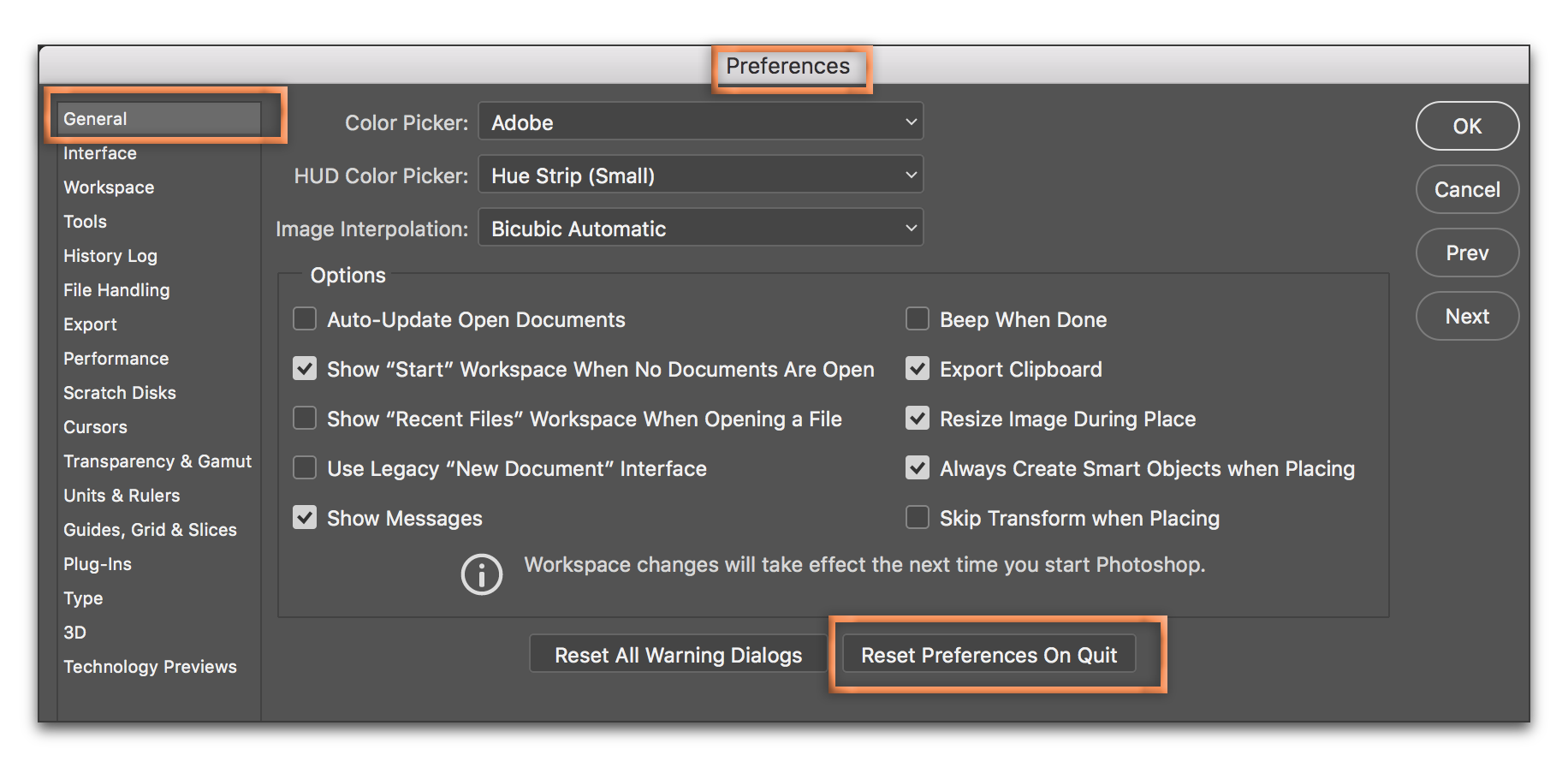
If it's something else, please share a screen shot and describe what is missing.

Explore related tutorials & articles
Copy link to clipboard
Copied
I'm not at all sure what you are asking so I'm going to start guessing. (A screen shot would be very helpful.)
Something has changed on your screen, so start with Window > Workspace > Essentials, followed by Window > Workspace > Reset Essentials. Did that take care of it?
If that doesn't work, you can reset preferences to restore Photoshop's default look.
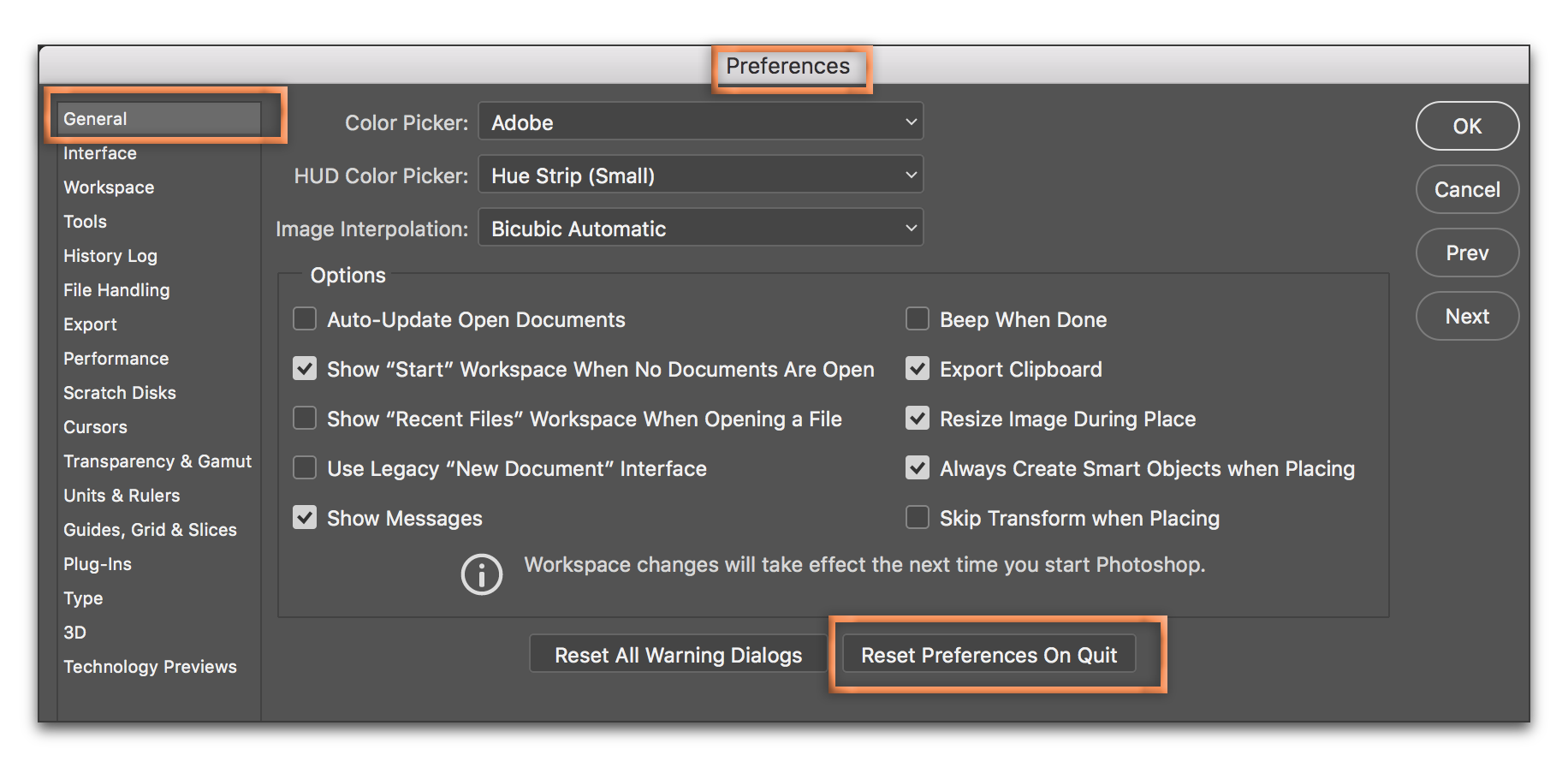
If it's something else, please share a screen shot and describe what is missing.

Copy link to clipboard
Copied
- To toggle display of panels and tools, press the keyboard TAB key.
- For standard viewing, go to VIEW > Screen Mode > Standard Screen Mode.
- For tabbed viewing, go to WINDOW > Arrange > Consolidate All to Tabs.
Alt-Web Design & Publishing ~ Web : Print : Graphics : Media

