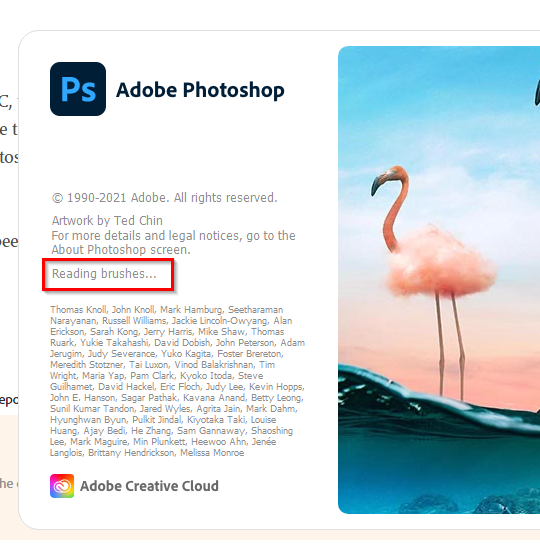Adobe Community
Adobe Community
- Home
- Photoshop ecosystem
- Discussions
- Re: Windows 10 freezes when starting photoshop
- Re: Windows 10 freezes when starting photoshop
Windows 10 freezes when starting photoshop
Copy link to clipboard
Copied
When I try to start Photoshop CC, the splash screen comes up but everything quickly freezes. Nothing works including ctrl+alt+delete -- I have to power off my computer and restart. I'm on Windows 10. I've tried uninstalling and reinstalling photoshop, and it doesn't help. Windows is up to date according to Windows Update.
It used to work fine, though it's been a few weeks since I last used it. I'm at a loss for things to try.
Thanks for any help.
Explore related tutorials & articles
Copy link to clipboard
Copied
Hi, try to remove it using the adobe clean remove tool and install the 2020 version of Photoshop new version has some bugs which cause some problems...regards
Copy link to clipboard
Copied
How quickly does it freeze? You can see the progress on the Splash Screen as Photoshop loads. There's a fair to middling chance that what is displayed at the moment it goes pear shapped is what is causing the issue. Corrupt fonts for instance, but printer drivers, plug-ins, brushes, actions etc. You can also try starting Photoshop while holding down the Shift key which prevents loading third party plugins and extensions. If it opens OK with the shift key, one or more plugins is causing it.
Or Photoshop could be corrupted.
Copy link to clipboard
Copied
It freezes very quickly, usually when that text says "Initializing..." though I think I remember it may have said something else once or twice before when I tried.
I don't think I've added any plugins or extensions, and Shift-launch didn't work either.
Copy link to clipboard
Copied
Sounds like you need to reinstall then, but it could still be your operating system that is sick.
How old is your computer?
What operating system are you using?
How healthy is that OS? A few shut downs by the power going off can make your OS sick. I had to reinstall Windows recently for that very reason.
Copy link to clipboard
Copied
year old. I reinstalled Windows maybe a month ago because of freezes when
not using adobe products but actually symptom is the same, just looks like
PS triggers it.
Time to reinstall again. Beware Lenovo I guess is the moral.