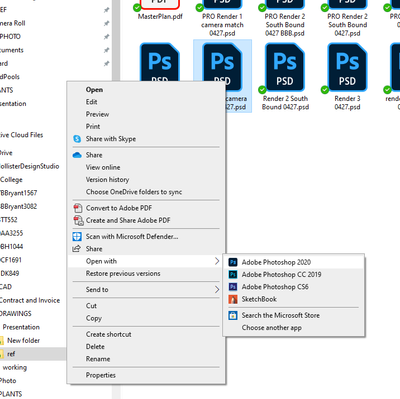Adobe Community
Adobe Community
- Home
- Photoshop ecosystem
- Discussions
- Windows 10 won't use most current update when open...
- Windows 10 won't use most current update when open...
Windows 10 won't use most current update when opening files
Copy link to clipboard
Copied
Updated Photshop to 2021 (22.3.1)
When I click on a file to open it, windows defaults to PS 2020 (21.2.7)
I've right clicked and gone down the "open with" dialog and directed windows to the 2021 folder, but it still default to the older version.
Same thing happening with ID (posting this it that forum too.).
Thoughts?
Explore related tutorials & articles
Copy link to clipboard
Copied
Hi there,
Sorry to hear that. When you go to Open With and select Photoshop 2021, does the file opens in the 2021 version at that time? If yes, then you need to set Photoshop as the default app to open all jpeg files. Please check this link for steps: https://helpdeskgeek.com/how-to/how-to-change-the-default-program-to-open-a-file-with/
Let us know how it goes.
Regards,
Sahil
Copy link to clipboard
Copied
Thank you Sahil,
In the "open with dialog Photoshop 2021 is not and option (see attached screen grab).
And when I use the 'look for another ap on this PC' dialog, and go to "program files/adobe/adobe photoshop 2021/photoshop.exe" it still does not list 2021 as an option.
Also in the files properties " it lists "opens with" as photoshop 2020 and does not have 2021 as an option.
This is even for files that were created in 2021.
Herer are the options for "opens with" :
All my versions of PS are avalible EXCEPT the current version.
This is also the behavior for InDesign (which are the only adobe programs I currently use).
Copy link to clipboard
Copied
Have you restarted the computer?
Copy link to clipboard
Copied
Yes.
This has been the case since I updated last month.
I've been busy and haven't had time to try and fix it until now.
Just getting tired of having to open files from inside PS and ID!
Copy link to clipboard
Copied
I got the recomendation in the InDesign forum to just try and reinstall - This worked for me.
I uninstalled and then used the Creative Cloud app to reinstall.
I can now open files by clicking on them in the most current version of Photoshop and InDesign.
Copy link to clipboard
Copied
My guess is that you updated version 21 after you installed version 22?
The latest installer activity will always take over your file associations. That's why reinstalling worked.
When dealing with multiple versions, always follow strict version order. You couldn't know that, but after being burned a couple of times, the lesson sticks 😉
Copy link to clipboard
Copied
Thanks for the possible explanation! Even though it worked, the "just re-install" was a less than satisfying answer.
I do tend to run updates in the order that Creative Cloud lists them.
So the current 'newest best thing' is on top, and then updating the older versions lower down.
...Time will tell if the lesson sticks for me too.
Copy link to clipboard
Copied
As long as you know about this, it's not a problem. But I've always said there should be some kind of protocol in the CC app to avoid these problems, if nothing else, a heads up.
This case is a relatively minor issue, easily fixed. It can get more serious if you uninstall version 21 now, with version 22 still installed. So don't do that. In that case the file associations may get permanently stuck on the no longer installed version, and a registry edit may be required to set it right again.
The safe way to do that is, again, in strict version order:
- uninstall v22
- uninstall v21
- reinstall v22