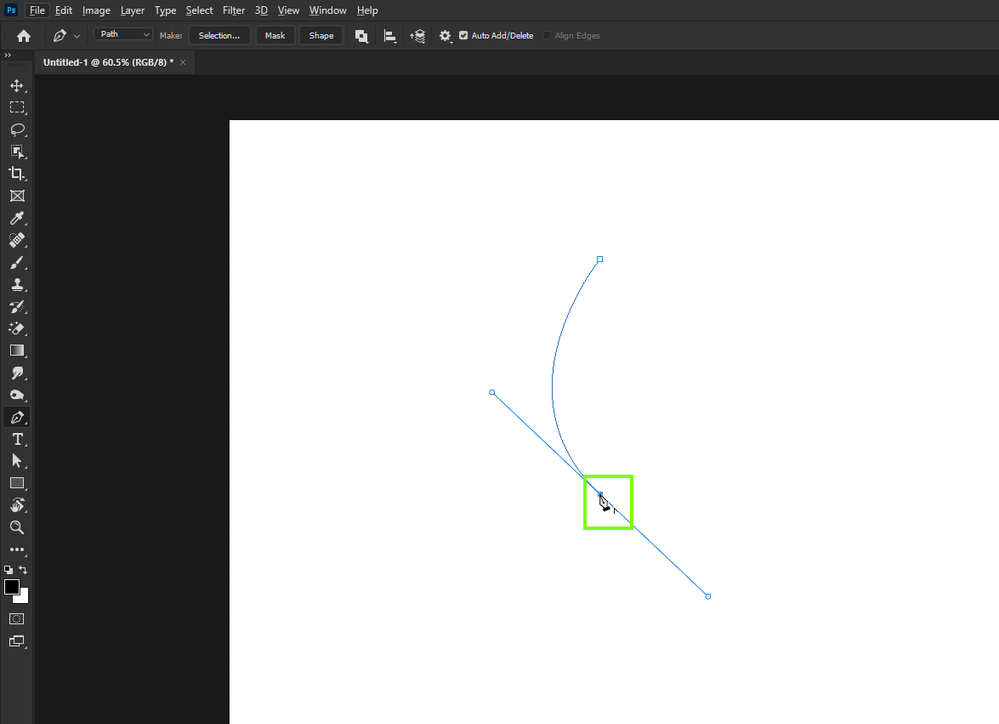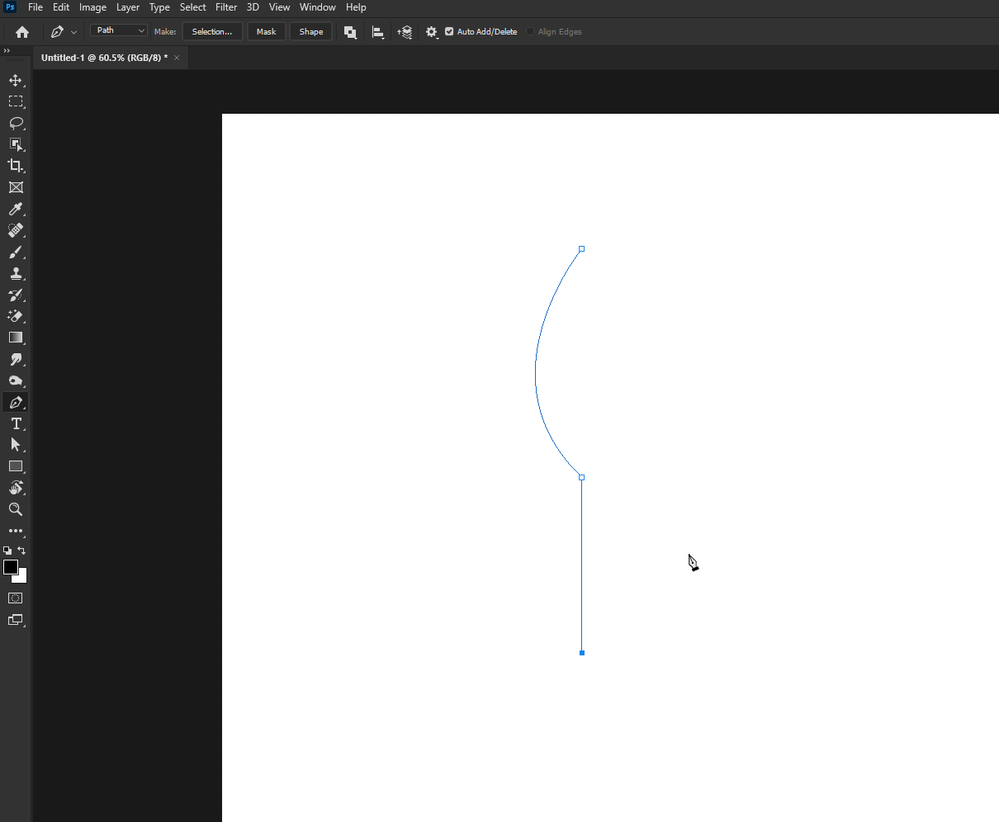Adobe Community
Adobe Community
Turn on suggestions
Auto-suggest helps you quickly narrow down your search results by suggesting possible matches as you type.
Exit
- Home
- Photoshop ecosystem
- Discussions
- windows Photoshop Pen Tool Help
- windows Photoshop Pen Tool Help
0
windows Photoshop Pen Tool Help
New Here
,
/t5/photoshop-ecosystem-discussions/windows-photoshop-pen-tool-help/td-p/11487230
Oct 06, 2020
Oct 06, 2020
Copy link to clipboard
Copied
Hey Yall need some help. When I use my pen tool in photoshop I can not copy a shape with both curves and stright lines. whenever I create a curved line It automatically curves the next line. how to do fix this? on my illustrator app I can create a curve then click the anchor point to straighten the next line but my photoshop is not working that way. Any ideas?
TOPICS
Windows
Community guidelines
Be kind and respectful, give credit to the original source of content, and search for duplicates before posting.
Learn more
Explore related tutorials & articles

/t5/photoshop-ecosystem-discussions/windows-photoshop-pen-tool-help/m-p/11487280#M470571
Oct 06, 2020
Oct 06, 2020
Copy link to clipboard
Copied
Hi
You can alt click on an anchor point and draw a continued straight line with the Pen Tool, of that's what you're reffering too
Community guidelines
Be kind and respectful, give credit to the original source of content, and search for duplicates before posting.
Learn more
Resources
Quick links - Photoshop
Quick links - Photoshop Mobile
Troubleshoot & Learn new things
Copyright © 2023 Adobe. All rights reserved.