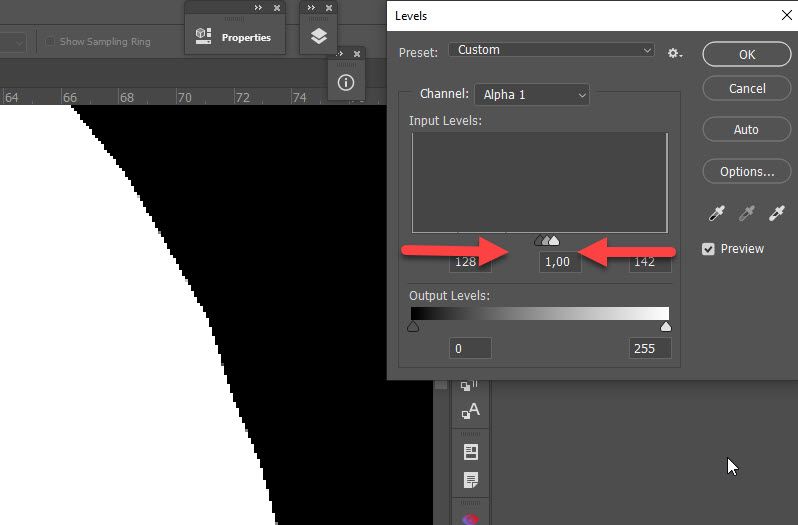Adobe Community
Adobe Community
- Home
- Photoshop ecosystem
- Discussions
- That is explained in previous answer: "Drag left a...
- That is explained in previous answer: "Drag left a...
With new update to Select Subject - Disable feathering component via action or script?
Copy link to clipboard
Copied
While I like the improvements to this feature, I do need a non-feathered selection. I can achieve by holding Shift and clicking "Select Subject", but I am unable to find a way to add this into a action or call on it from a script while disabling the "content-aware" improvement. Anyone have any suggestions?
Explore related tutorials & articles
Copy link to clipboard
Copied
What you mean by disabling Content-Aware improvement?
I can not say for scripts. Using Actions the only way that comes to my mind to get hard edge selection is to create layer mask or channel then to harden edges using Levels, fo example. Drag left and right sliders in the Levels dialogue toward center what should remove gray values.
Copy link to clipboard
Copied
Since release of 21.2.0 Photoshop CC, Select Subject by default now does a better job at cutting out the subject, especially in the details like hair. Holding down Shift and clicking Select Subject selects the subject as it did prior to this version. The problem is I need to keep the selection as a hard edge. I will try your resolution to see if that helps.
Copy link to clipboard
Copied
It will help. Create selection, save as channel, evoke Levels to harden edges then load that selection. It should work without checking on my side, if you have difficulties please reply so we can find solution in some other way.
Copy link to clipboard
Copied
That seemed to work. I found another alternative way to deal with the problem. Make selection a workpath, set tolerance to 1.0. Then "Make Selection" from Path, set feathering to 0 and I get the hard edge I need.
Thank you for your help, very much appreciated!
Copy link to clipboard
Copied
That's also my way to use paths in such cases, but I'd like to get to know Bojan_Živković way too.
Copy link to clipboard
Copied
That is explained in previous answer: "Drag left and right sliders in the Levels dialogue toward center what should remove gray values."
After creating channel with soft edges, work on that channel: go to Image > Adjustments > Levels then drag left and right slider toward center to harden edges. You can harden edges also by dragging left slider to the right or right slider to the far left as much as possible but that will change edge of initial selection inward/outward more of what is desired.
Copy link to clipboard
Copied
'evoke Levels to harden edges'
Can you tell me how to do that when before making from selection a channel it was smooth?