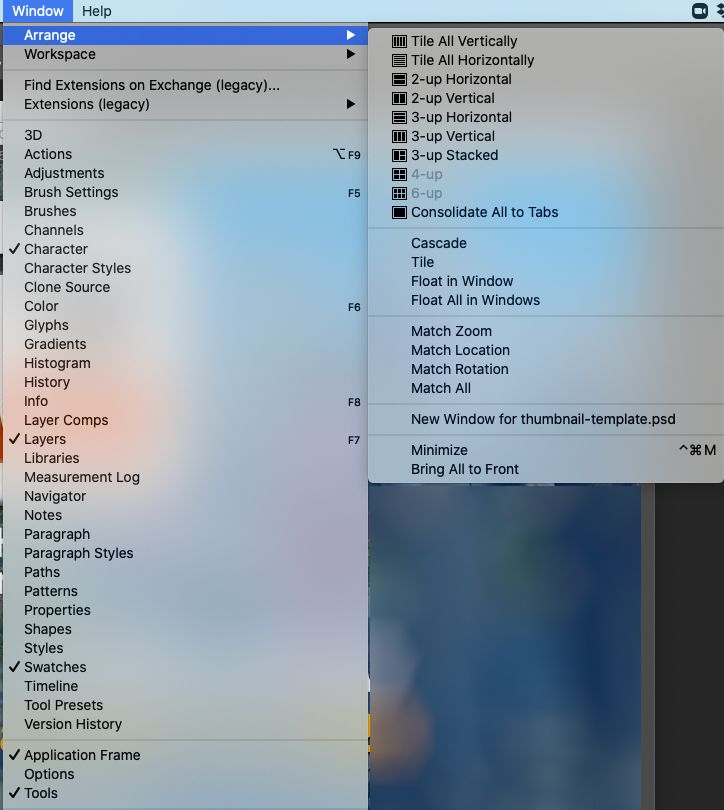Adobe Community
Adobe Community
- Home
- Photoshop ecosystem
- Discussions
- Working image is not on top when I toggle back to ...
- Working image is not on top when I toggle back to ...
Working image is not on top when I toggle back to Photoshop
Copy link to clipboard
Copied
Here's a minor issue but it's driving me crazy. If I have several image files open in Photoshop, with the most recent one open and on top, and I toggle away to another app (Command+Tab in Mac), when I return to Photoshop that image on top is no longer on top. In fact, it's at the bottom. Then I have to start going through all the images to find it and keep working on it. This started happening a few months ago. How can I ensure the image is on top when I return to Photoshop?
Explore related tutorials & articles
Copy link to clipboard
Copied
What is your Window arrangement (via Window > Arrangement on the menu bar)?
Copy link to clipboard
Copied
I haven't selected any.
But guess what? I just shut it all down; did today's update; relaunched; and now it's working fine.
Thanks for the prompt reply.
Copy link to clipboard
Copied
It's just a command; you won't see any checkmark next to the specific arrangement. By default, it's "Consolidate All to Tabs."
Good to hear you have it sorted, though. Do you have your system/apps open all the time? I'll have to keep this in mind if someone else has a similar issue.
Copy link to clipboard
Copied
Thanks. The problem has returned. I keep Photoshop open all the time and I always keep my working images in separate windows since I'm constantly sizing and resizing them as I work on them. Any thoughts?
Copy link to clipboard
Copied
Typically, the longer a system is on (and not shut down), the more unstable it can become. It's usually wise to restart/reboot a system that's constantly on at least once a day just to keep things fresh and ready.
Copy link to clipboard
Copied
I've seen this now and then on both Mac and Windows, with multiple documents open. One window will keep jumping into focus regardless of what order I set them manually. Haven't been able to consistently reproduce or find a cause.
Copy link to clipboard
Copied
Thanks for the quick reply. It's weird that it just started out of nowhere about two months ago. I considered slapping the monitor on its side, but I've learned this rarely fixes software problems. 😊