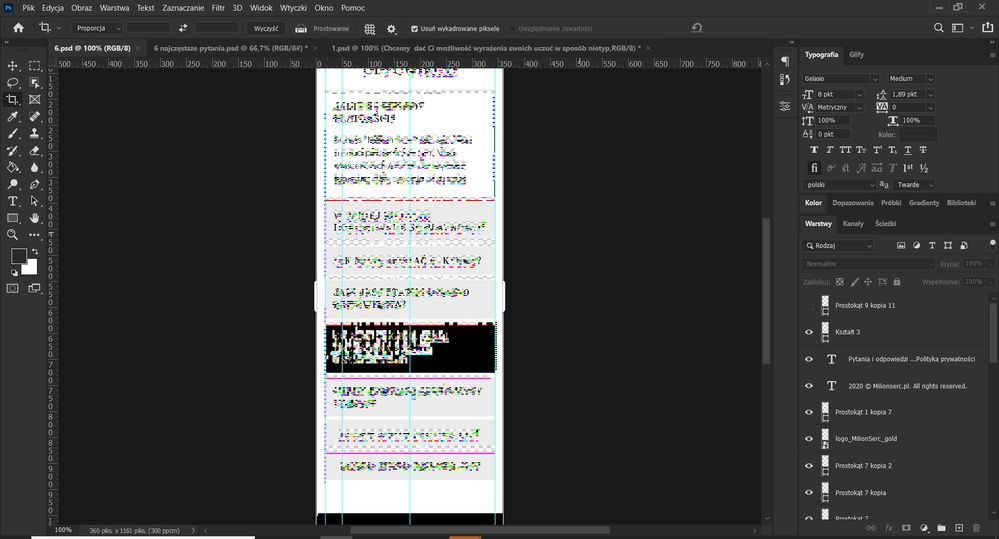Adobe Community
Adobe Community
Workspace display problem
Copy link to clipboard
Copied
Hi!
I'm new here, so please give instructions if I don't write something. I recently bought a new computer and I have a problem with Adobe programs from the beginning. I mainly use Photoshop and Illustrator and there are display errors in both programs - "pixels" appear at different points in my work. The problem only affects Adobe applications.
I've already tried uninstalling, installing older versions. The latest versions of both applications are currently installed. I also wrote on Adobe chat, but to no avail because my problem occurs irregularly and there is no message from the program ...
The equipment is new (dell 7550), win 10, ram 64GB, Nvidia RTX 4000, screen 4k 15 "1920x1080px, no iwem what else may be important
Please help, because you can't work like that!
Explore related tutorials & articles
Copy link to clipboard
Copied
Have you checked to make sure your graphics card is up to date? Just because the equipment is newly purchased does not mean your 2019 graphics card software is up to date.
Copy link to clipboard
Copied
Yes, sorry I didn't write. At the very beginning, when the problem occurred, I updated the latest nvidia drivers from the manufacturer's website - installed on 9/11/2020
Copy link to clipboard
Copied
Do you have more than one monitor connected?
Copy link to clipboard
Copied
No.