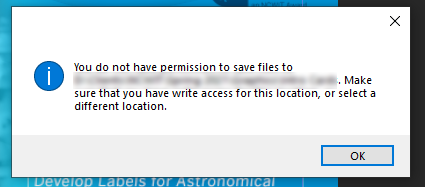Adobe Community
Adobe Community
- Home
- Photoshop ecosystem
- Discussions
- Write Permissions: a fight at random times
- Write Permissions: a fight at random times
Write Permissions: a fight at random times
Copy link to clipboard
Copied
Despite owning my own computer, having only one acconut and no one else to give permissions to, I get the previous message. When I get that message, I have to save the file to another location, go into windows explorer, and copy/paste it over the old one. This happens with PSD and the quick export function for PNG. There's NO write permission issues on the machine, as I'm the one who created both files and folders.
What am I doing to make this happen?
Explore related tutorials & articles
Copy link to clipboard
Copied
From the screen shot of the error message, I can't tell if that is a Mac or Win message. However, Both Mac OS and Win 10 have been tightening security recently. I'm seeing that issue on some Win 10 files. If you are on Win 10, use the file explorer to find the folder in question, right click, choose properties and click the security tab. That will show you what the permissions are and allow you to change them. Mac OS has a similar function.