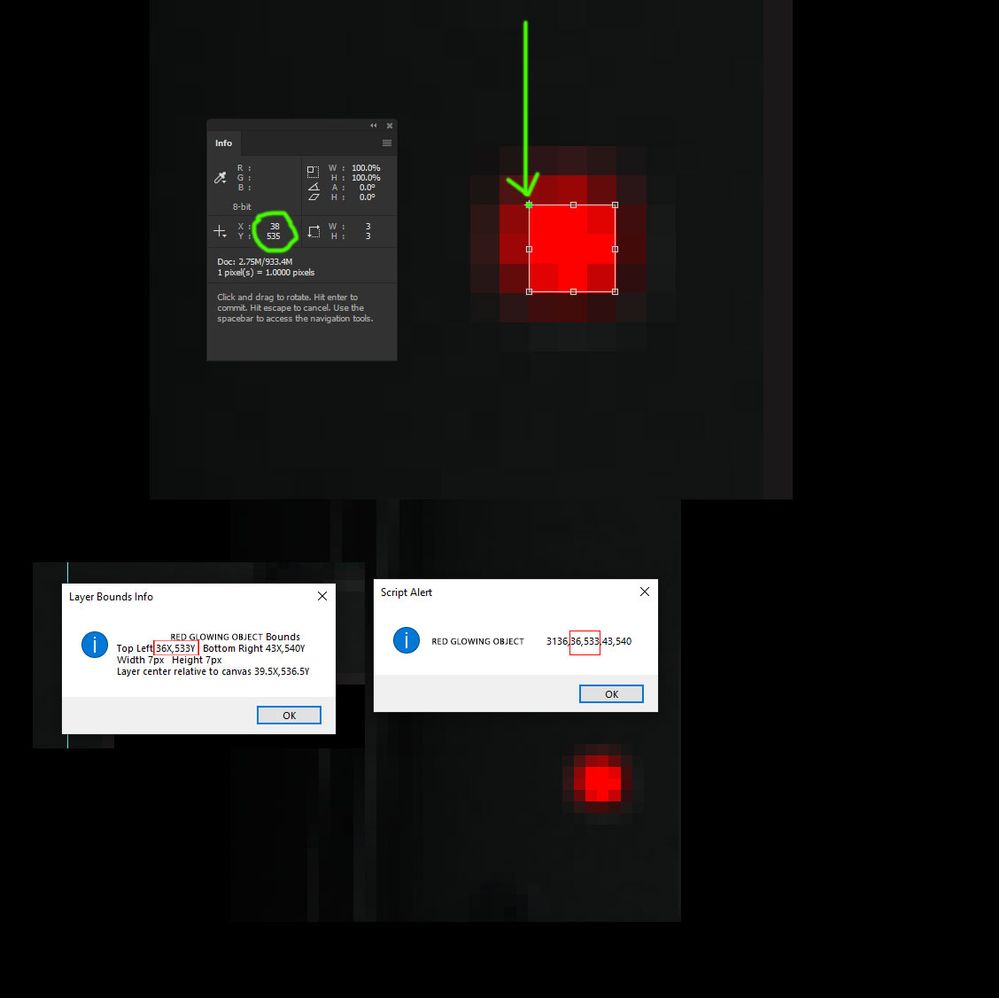Adobe Community
Adobe Community
- Home
- Photoshop ecosystem
- Discussions
- X and Y location are wrong when running scripts
- X and Y location are wrong when running scripts
Copy link to clipboard
Copied
Hi forum.
I am running 2 scripts to find the X and Y locations of the layer object. The 2 scripts have different results conflicting to what Photoshop says for the X and Y location. They are off by some pixels of the result. So what's causing this issue? and should I use PS X & Y locations because it's the right one I assume?
thank you.
 1 Correct answer
1 Correct answer
The Info panel and scripts are displaying info about different layers.The info palette i displaying a layer 3PX by 3PX the script are displaying a layer with a 7PX by 7PX layer bounds. One layer has 9 Pixels the other layer 49 pixels
Explore related tutorials & articles
Copy link to clipboard
Copied
The Info panel and scripts are displaying info about different layers.The info palette i displaying a layer 3PX by 3PX the script are displaying a layer with a 7PX by 7PX layer bounds. One layer has 9 Pixels the other layer 49 pixels
Copy link to clipboard
Copied
Thanks for your reply.
I understood what I was doing wrong, The info pallete is not giving the X & Y location with the layer FX applied to it. This object has outer glow applied to it. So the info pallete is giving the dimensions and X & Y locations based on the primitive object. But the script is including the boundaries of the layer FX glow.
Kind regards.