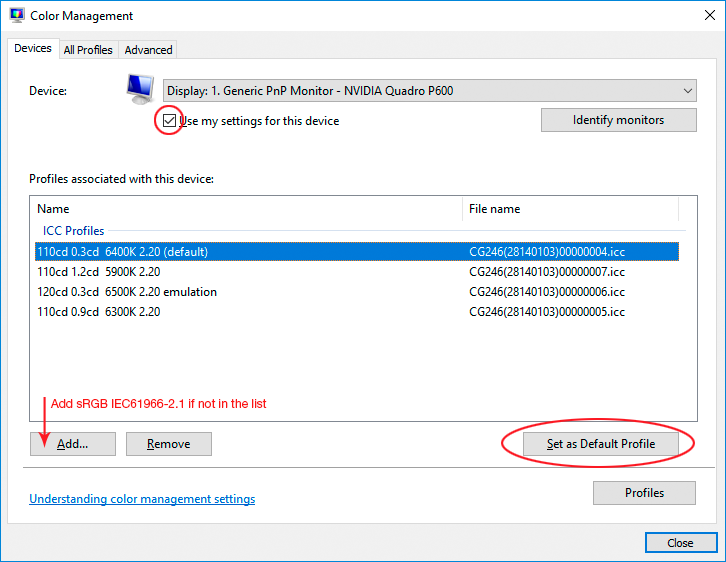Adobe Community
Adobe Community
yellow screen in photoshop
Copy link to clipboard
Copied
I have a yellow screen in Photoshop 2020, how can I fix it?
Explore related tutorials & articles

Copy link to clipboard
Copied
Hi
It could be either an issue with your monitor profile or GPU related, what operating system are you using and what are your computer system specs.
Copy link to clipboard
Copied
That very much fits the description of a bad monitor profile from the manufacturer, probably distributed through Windows Update. Incorrect white point remapping is a classic.
To check that, replace your current monitor profile with sRGB IEC61966-2.1. Relaunch Photoshop so it can load the new profile at startup:
If that clears it, you cannot use that profile. Use a calibrator to make a new profile, or use sRGB as a temporary solution until you get one.
Copy link to clipboard
Copied
Hi,
The defined profile is as you mentioned- sRGB IEC61966-2.1- screenshot attached.
The problem with the yellow screen only appears in Photoshop software and not the rest of the software - what could be the problem if the profile is set correctly. If this is a GPU, shouldn't this affect the display of all the software? I will be happy to support and support you soon. Thanks Tali
Copy link to clipboard
Copied
Hi,
I did not understand the answer - How can the yellow screen problem in Photoshop be fixed? Can't figure out the answers - if it's not the profile, then how can I fix it?
Copy link to clipboard
Copied
A monitor profile issue only affects colour managed applications that use that profile to display correct colours. If it is broken then colour managed applications will display inaccurately. Other applications which are not colour managed . ignore the profile.
Dave
Copy link to clipboard
Copied
so you are saying Photoshop 2019 is not color managed?
I checked and 2020 is the only one white display as yellow, 2019 profile white is white.
Copy link to clipboard
Copied
Your monitor profile is broken. See my reply in the other thread you posted to.
A broken profile can affect applications differently depending on a number of factors. The profile is not working correctly.
Copy link to clipboard
Copied
I would suggest a corrupted monitor display profile, try temporarily selecting sRGB as the monitor display profile (in the control panel) and see if the issue goes away.
Then get a decent display profile - yopu'll need a calibrator like i1display for that.
I hope this helps
neil barstow, colourmanagement.net :: adobe forum volunteer
[please do not use the reply button on a message in the thread, only use the one at the top of the page, to maintain chronological order]