 Adobe Community
Adobe Community
- Home
- Photoshop ecosystem
- Discussions
- Re: Your disk copy of image was changed since last...
- Re: Your disk copy of image was changed since last...
Copy link to clipboard
Copied
I am occasionally getting a message that "the disk copy of image was changed since the file was last opened or saved". The OS is 10.6.6 and I am using CS5. It happens on no specific file. All of my files are pretty big. The current one that this is happening on is a psb that is 3.26 G unflattened. I have from ignorance always ignored the message and saved anyway. I have never detected any damage or discernible changes to the files after ignoring the warning, but after searching Adobe forum and reading a thread about this happening in CS4, I guess I should be more cautious and do a save as and change the file name. I started this thread because no one has reported the issue happening in CS5.
The files were all given to me by ftp as either psd, tiff or camera raw files. I work on duplicates of the originals in no other program but photoshop and opened and closed the files a few times before getting the message about the disk copy being changed. All of my files are saved to an internal harddrive and backed up on a time capsule device. I am on a network, but am the sole user of the network. The files are worked on and saved to an internal hard drive on the same computer. They are never opened on another computer which is usually turned off. I am running no virus protection software except what ever is native to the OS. The only other applications I am running when getting this message are safari, mail and sometimes bridge.
Why am I getting this message and what is causing changes (that I can't detect) to the disk copy?
 1 Correct answer
1 Correct answer
The mesage means what it says: something outside of Photoshop has modified your file on disk since the time that Photoshop saved the file.
We don't know what might be changing them -- just that the OS returns a different modification time for the file than what it was when Photoshop saved the file.
Explore related tutorials & articles
Copy link to clipboard
Copied
Other than choosing my preferences for the system in system preferences, I don't believe that I have modified my system. I wouldn't know how to change my system in any other way as I am not that savy with computers and just a dumb artist.You have seen the apps that I installed from an attachment in a previous post and that most are native to the OS and that the 3rd party ones are pretty standard. I am starting to think it must be some bug in the OS or a faulty installation of the OS that is causing the issue for me.
I have not installed any custom fonts on my system so that rules out Extensis as a culprit for me, right?
Copy link to clipboard
Copied
No, as long as the Extensis software is running, it is a suspect.
And your list of installed applications doesn't include drivers or utilities like the Extensis software.

Copy link to clipboard
Copied
caligula1 wrote:
...You have seen the apps that I installed...
OS X's Activity Monitor (look in Utilities folder) would best convey what is running on your Mac.
Copy link to clipboard
Copied
Thank you Marian and Chris.
Attached is a screenshot of what is currently running in activity monitor. Does anything look suspect? Since I don't see Extensis in Activity Monitor and photoshop is currently open does that mean that Extensis is not installed on my computer?
How do I know if Extensis is installed on my computer or not? Also when I delete apps that I no longer want I throw them in the trash if there is not an uninstaller. Where do I go to see a list of all the drivers that are currently installed on my system? Thanks.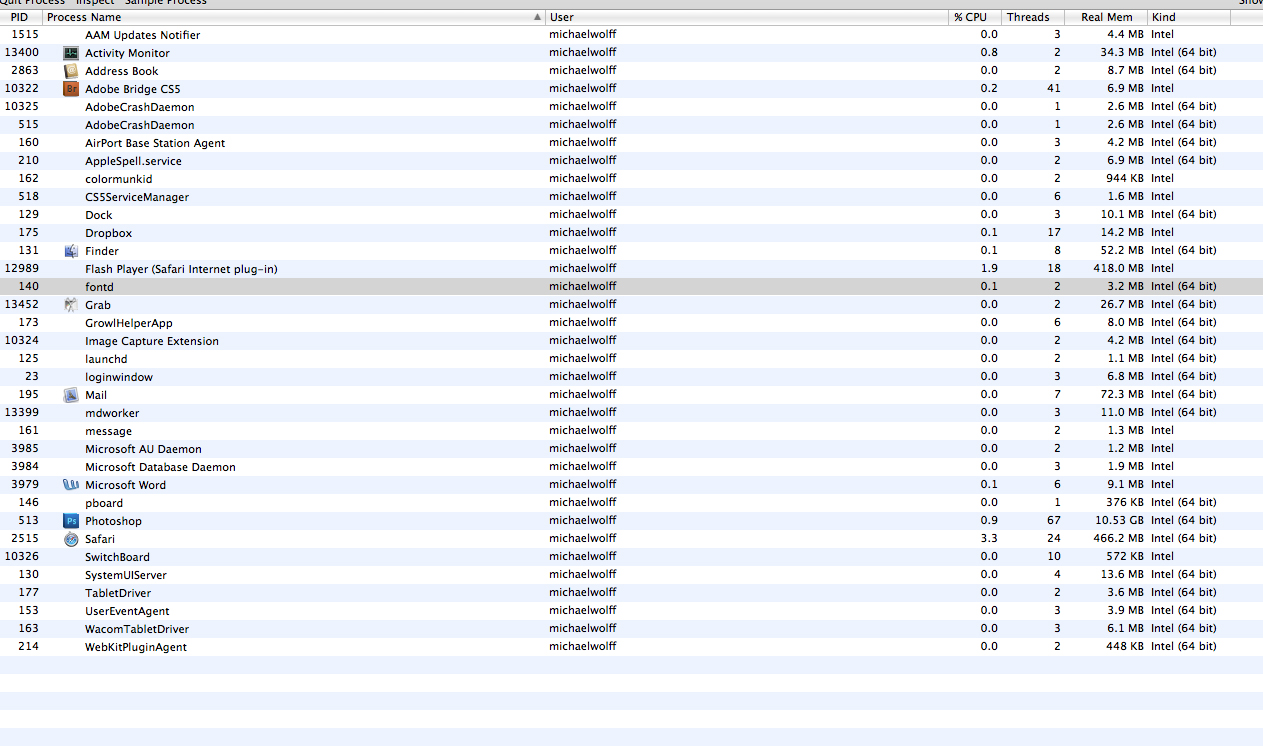

Copy link to clipboard
Copied
Also recognize that there are more processes than what are running in your own user space. "All processes" may be selected in Activity Monitor.
Copy link to clipboard
Copied
Ok, I selected all processes in Activity Monitor. Any ideas as to the culprit?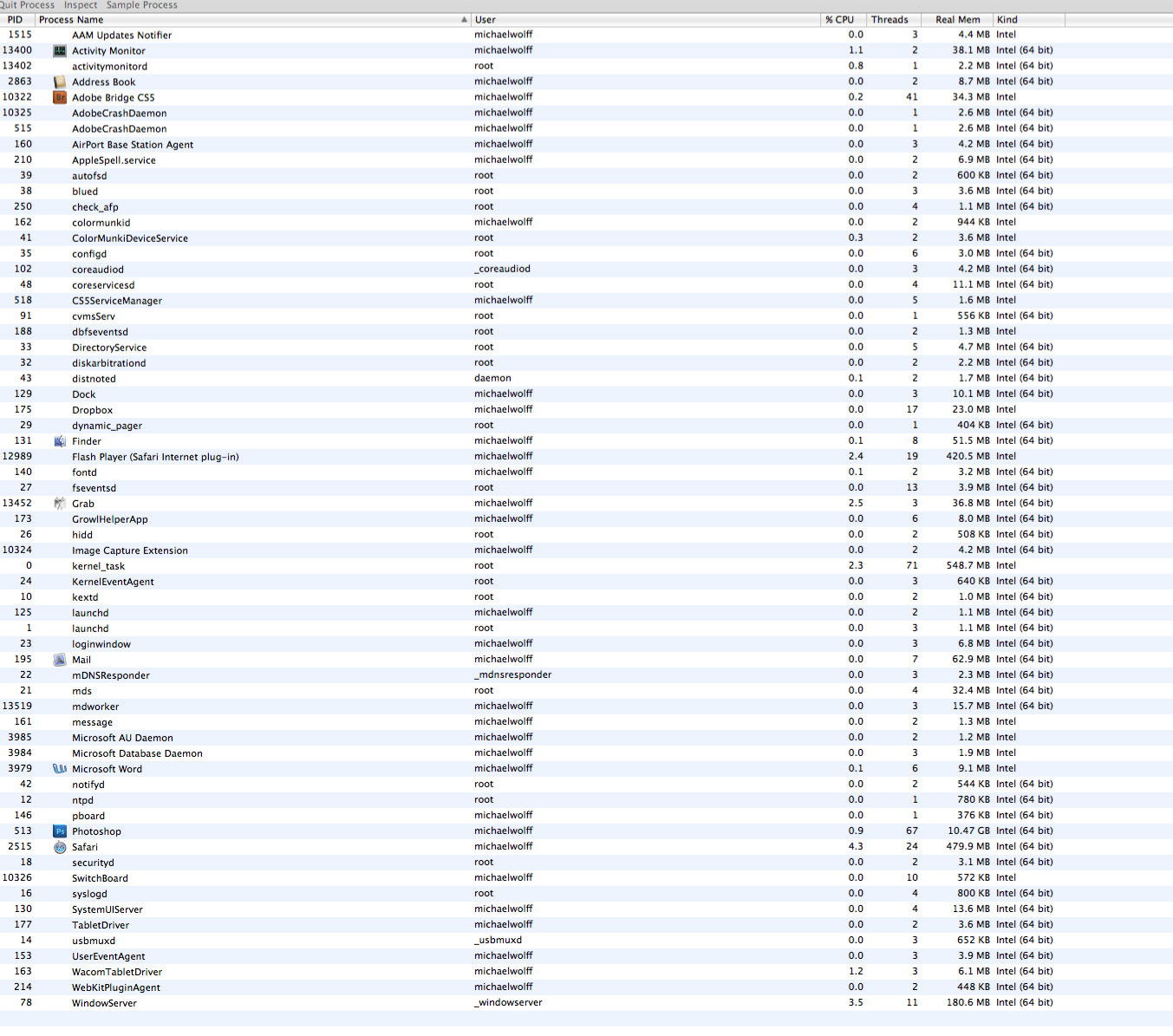
Copy link to clipboard
Copied
Nothing there jumps out at me as being a problem.
Is there any chance that you are saving inside a Dropbox folder?
Copy link to clipboard
Copied
Is there any chance that you are saving inside a Dropbox folder?
I don't think so. I have three internal harddrives. Harddrive 1 has all my apps including photoshop and dropbox. Hard drive 2 is the scratch disk for photoshop. Hard drive 3 is for file storage so all files from photoshop are saved to hard drive 3. Besides tif, psd, psb and jpeg documents the only other type of document stored on hard drive 3 are word documents. Is there any possibility that the word documents are changing the disk copy of the tif, psd, psb and jpeg documents?
Can I assume that Extensis is not installed on my system as it is not showing up in Activity Monitor?
Copy link to clipboard
Copied
No, documents can't change anything by themselves.
I didn't see Extensis software in activity monitor - but I don't know exactly what to look for, either.
Copy link to clipboard
Copied
Hi.
Extensis Suitcase is not installed. Its a startup file called FM Core that runs in the background to handle font activation but thats not running
on caligula1 system. It is on mine so now i know its nothing to do with that. It cant be now.
I did try turn of the Extensis Suitcase extension auto program but that didn't help for me either.
So what is left would be a OS X bug or something else tricking Photoshop to do what it does.
I have been trying to find the solution the last couple of days but coulden so i guess the only way to get rid of this thing would be to do a fresh
install and that i mean, new fresh OS X and Adobe ![]() sadly.
sadly.
It gotta be a bug some where ?
I have a iMac 27 at home also with the same setup as my work Mac pro but i dont have the problem there. One thing i wanted to check and ask
about was. My PS work is over network, a 3 person network. Files are stored on Mac 1 and me and another person work on the files from Mac 2
and 3 so could it be something that happen because of the network ? and just to mention. All 3 Mac Pro have 100% same setup.
Copy link to clipboard
Copied
Yes, it could be the network or something on the file server.
Does this ever happen to files stored only on the local disk?
Copy link to clipboard
Copied
I have been seeing this both on my Laptop (one harddirve) and on several computers attached to servers (when working off of the local disk). I've only seen this with CS5, but it may have to do with some Apple change. I don't remember with which version of OS10.6 I first had this happen.
Like most posters I've been ignoring it since I know the file I am working on is absolutely the one I want to save. So far I've never had a problem with a file afterwards. From this thread I'm not sure if it's something I should be more concerned about. I wouldn't be surprised if it's a more widespread occurrence than Adobe thinks. Like most users I assumed it was some change in either PS or OSX causing a message I'd never seen before. I didn't take the time to deal with a little message that ignoring didn't hurt, but now that I see this thread I wanted to chime in.
It seems to happen with files that have been open a long time between changes-- for example, if I leave a file open (and freshly saved) for several hours and then return to working on it.
Ric
Copy link to clipboard
Copied
If it were really widespread, we would have seen it ourselves, or heard about it from more customers.
So far, it sounds like less than a dozen people are seeing the problem.
There is still something different about those systems, and we need to figure out what is different -- so you can change it, or so we can reproduce the problem (and find the root cause).
Copy link to clipboard
Copied
> or heard about it from more customers.
just curious because I've always dismissed this message when opening a SmartObject in AI:
"PDF Modication Detected: This document has been modified outside of Adobe Illustrator.....how do you want to proceed? discard or keep changes."
is this normal or a similar issue?
thx

Copy link to clipboard
Copied
Do you have Suitcase?
Copy link to clipboard
Copied
I use FAP.
My assumption has always been that this was due to the temporary naming via Photoshop of "Vector Smart Objectx.ai". I believe that the file once it is placed into PS is then reopened for the first time in AI and possibly the reuse of the naming is at issue?
FAP auto-activation works with AI/PS quite well and I don't see this notice unless it comes from an SO, and then it's not consistent and/or repeatable.
Copy link to clipboard
Copied
The modification notice in Illustrator is a miscommunication between Illustrator and Photoshop teams. Photoshop needs to trim off extra pages, but AI expects the whole file intact. We're still working on it.
Copy link to clipboard
Copied
thanks Chris
what's the appropriate response? discard or keep?
and what am I discarding or keeping?
Copy link to clipboard
Copied
We're still not entirely sure what the Illustrator team means by that message.
Photoshop has removed pages and unused parts of the file, but we can't trim or modify the Illustrator custom information and it detects that the file has been modified.
What part are they keeping or discarding? We don't know.
Copy link to clipboard
Copied
I've always gone with the default for the dialog which is to discard the changes.... sounds counterintuitive but I haven't noticed any problems or lost data.
no problem, it's easy to dismiss the dialog. Have a great weekend.
Copy link to clipboard
Copied
Chris, you have got to be the least helpful company rep on a forum that I have ever seen. First of all, your comment "If it were really widespread, we would have seen it ourselves, or heard about it from more customers" is wrong on so many levels. A) If you haven't seen all of the errors that Photoshop responds to, then your development team is not doing their job designing their testing rigs. B) It should only take one unhappy customer for you to want to help and make changes when necessary. There is no magic "well, when enough people complain, we'll look into it," number. That's a lazy excuse.
I work at a commercial photography studio with about 12 seats of PS, and we have all encountered these errors. We have a range of Mac Pro towers from 2008-2011, some machines work from a server, and several work exclusively on local files. I haven't posted on the forums until now because I'd already seen how unhelpful you are, and looked elsewhere for help. Today was just the last straw.
Copy link to clipboard
Copied
James - please read the entire thread before responding. Your insults are completely off base.
We have looked into this problem. We've spent a lot of time on this, and found nothing except a third party plugin bug. We've suggested things to look for, asked for more information, and so far not received any information to reproduce problem or isolate the cause.
And yes, if it was a widespread problem, we would be hearing from a lot more people. We've been developing this software for a while, and know how the customer response differs between rare and widespread problems.
If you are seeing this problem on several of your systems, you need to answer: what is different about those systems from a clean OS install and a clean Photoshop install? Why are those machines different from the machines of the millions of users who are not seeing this problem? Many users say "nothing", until they remember that plugin, or utility, or OS setting, or haxie, or whatever actually caused the problem.
Yes, we'd love to help every customer solve their problems. And for problems we can identify in some way - we help. But if the problem only happens on a few machines, and we can't reproduce it, and the customer can't help us figure out how to reproduce it -- then we're stuck.
Copy link to clipboard
Copied
I read the entire thread, I simply chose to hit reply on one of your earliest and least useful responses.
To give you more insight into our machines... As I stated before, we have a range of machines. All of them, at one point, were fresh clean installs. And most of them, during troubleshooting at one time or another have had clean OS installs, and clean CS installs. Of course, they're all different in some way-- different users, different models, etc. But no one at the studio really uses any plugins, no Extensis Suitcase, etc. What we do use are pretty standard Mac OS features, like Time Machine.
Several of our users (our retouching department) work from a server, which of course, you don't bother trying to support AT ALL. I understand that there are a zillion variables in server deployments, but at some point you really need to face the fact that your high-end users work on servers and working locally is a ridiculous proposition for an efficient workflow, as well as a nightmare for asset management.
Furthermore, our users (our photographers, mainly) who work mostly on local drives run into these errors as well. The reason I was troubleshooting today was because of a fresh install of CS5 (albeit not a fresh OSX install, but honestly, do you expect me to reinstall the OS for every CS upgrade? Not happening). The photographer was working on a local file, and consistently getting the 'file changed' errors. The only other processes running on his system were basic OS operations (mds, time machine).
The basic problem I have with your methods is you seem to think that PS seeing the file change and reporting it is a 'good enough' feature. But it's not. If Photoshop sees that change, why can't it determine what changed it and decide whether it's a problem or not? What is happening in practice is that your alert system is crying wolf all day long for things that are probably completely innocuous. And I do not accept your defense of 'something else is doing that, it's not our problem.' It's lazy. Try harder.
Copy link to clipboard
Copied
When Photoshop sees that the time stamp is changed - it has no other information. The OS provides information about the file, but nothing about the history of changes to the file.
So we're telling you that we found a potential problem, and we're telling you everything we know about it. The OS simply doesn't provide more information (at least not without major modification).
And the application can't determine if that is a problem or not. Maybe it's harmless (backup software, Suitcase, server time offset), and maybe it's a problem (virus, other user) -- the application has no way of knowing that. The user has to determine what happened to know if the time difference is a problem or not.
We've done our part of the troubleshooting. I'm telling you what we found, and what we have to assume is the cause: something outside of Photoshop. So far there is no evidence that the problem is in Photoshop itself.
Copy link to clipboard
Copied
First, you certainly have not done your part, because your users are angry, and because what you call good programming and good error reporting your users see as a problem. And even if there aren't a million of us complaining (which is a ludicrous way to gauge your problems, by the way), we've still spent thousands upon thousands of dollars on your software over the years and we deserve tom have our problem addressed wholeheartedly.
Next, if you are telling me that backup software can be causing these errors (even Time Machine, which is integrated into the Mac OS you write your code for? Shame on you), you have FAR from done your part. Because you're basically telling me that to fix my problem I have to disable one of the features that is actually doing it's part to keep my files safe in order to let your software (which has no idea what its reporting) work smoother. That tells me you're not doing your job well at all.
Finally, have you even considered that your way of handling saves and reporting time stamp changes is a fundamentally flawed system? I don't understand why it hasn't sunk in that there are hundreds of other pro-grade applications (from databases to 3D modeling software to OTHER PHOTO EDITING SOFTWARE) that NEVER show these kinds of messages, NEVER corrupt files and even work flawlessly on servers. Don't tell me that their software is inferior because they are overlooking potential problems.
I'm calling you out, Chris. Step up your game.