 Adobe Community
Adobe Community
- Home
- Photoshop ecosystem
- Discussions
- Re: Your disk copy of image was changed since last...
- Re: Your disk copy of image was changed since last...
Copy link to clipboard
Copied
I am occasionally getting a message that "the disk copy of image was changed since the file was last opened or saved". The OS is 10.6.6 and I am using CS5. It happens on no specific file. All of my files are pretty big. The current one that this is happening on is a psb that is 3.26 G unflattened. I have from ignorance always ignored the message and saved anyway. I have never detected any damage or discernible changes to the files after ignoring the warning, but after searching Adobe forum and reading a thread about this happening in CS4, I guess I should be more cautious and do a save as and change the file name. I started this thread because no one has reported the issue happening in CS5.
The files were all given to me by ftp as either psd, tiff or camera raw files. I work on duplicates of the originals in no other program but photoshop and opened and closed the files a few times before getting the message about the disk copy being changed. All of my files are saved to an internal harddrive and backed up on a time capsule device. I am on a network, but am the sole user of the network. The files are worked on and saved to an internal hard drive on the same computer. They are never opened on another computer which is usually turned off. I am running no virus protection software except what ever is native to the OS. The only other applications I am running when getting this message are safari, mail and sometimes bridge.
Why am I getting this message and what is causing changes (that I can't detect) to the disk copy?
 1 Correct answer
1 Correct answer
The mesage means what it says: something outside of Photoshop has modified your file on disk since the time that Photoshop saved the file.
We don't know what might be changing them -- just that the OS returns a different modification time for the file than what it was when Photoshop saved the file.
Explore related tutorials & articles
Copy link to clipboard
Copied
No matter how much money you spend on a car -- the car maker can't do anything about the quality of the roads you choose to drive on.
The Photoshop team has spent quite a bit of time on this issue, and found nothing in our code, and so far nothing in the OS.
All we've found are external causes (plugins, server bugs, etc.).
I understand that you're unhappy. But the problem does not seem to be in Photoshop itself, and we can only fix Photoshop. We've done our part (really, we've gone far beyond our part trying to help track down the causes). And we can't even reproduce the problem without external factors known to have bugs in them.
<sarcasm>
And yes, we have wondered why we bother with so much error checking when some customers complain that Photoshop actually informs them about real problems. It would be so much easier to ignore the problems and just hope your documents don't get overwritten or corrupted, and might sometimes save without errors. I mean, imagine how much easier it would be building airplanes if you didn't have to worry about safety, comfort, or any of that "surviving the trip" stuff.
</sarcasm>
Yes, OSes have bugs. And many times application developers can't work around those bugs in the OS and have to wait for the OS developers to fix the bugs in the OS. If some part of the OS has bugs that get in the way of your work - yes, you may have to turn off that part of the OS, or ask the OS developer to fix the bugs.
If you want us to do more research, then we need a way to reproduce the problem. That means that you are going to have to do some troubleshooting on your system (one of the few that sees the problem) and tell everyone else what is different about your system that makes the problem happen.
Copy link to clipboard
Copied
I often see that the get info via Bridge/PS for the created date is not the same as what the OS (10.6.8) get info shows. I haven't noticed any variation in the modified date. Where does PS pull the timestamp from?
thanks
j
Copy link to clipboard
Copied
The time stamp comes from the file (the OS time).
Bridge is reading the time from the metadata -- which should match the OS time stamp to within a few seconds.
Copy link to clipboard
Copied
hi Chris
I find the creation date to vary quite a bit between PS and the OS, often in days not seconds, but the modified date remains correct. Although I don't see it reported in seconds within either the finder or bridge/PS file info windows.
I doubt that the the creation date has any bearing on the topic of this thread except that it may show that there is something "off" with the reporting of creation/modification times?
regards
j
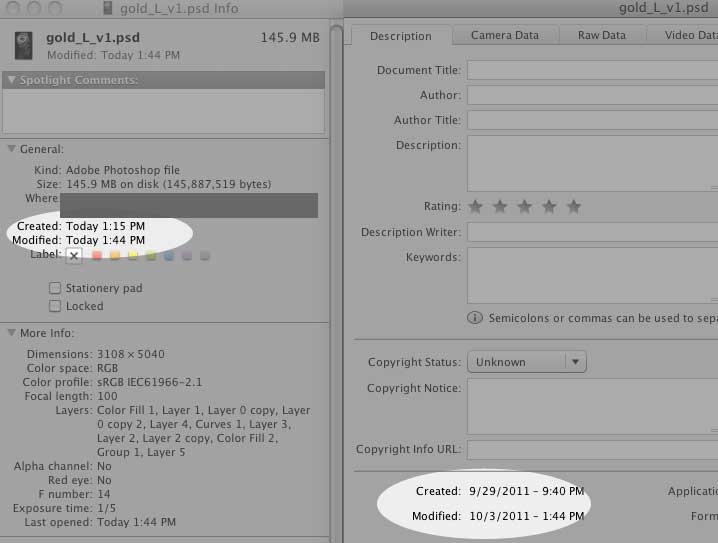
Copy link to clipboard
Copied
The creation date is different -- that really is when the document was first created. It doesn't relate to the file times at all (because that information is lost when the file is saved again).
The modified date is what should match the time the file was saved, and come close to the timestamp on the file itself.
Copy link to clipboard
Copied
Chris Cox wrote:
The creation date is different -- that really is when the document was first created. It doesn't relate to the file times at all (because that information is lost when the file is saved again).
The modified date is what should match the time the file was saved, and come close to the timestamp on the file itself.
thanks!
Copy link to clipboard
Copied
Car makers also don't say things like "we don't support driving on a highway, you should drive on local roads only" either. So a bad analogy all around, I'd say.
The big problem here is that the error message does the user no good. He sees it and says "nope, I didn't change that file" and ignores the message. Which is, in a practical sense, exactly as good as a false positive, because he becomes conditioned to ignore the error message. Furthermore, Photoshop doesn't even know if it's a problem, it's just seeing a difference in a timestamp, right?
I understand the reluctance to remove that error message. You're afraid that if you do, people will start having more corrupt files, and you no longer have an "I told you so" to throw in their face. You act like it's really coming from a place of "hey, we're just trying to protect you." But it's not. You're just covering your own neck.
How about adding another filter to the timestamp game? If Photoshop detects a timestamp change AND the filesize is different, THEN you can give me a message...
How about a secret file save operation? When you detect that change, why don't you (not warn us) save a copy of it anyway, and if the save operation works, that becomes the new file.
All I want to see is uninterrupted saves. I'm not asking for a cure for cancer.
I've got a way to reproduce the problem. Come hang out at our studio for a day.
In the meantime, what particular logs would you like to see to help either reproduce or deduce the root of the problem? I already told one of the retouchers to let me know when he gets that error so I can get some info, but I want to make sure you have the info you think will help.
Copy link to clipboard
Copied
> I've got a way to reproduce the problem.
can you post your steps to recreate the problem along with specs for your computer, OS, & other open processes etc?
thanks
j
Copy link to clipboard
Copied
Car makers also don't say things like "we don't support driving on a highway, you should drive on local roads only" either. So a bad analogy all around, I'd say.
Aside from seeminlgy missing the point of an apt analogy your counter-argument seems debatable – or do you think Mercedes Smart Cars for example make for a great ride on a highway?

Copy link to clipboard
Copied
james_mckenzie wrote:
...I'm calling you out, Chris. Step up your game.
I'm calling you out, James. ![]()
Have you considered posting your log as Caligula1 did in post 61? Were you truly interested in giving full details about your problem?
Chris is blind to your machine until you show it. Show it if you have game.
Copy link to clipboard
Copied
You're all going off like a bunch of school kids and I understand the frustration of both sides. The fact is, for no reason other than having switched over to Mac OS Lion, I'm getting the aforementioned message that we are all harping about on 2 of my Macs. My third Mac, which is still in Tiger system does not ignite that message to the very same files that are doing it on the Lion Macs. Not one update other than Lion has been made on either of my Macs.
Instead of yelling at each other, maybe Apple and Adobe can speak to each other and iron this out. In the meantime, please can the condescension and, at least, recognize that the problem is occurring.
This is what we, as innocent users who have no ability to correct the errors, are seeing:

Copy link to clipboard
Copied
Al, there is no yelling. No one is denying the problem. The constant message is that users need to explain what is different on their systems. Relatively few people are seeing this problem and each person has a different issue.
This is not the only thread on this topic. Search the forum for similar discussions and additional remedies. This is not a Lion thing. It could have happened on your Tiger box too.
Copy link to clipboard
Copied
I doubt listing my programs will help but, in case it does, here's what I'm usually in but rarely at once:
Mac OSX 10.7.1
Photoshop CS5 V. 12.0.1 x 32 bit
InDesign CS5 V. 7.0.2
Illustrator CS5 15.0.0
Suitcase Fusion 3 V. 14.1.1
Bridge CS5 V. 4.0.0.529 As to Bridge, I never use it. It will only be opened after a accidental keystroke opens it up.
The message shows up on all my Photoshop docs, now. Sometimes, I'll move an object only or change a color variation only, then when I save, the message comes up. I can make a slight or large change within a minute after that and it might not bring that message up. Or it will. I can't decipher the sequence differences. It can be from any change made. I rarely have 2 programs open at one time other than the finder. Suitcase, obviously, is in the background but it is up to date. There are no corrupted fonts detected.
This message does not occur in any other program than Photoshop.
I wish I had more. I don't write code nor can I read it.
Al
PS. I'm on a current G5. And no DropBox.

Copy link to clipboard
Copied
Al Naclerio wrote:
I doubt listing my programs will help but, in case it does, here's what I'm usually in but rarely at once:
Mac OSX 10.7.1
...PS. I'm on a current G5. And no DropBox.
Sorry. No. You are not on a G5 if you are running 10.6 or 10.7. This is why it is difficult for Adobe to track this issue. If only Apple had a system profiler that could export all this data more easily.
Copy link to clipboard
Copied
You're right. I'm sorry. I'm on a Mac Pro at the moment.
Copy link to clipboard
Copied
Super helpful, Marian. Al pretty clearly said he's reading Greek in Codesville. Maybe you could give him a suggestion instead of simply poking fun at him.
Al, it sounds like it would be helpful if you would attach a copy of your System Profiler info... Hit the Apple Menu > About this Mac and then hit the "more info" button. It will open System Profiler. Go to File > Save As and then attach the results to your next post (I'm not sure if there's a preferred file format, so I guess just use the default System Profiler 4.0 format).
Also, it sounds like you're running programs that Photoshop doesn't always play nice with. Even if they're not open, they might have some background processes. To check these out, you can open Activity Monitor (Applications/Utilities). You can also save your processes to a text file to attach if you want.
Copy link to clipboard
Copied
This is a copy of the profile information as a screen grab and as pasted copy.
Mac Pro
Processor 2.93 GHz Quad-Core Intel Xeon
Memory 8 GB 1066 MHz DDR3 ECC
Graphics NVIDIA GeForce GT 120 512 MB
Serial Number xxxxxxxxxx
Software Mac OS X Lion 10.7.1 (11B26)
I'll check out your advise.
Thanks.

Copy link to clipboard
Copied
james_mckenzie wrote:
Super helpful, Marian. Al pretty clearly said he's reading Greek in Codesville. Maybe you could give him a suggestion instead of simply poking fun at him.
I was not poking fun at Al. I was pointing out the problem that Adobe has in trying to determine what users are using. Al is at no fault. The average user simply cannot relay good troubleshooting info. Someone else claimed that they had disabled Dropbox but their activity log showed that it was still running. Was the user wrong or lying? No. We're just working with complex systems and users can be confused easily.
A good first step to understanding what is writing to your disk is to use fs_usage.
http://www.macworld.com/article/46516/2005/08/filesystemusage.html
Copy link to clipboard
Copied
And so far, the biggest culprits seem to be bugs in third party plugins (Suitcase), external applications (InDesign), and old OS bugs (in unpatched OS builds).
We've got hundreds of systems here in the office, running anywhere between clean installs and 10 years of accumulated crud, and none of them see this problem. Millions of users run Photoshop every day, and don't see this. But a few people do. So, there is something different about their machine: could be preferences, added utilities, added applications, file servers, added plugins, malware, etc. We just don't know. What we do know is that a clean OS install doesn't seem to trigger the problem, nor do common applications and utilities, and examination of the Photoshop source shows that we're getting the time checks right. So, until we can get someone's machine to study, or get them to tell us what they added/changed to trigger the problem -- we just don't know what else might be causing this.
Copy link to clipboard
Copied
I have said this many times.
I did try a completely fresh install with same result ?
some weeks ago i got really tired of this error/bug so i reinstalled everything from a fresh 10.6.8 install and after Photoshop CS5.5
Same thing again. And when i saw the damn thing again. I installed Suitcase and Dropbox becouse i use it a lot. But first after i saw
the error. So where do we go from here.
My system is a plain Mac Pro 2008 with 16gigs of ram. A Geforce 120GT from Apple store because the standard Radeon wasn't Snow
Leopard ready (Open CL) so i don't know what i can do more. I tried everything by now, and nothing helped.
Copy link to clipboard
Copied
You can't say you did a clean OS install AND have Suitcase and Dropbox installed.
Either of those could cause the problem (and Suitcase has previously been known to cause this exact problem!).
Try disabling the Suitcase Photoshop plugins.
Heck, try disabling Suitcase entirely.
Copy link to clipboard
Copied
Hi Chris.
Yes. If you read my message again.
I installed Mac OS X and Photoshop CS5.5 on a fresh install and after the error message came back,
I then installed Suitcase and Dropbox because i use it ![]()
So first fresh with nothing else than OS X and PS. Error did came back and first after that i again installed
Suitcase and Dropbox, Thats what i wrote.
Copy link to clipboard
Copied
I have another idea.
In the beginning i only had 12GB of Ram and everything was running perfect. Then one day i installed 16GB and after that
i began to have strange system log errors ! I did test the ram, i even send them back to OWC and they also tested them and
they where fine. Got them back and i have had 16Gigs for 2 years now.
But i can assure you that after i switch from 12gigs to 16gigs. Something changed ??? Weird.
It could be a Ram (memory) question ? Not that any ram is broken but the amount there is installed. I know it maybe sounds
silly. But we have 3 Mac Pro in the studio and all 3 changed after going from 12gigs to 16gigs of ram ?
I think the Mac or OS X or both behave differently to how much ram you have installed.
Copy link to clipboard
Copied
The only thing that would change with the amount of RAM like that is the OS.
But we're running machines with 4 to 32 Gig installed here for development and testing -- and still have yet to see this problem.
Copy link to clipboard
Copied
On my system bad RAM seems to have caused the disk copy error message. I had done an erase and install of the OS and had only just installed CS5, wacom and epson printer drivers when I started receiving the disk copy error message within 5 minutes of using photoshop for the first time. The RAM was later found to be bad and was then replaced. After the RAM was replaced I stopped receiving the disk copy alert for a while, but after a few weeks it eventually came back although I noticed that I didn't receive it so often. It was only after I erased the harddrive again and reinstalled the OS, CS5 and my other applications that I stopped receiving the disk copy alert. I have not received the disc copy alert now for several weeks.
I am now thinking that because the initial erase and install of my OS and applications was done on a computer that had bad RAM at the time of installation that everything installed on it was somehow corrupted. It took a fresh install of the OS, CS5 and my other applications on a computer that has good RAM for me to stop receiving the error message. Maybe bad RAM is what was "different" about my system as I don't think anything else was?
