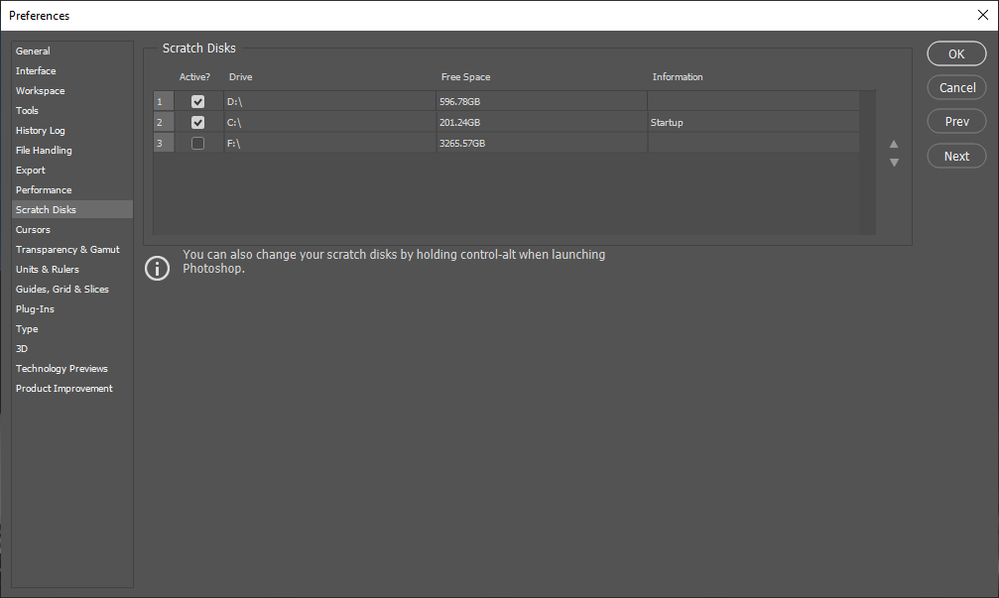Adobe Community
Adobe Community
your scatchdisk is full
Copy link to clipboard
Copied
Hello,
I'm using PS 2020 on Mac and very frequently im getting the error "your scatchdisk is full".
Mac Os Catalina. 10.15.6 (19G73)
Macbook Pro Retina 2012. 16GB Ram, 20GB free disk space (one drive only)
Im working on files 10-100mb big.
I used Purge, Im restarting PS, Mac, but the error keeps apearing. It looks it doesnt matter how big the scratchdisk is, PS sooner or later run our of space.
Please advice.
Karel
Explore related tutorials & articles
Copy link to clipboard
Copied
20 GB free is not a lot.
When I start Photoshop here it uses 5GB scratch disk space before I open a document. Depending on what I'm doing, the scratch disk can go much higher.
You need to free up space on your disk or add another disk.
Dave
Copy link to clipboard
Copied
thanks. i would bet ps used to be less memory hungry. so how much memory is enough?
karel
Copy link to clipboard
Copied
I have it set up like this and you can also use an external drive if you want
Copy link to clipboard
Copied
I have 64GB RAM here and often see the scratch disk going 20-30GB, occasionally much higher. No problem here as I have 1TB free on my main scratch disk
Now I'm not suggesting you need 1TB free, but 100GB would seem prudent, particularly if you are hitting the limit with 20GB
Dave