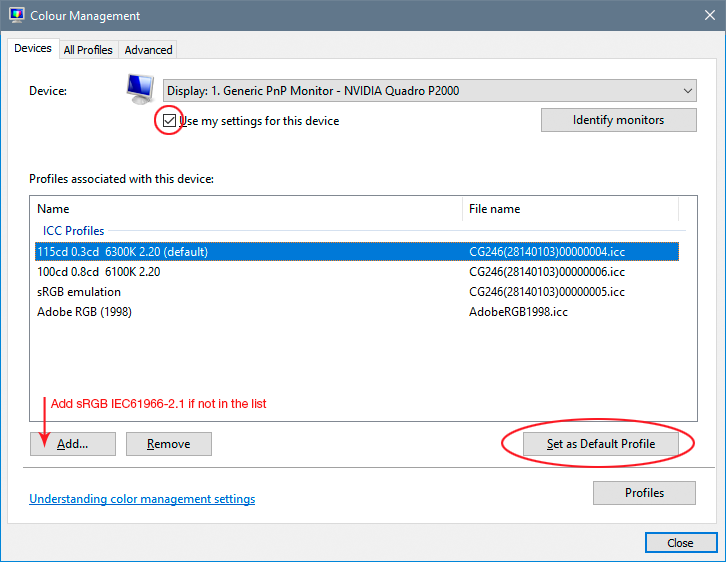Adobe Community
Adobe Community
- Home
- Photoshop ecosystem
- Discussions
- Re: Zenbook 13 UX393 - photoshop won't start
- Re: Zenbook 13 UX393 - photoshop won't start
Zenbook 13 UX393 - photoshop won't start
Copy link to clipboard
Copied
I've just bought an Asus Zenbook 13 UX393 and photoshop & bridge won't run - when starting Photoshop I get the error:
"could not initialize photoshop because the icc profile is invalid|"
Have googled and tried solutions but nothing seems to be getting this working, can anyone please help?
system is Windows 10
Explore related tutorials & articles
Copy link to clipboard
Copied
Please ensure your computer exceeds the minimum system requirements to run Creative Cloud + OS + all other apps you use. Check each one.
- https://helpx.adobe.com/creative-cloud/system-requirements.html
Pay particular attention to Photoshop's new GPU requirements. See links below.
- https://helpx.adobe.com/photoshop/system-requirements.html
- https://helpx.adobe.com/photoshop/kb/photoshop-cc-gpu-card-faq.html
Alt-Web Design & Publishing ~ Web : Print : Graphics : Media
Copy link to clipboard
Copied
First try to replace the monitor profile with sRGB IEC61966-2.1. Asus monitor profiles are notoriously bad. I've never heard of Photoshop refusing to open because of a bad monitor profile, but I suppose it could happen if Asus removed the standard sRGB fallback. There has to be some functional monitor profile for Photoshop to work.
Copy link to clipboard
Copied
I resolved this in the end by resetting windows to factory installation, the reinstalling Photoshop. Guessing there was some corruption of the ICC profile along the way, but I couldn't get it working without resetting windows. Working now at least!