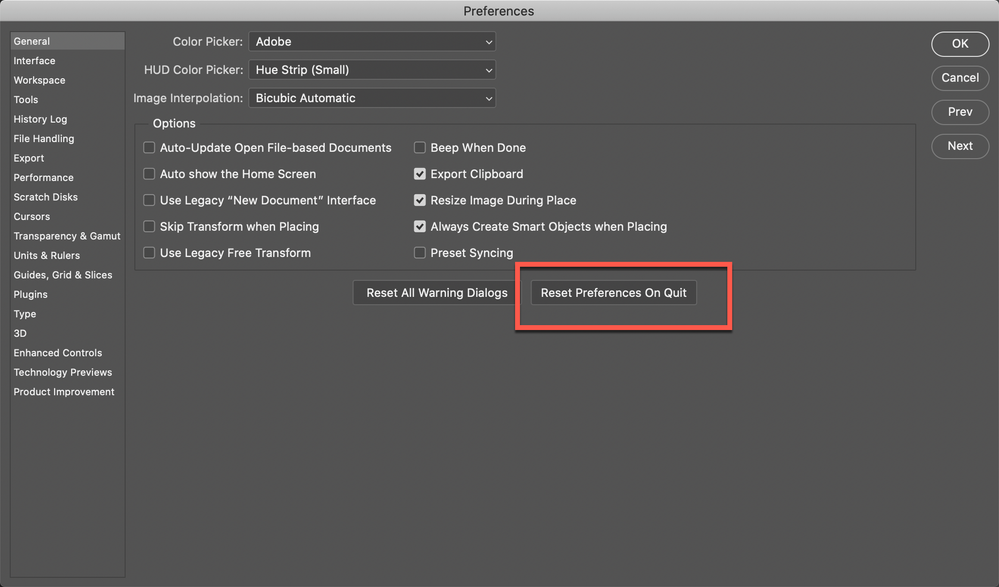Adobe Community
Adobe Community
- Home
- Photoshop ecosystem
- Discussions
- Re: Zooming using Trackpad on MacBook (started sev...
- Re: Zooming using Trackpad on MacBook (started sev...
Zooming using Trackpad on MacBook (started several weeks ago)
Copy link to clipboard
Copied
Hi I have a Macbook 16 inch.
I noticed a few weeks ago that Photoshop started to act funny when using the trackpad to do a pinch-zoom.
When performing a pinch zoom, when I'd end the pinch, it would still be slowly zooming in as if there was a delay. Sometimes if I transitioned right away to a zoom out pinch, it would act funny and zoom in further.
I just installed Photoshop 22.0 and noticed that the issue went away. So I've been able to isolate it to one of the latest versions of Photoshop.
Is this a known issue? Any timeline on getting it fixed?
Explore related tutorials & articles
Copy link to clipboard
Copied
What OS, RAM, HD space, Scratch Disk space etc. do you have?
A lag in the animated zoom leads me to believe you either do not have enough RAM or fast enough CPU to handle the video card settings.
You also can check your PS preferences/performance and see what your graphics card settings are.
Copy link to clipboard
Copied
MacBook Pro (16-inch, 2019)
2.3 GHz 8-Core Intel Core i9
16 GB 2667 MHz DDR4
AMD Radeon Pro 5500M 4 GB
Intel UHD Graphics 630 1536 MB
It's the latest updates to Photoshop that caused it. When I install the version from 2 months ago, the zoom works fine.
Copy link to clipboard
Copied
I have been having this issue, too. Have you found a fix, yet? I found somewhere that changing grid subdivisions to 1 under the grids & guides settings helps, and that seems to have had a minimal effect for me.
Copy link to clipboard
Copied
Same question to you - we need your computer and software specs to assist.
Copy link to clipboard
Copied
Copy link to clipboard
Copied
One of the first things to do is Reset your Photoshop Preferences.
-screen capture attached-
warmly/j
Copy link to clipboard
Copied
Already tried that. Even uninstalled and reinstalled. Still no success.
Copy link to clipboard
Copied
Yesterday I got a new 2019 MacBook Pro 16" and now my trackpad is doing this same drifting thing...it does stop if I reset the preferences, but then it comes back in just a few minutes, practically the time it takes for me to fix my preferences agsain.
This is a serious handicap in my work process... what is to be done?