 Adobe Community
Adobe Community
Turn on suggestions
Auto-suggest helps you quickly narrow down your search results by suggesting possible matches as you type.
Exit
- Home
- Prelude (read-only)
- Discussions
- See frame rate at ingest Prelude 2018 AVCHD (GH2)
- See frame rate at ingest Prelude 2018 AVCHD (GH2)
Locked

 1
Reply
1
1
Reply
1


0
See frame rate at ingest Prelude 2018 AVCHD (GH2)
Community Beginner
,
/t5/prelude-discussions/see-frame-rate-at-ingest-prelude-2018-avchd-gh2/td-p/10121042
Oct 13, 2018
Oct 13, 2018
Copy link to clipboard
Copied
I have a lot of GH2 footage with different frame rates and when I want to transcode them via Prelude for the ingest I can't seem to find the frame rate info. I'm in AVCHD view mode in the ingest window and still can't find FR... Every blog I see online talks about the Edit columns button and it's just not present. ... Adobe?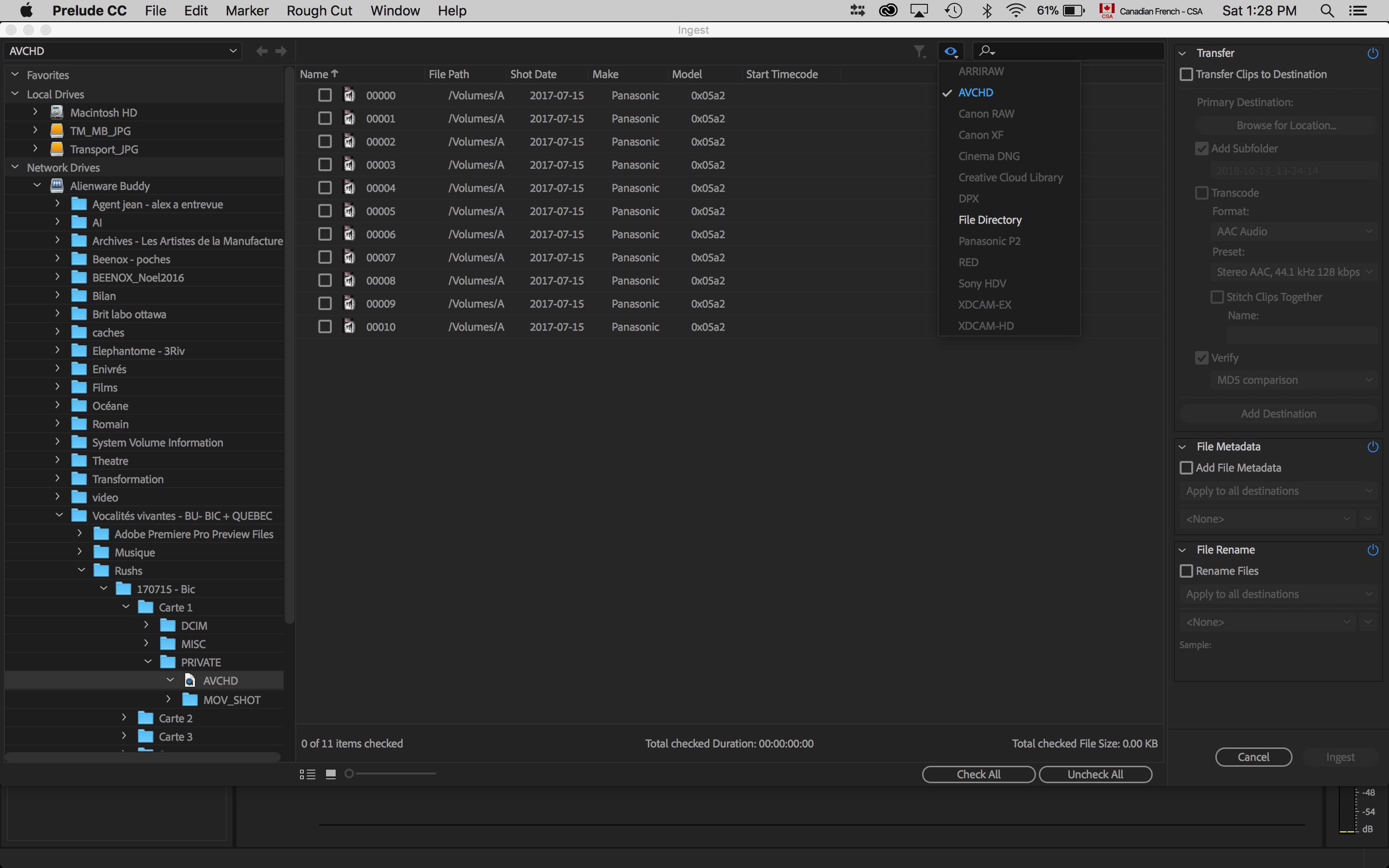
JP
[Moderator note: in these public forums please avoid even acronyming inappropriate language.]
Community guidelines
Be kind and respectful, give credit to the original source of content, and search for duplicates before posting.
Learn more
JPGagnon
AUTHOR
Community Beginner
,
LATEST
/t5/prelude-discussions/see-frame-rate-at-ingest-prelude-2018-avchd-gh2/m-p/10121043#M463
Oct 13, 2018
Oct 13, 2018
Copy link to clipboard
Copied
I found it, you have to right click on a clip and it gives the edit columns option. Not intuitive at all.
Community guidelines
Be kind and respectful, give credit to the original source of content, and search for duplicates before posting.
Learn more
Resources
Learn & Support
Knowledge Base Articles
Copyright © 2024 Adobe. All rights reserved.