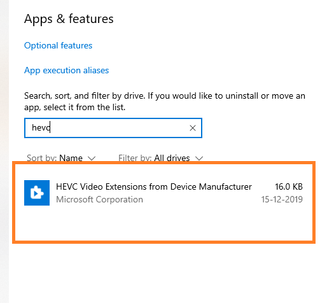Adobe Community
Adobe Community
- Home
- Premiere Elements
- Discussions
- Re: Can't Import HEVC Videos to Premiere Elements ...
- Re: Can't Import HEVC Videos to Premiere Elements ...
Can't Import HEVC Videos to Premiere Elements 2020
Copy link to clipboard
Copied
Es sind alle Voraussetzungen gegeben und ich habe alle Schritte von Adobe verfolgt. (Ich nutze Windows 10)
Dennoch ist es unmöglich HEVC Videos zu importieren.
Alle anderen Softwareprodukte z.B. Filmora, Windows Moviemaker, Windows Foto App können HEVC Videos problemlos importieren.
Man erhält folgende Fehlermeldung:
Ihr System muss für den Import von HEVC- oder HEIF-Medien konfiguriert sein. Klicken Sie auf "Weitere Informationen", um zu erfahren, wie Sie diese Formate für den Import aktivieren.
Ich habe die Adobe Software nur aus diesem einen Grund gekauft! Da auf der Webseite explizit steht das es funktioniert:
Unterstützt Photoshop Elements 2020 & Premiere Elements 2020 die Formate HEIF und HEVC?
Ja. HEIF-Fotodateien und HEVC-Videos lassen sich sowohl unter Windows als auch unter macOS importieren und bearbeiten.
Copy link to clipboard
Copied
Ich habe dasselbe Problem. H.265 (4K mit 60P) liefen in der Testversion problemlos. Nun kann das Videoschnittprogramm dieses Videoformat nicht laden. Ich warte auch auf eine Lösung!
Copy link to clipboard
Copied
Hi all,
We're sorry for the experience you've had. We have been actively working on finding a solution to this issue. We have identified that this is happening because of the permissions provided to the HEVC video extension.
Check out this article to fix it: https://community.adobe.com/t5/premiere-elements/faq-what-should-i-do-if-premiere-elements-2020-fail...
Let us know if you have any questions.
Thanks,
Shivangi
Copy link to clipboard
Copied
Ich habe genau das gleiche Problem. Nur habe ich es zum Glück nicht gekauft und es nur mit der Testversion probiert, da ich probieren wollte ob mir das Tool besser liegt.
Ein kleiner Tipp. Ich nutze das Vegas Movie Studio von Magix. Damit geht es ohne Probleme. Schon seit der Version 16. Adobe braucht dazu bestimmt noch etwas länger. Verdienen ja auch nicht genug mit Ihren sauteuren Abomodellen.
Copy link to clipboard
Copied
We appreciate your feedback! I'd like to mention the issue while importing HEVC files will happen only when you have install more than one plug-in for the HEVC import.
The new computers purchased may have HEVC video extensions provided by the device manufacturer. Please make sure you check that before you install another plug-in available in the Microsoft Store.
Thanks,
Shivangi
Copy link to clipboard
Copied
I followed all the steps above, i got the plugin, set the permissions for both .dll to everyone, checked that, checked that no other HEVC codec is installed and found just one under Apps & Features - and still it's not working..