 Adobe Community
Adobe Community
- Home
- Premiere Elements
- Discussions
- Re: Clip Monitor Window - Premiere Elements 2018
- Re: Clip Monitor Window - Premiere Elements 2018
Copy link to clipboard
Copied
In the Clip Monitor window, when you set an in and out point, can you preview it? I know you can go to the in point and go to the out point, but I see no way to play your selection without inserting it into the timeline. (you can do this with Premiere Pro I believe)
And...
If you only want to use the audio from a audio/video clip in the clip monitor window..... is there a way to just insert the audio into the timeline? I think the only way is to insert video and audio into the timeline and then delete the video.
Thanks
 1 Correct answer
1 Correct answer
In the keyboard shortcuts there is an option to set a kbsc for play in to out.
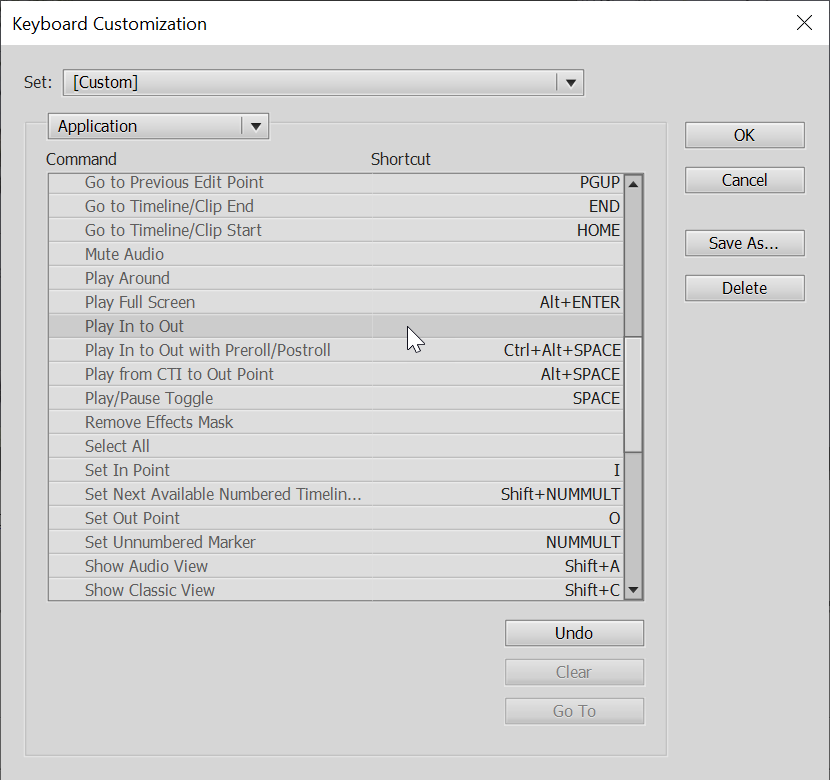
Copy link to clipboard
Copied
It will play in the clip monitor, but you have to position the CTI. You may be able to speed up your process if you customize a keyboard shortcut to go to the In point.
There is no way I know of to separate the audio before putting it on the timeline.
Copy link to clipboard
Copied
>It will play in the clip monitor, but you have to position the CTI.
It plays in the clip monitor no problem. But it doesn't stop at the designated "out" point. It plays the entire clip.
Thanks.
Copy link to clipboard
Copied
paulg64523931 wrote
It plays in the clip monitor no problem. But it doesn't stop at the designated "out" point. It plays the entire clip.
That's correct and why I've never found the clip monitor step a part of my work flow. For me it is easier if I put the clip on the timeline and do the editing there. It is easier grabbing the ends of the clip when it is on the time line that moving in and out points in the clip monitor.
Copy link to clipboard
Copied
In the keyboard shortcuts there is an option to set a kbsc for play in to out.
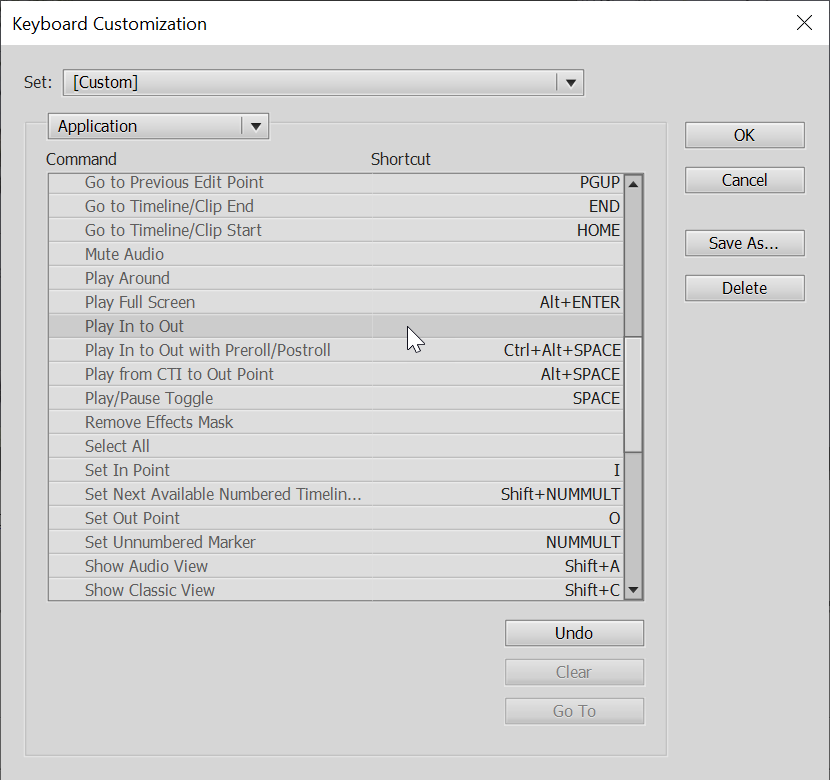
Copy link to clipboard
Copied
I missed that one Ann! Good work!
Copy link to clipboard
Copied
Thanks Ann and Whsprague. Mapping the keyboard shortcut works perfectly. (in the monitor/preview window)
Interesting thing I discovered.... it doesn't work if you mark an audio or video in and out point. But it does work if you just mark an "in" and "out" point.
Thanks again.