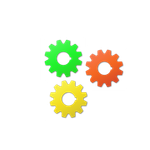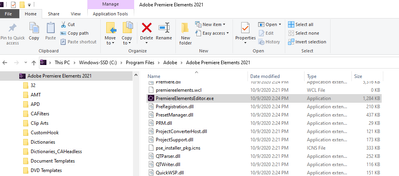Adobe Community
Adobe Community
- Home
- Premiere Elements
- Discussions
- Re: How to go to the Video Edior direct.
- Re: How to go to the Video Edior direct.
Copy link to clipboard
Copied
Each time I open Adobe Premier Elements 2021, I get a screen with options to select Organizer, Photo Editor or Video Editor. Is there a way to bypass this screen and simply open the Video Editor ??
 1 Correct answer
1 Correct answer
Use the search to find "PremiereElementsEditor.exe". No spaces. I gave you the wrong file path. Apologies. Try this: "C:\Program Files\Adobe\Adobe Premiere Elements 2021"
Copy link to clipboard
Copied
Yes there is. You find the .exe file for Premiere Elements and create a shortcut. On my computer it is at: "C:\Program Files\Adobe\Adobe Premiere Elements 2021\Elements Home\Adobe Premiere Elements 2021.exe"
Copy link to clipboard
Copied
Thanks for the quick response - got the same results - still getting the first screen with the 3 options - Organizer, Photo Editor or Video Editor.
Copy link to clipboard
Copied
Use the search to find "PremiereElementsEditor.exe". No spaces. I gave you the wrong file path. Apologies. Try this: "C:\Program Files\Adobe\Adobe Premiere Elements 2021"
Copy link to clipboard
Copied
Thank you very much - that worked !! No apologies needed. Now if I can only spell Editor in the Subject Line !!!
Copy link to clipboard
Copied
Now if I can only spell Editor in the Subject Line !!!
I fixed it for you.