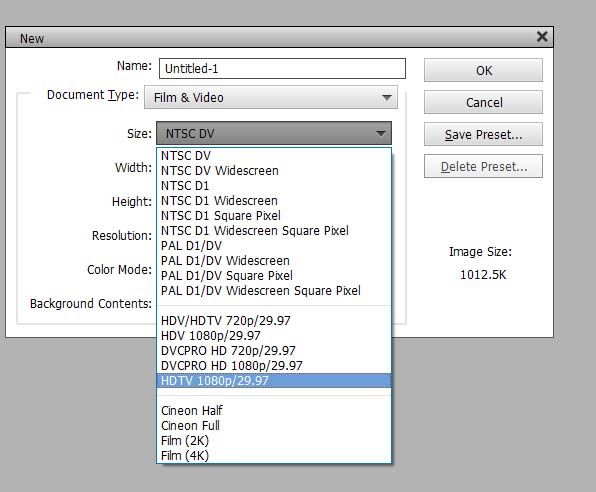Adobe Community
Adobe Community
- Home
- Premiere Elements
- Discussions
- Re: Hello, In case you want to take a look at the ...
- Re: Hello, In case you want to take a look at the ...
Copy link to clipboard
Copied
I purchased Premiere Elements 2020, and want to create a DVD menu that has a list of chapters all on one page. I downloaded a couple of the existing templates, and they all seem to have only two buttons on the first page, "Play movie" and "scenes". Then the "scenes" button links to another page, and there are a bunch of pages for all of the various scenes. I saw one that looked like it had more buttons on the first page, but then, when I downloaded it, it was the same as the others. Are there any menu templates that have this capability, or is there a way for me to create my own menu?
Also, it would be nice if I could have the ability to return to the main menu automatically after a chapter plays. Is there a way to do that?
Thanks,
Tom
 1 Correct answer
1 Correct answer
DVD templates are PSD Photoshop files with a complicated hierarchy of layer sets that need to be in a certain order to work. How comfortable are you at high-level Photoshop editing? If you understand layer sets and naming conventions, you can hack into an existing template and create a custom template from it. Are you a high-level Photoshop or Photoshop Elements user?
It might actually be easier to output your finished video from Premiere Elements as a MP4 and then use a dedicated DVD authoring
...Copy link to clipboard
Copied
DVD templates are PSD Photoshop files with a complicated hierarchy of layer sets that need to be in a certain order to work. How comfortable are you at high-level Photoshop editing? If you understand layer sets and naming conventions, you can hack into an existing template and create a custom template from it. Are you a high-level Photoshop or Photoshop Elements user?
It might actually be easier to output your finished video from Premiere Elements as a MP4 and then use a dedicated DVD authoring program like DVD Architect or Nero to create your custom menu.
Copy link to clipboard
Copied
Thanks Steve.
I don't think I will be attempting that myself.
Copy link to clipboard
Copied
Outputting to an MP4 file is not a good solution. It gives you a completely new file where you've lost all the pointers to the individual segments and titles that you assembled to make your video in the first place. You're making yourself a huge amount of work to export a plain video file and then have to painstakingly go through it to find and mark all the places where you want scenes or main menu markers.
The DVD menus supplied in Premiere Elements are, in my estimate, an insult to users who spend the time to create a superior finished video but then are stymied by having to export it with DVD menus that can't do justice to the video. I'm trying to organize audio files on DVDs right now but I'm running into serious problems exporting the product from Premiere Elements because the DVD Templates are so limited that they would result in page upon page of menu items.
I use a couple of generic menus that I salvaged from PE3 and copied into the Templates folder of the current PE version. However, even those menus are quite limited and can't give you an easy way to list, say, pointers to 10-20 scenes on the same page, as DVD movies usually do. The "Click to DVD" program that I got with a Sony desktop 15 years ago had a better DVD Menu Template than those supplied with Premiere Elements.
Surely there's a PE DVD Template somewhere that can give you simple button lists of main menu markers and scenes without being severely constrained as to numer of scenes, pages, or main menu markers. Oh, and the ability to have an introductory video to run before showing the main menu -- Sony's Click to DVD had that, too.
Copy link to clipboard
Copied
Hello,
In case you want to take a look at the Photoshop layer structure and naming conventions to create a DVD Menu template I found that info at the following link:
Jairo
Copy link to clipboard
Copied
Jairo,
Your link to creating a DVD Menu template sounds interesting enought to try. I am using Adobe Photoshop Elements 2021. The link refers to Adobe Encore DVD which I do not have. I opened Photoshop but do not see an option to "create a new image using the preset image size that matches your television standard (NTSC DV or PAL) ...".
It would appear the I cannot use 2021 Photoshop to perform the menu creation.
Thanks to anyone who can help.
Copy link to clipboard
Copied
I don't know if by Photoshop 2021 you mean Photoshop Elements 2021, but it certainly is available to create a new image at standard video sizes in pretty much all versions of Photoshop Elements.