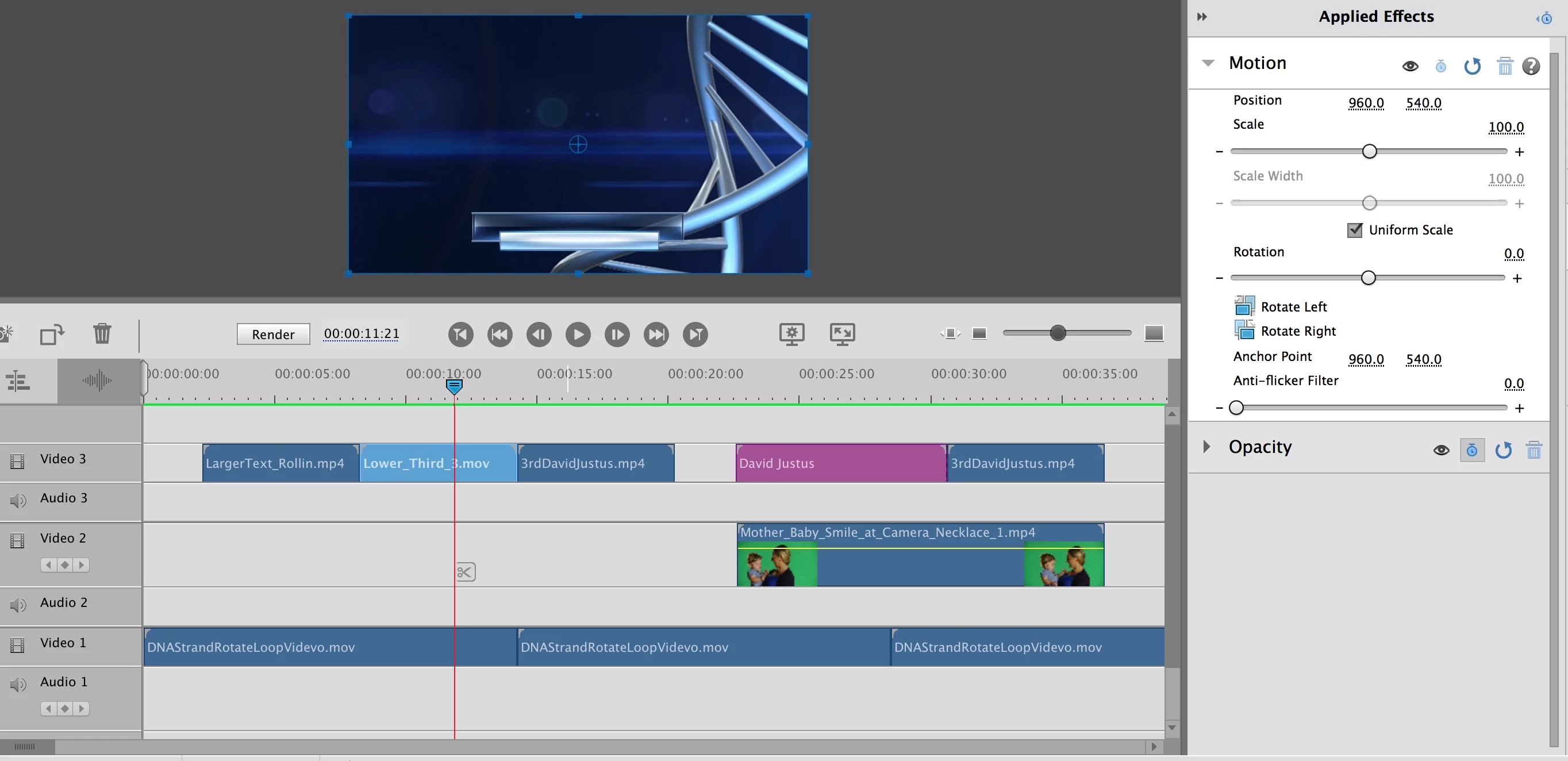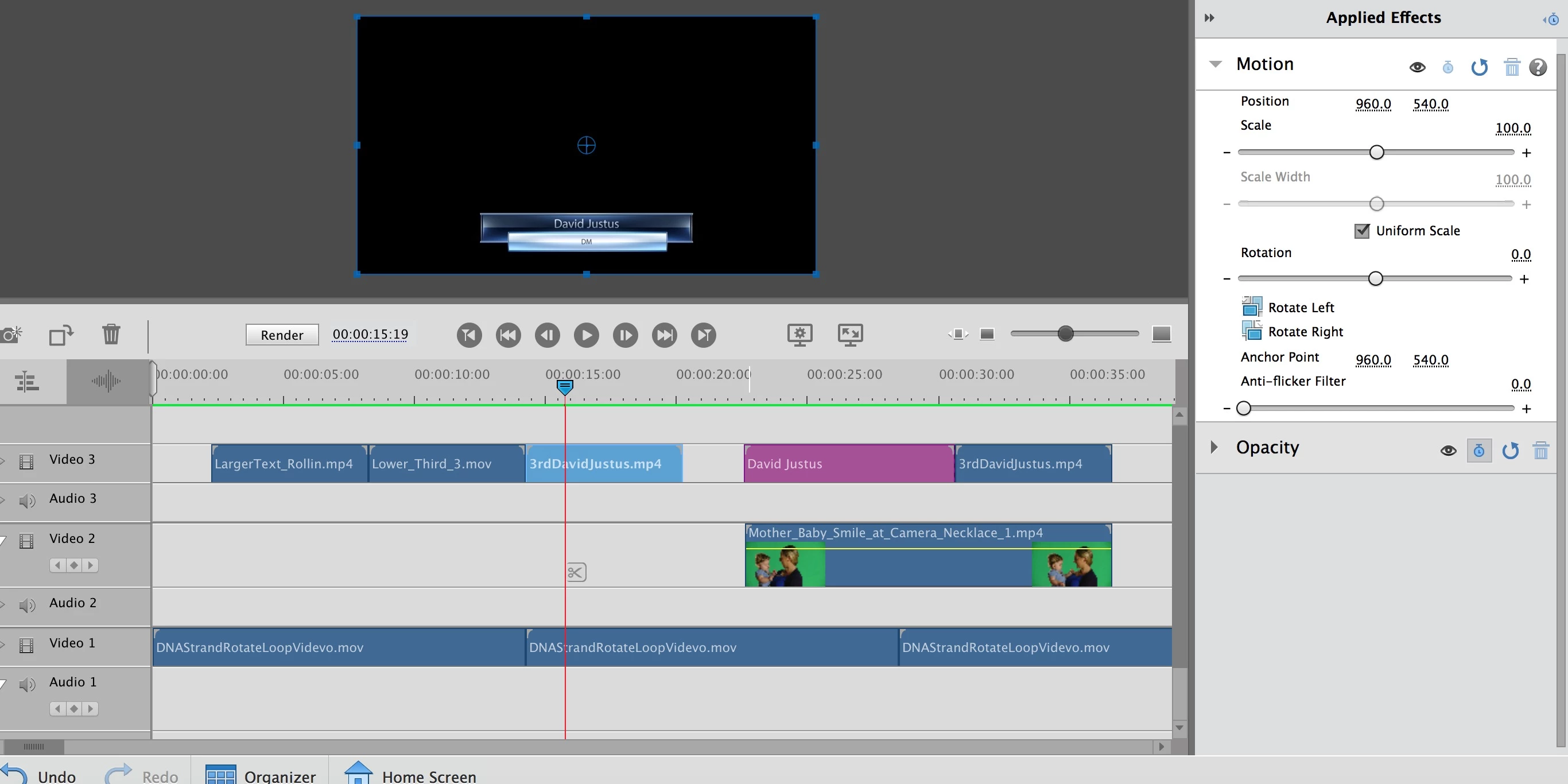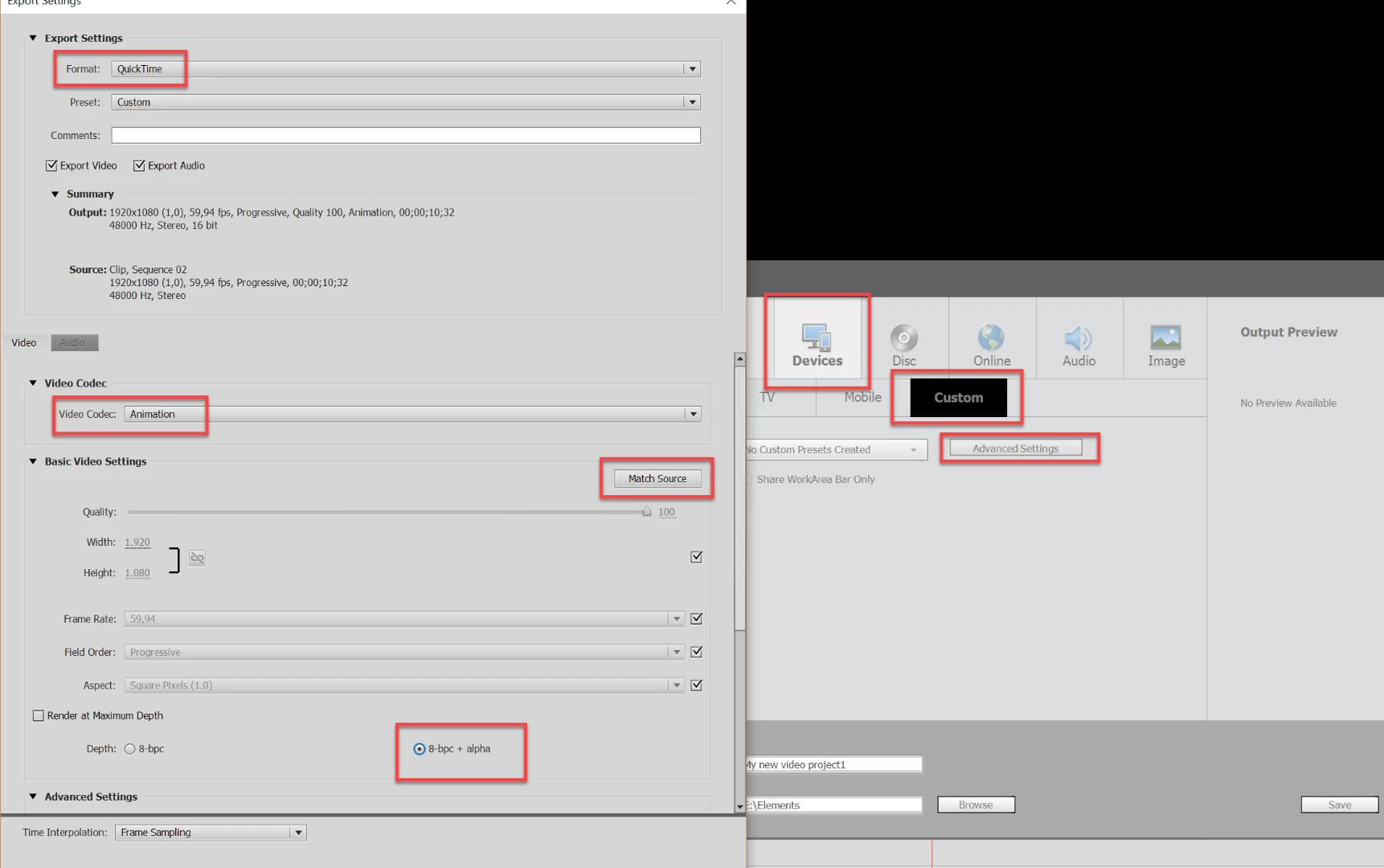Lower Third Blacking Screen
I think that I am going crazy. I have a lower third that I created in AE that I am trying to merge into a green screen video. One of them is showing up correctly, but the others aren't and I am not sure why. On Video 1, I have a moving background, video two is my green screen, and video 3 has my lower third. I have also used a Motion Title just to see if they were all working. The motion title is, but the lower third (black background) is simply blacking out the screen and showing only the lower third. Any ideas?
Thanks,
Drew