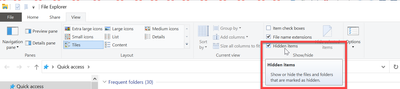Copy link to clipboard
Copied
I have Premiere Elements 2021 and graphics card NVIDIA 1660. Video playback is breaking up, on the Edit -> Preferences -> General window is shown a message that this "GPU is not supported". Is there ane way to make Premiere Elements 2021 recognize this GPU?
Regards
Chris
 1 Correct answer
1 Correct answer
Make sure Default Input in the Audio Hardware in the Preferences is set to No Input.
Copy link to clipboard
Copied
Unfortunately, your GPU does not appear to be among the devices currently supported.
https://helpx.adobe.com/premiere-elements/kb/supported-devices-premiere-elements.html
Copy link to clipboard
Copied
Unfortunately, your GPU does not appear to be among the devices currently supported.
https://helpx.adobe.com/premiere-elements/kb/supported-devices-premiere-elements.html
By @Steve Grisetti
List is quite incomplete: last updated nov 2020.
Copy link to clipboard
Copied
As 2021 is no longer supported check out the last post in this thread.
Copy link to clipboard
Copied
Unfortunately in Adobe Premiere Elments 2021 there is no such a file like "allowlisted_cards" and I cannot find similar file in "C:\Program Files\Adobe". Is there any file in Adobe Premiere Elements 2021 to set list of supported graphics cards?
Copy link to clipboard
Copied
There is a list but you need to check the Hidden files in windows explorer first.
C:\ProgramData\Adobe\Premiere Elements\19.0\Online\Hw Acc Render\All_Lang\HW\Files\allowlisted_cards.txt
NVIDIA#NVIDIA GeForce GTX 1660#
Copy link to clipboard
Copied
Thanks a lot, I finally found file "allowlisted_cards.txt" and I added the given "NVIDIA GeForce GTX 1660" line to it, and program Adobe Premiere Elements has finally recognized this card.
But unfortunately still timeline preview is breaking up even when video path is consisted only of photos. During timeline preview CPU load is at about 20% level and GPU load is at 1% level.
Is there any tip/hint how to solve this problem?
Thanks in advance.
Copy link to clipboard
Copied
Might want to read this doc on what the card does and not does.
Copy link to clipboard
Copied
This short screencast shows my situation:
Copy link to clipboard
Copied
GPU activity in above screencast is caused by recording desktop using NVENC
Copy link to clipboard
Copied
Make sure Default Input in the Audio Hardware in the Preferences is set to No Input.
Copy link to clipboard
Copied
Thank you very much, this was the problem. In the meantime I've changed my microphone and when I set the new miccrophone in Audio Preferences the problem has disappeared. Thank you once more.
Copy link to clipboard
Copied
What type of files are you editing?
What are the complete computer specs, including hard drives (how many, what kind, what is on each, what capacity, and how full)?
Copy link to clipboard
Copied
My hardware configuration is as folllows:
CPU: AMD Ryzen 5 2600 Six-Core 3,4 Ghz
RAM: 16 GB
Disks: SSD (System partition and some data) + HDD (rest of data)
Graphics card: NVIDIA GeForce GTX 1660 (not SUPER, not Ti)
Movie added to Premiere Elements project is located on SSD drive
Find more inspiration, events, and resources on the new Adobe Community
Explore Now