 Adobe Community
Adobe Community
- Home
- Premiere Elements
- Discussions
- Re: Premiere Elements 12 trial version won't play ...
- Re: Premiere Elements 12 trial version won't play ...
Premiere Elements 12 trial version won't play clip
Copy link to clipboard
Copied
I've downloaded the Premiere Elements 12 trial version to see if I should purchase - I imported a clip but it won't play - I am running an Intel Core i-7 6500u CPU @2500GHz - 12GB RAM - 64 bit -any ideas? Thanks!
Copy link to clipboard
Copied
What model of camcorder is your video clip coming from and what is the video's format and resolution?
When you first add the clip to the timeline of a new project, do you see a yellow orange "render" line above the clip? If so, that is an indication that the program is not able to recognize or match the specs of the clip to its project settings.
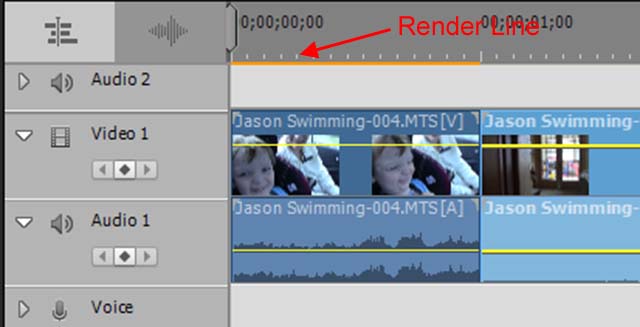
Also note that version 12 requires Quicktime as part of its system requirements.
Copy link to clipboard
Copied
Hi Steve - thanks for the quick reply. The Video was created in PowerPoint and I exported as a .WMV file - 1280 W x 720 H (Bit Rate:71,148 kbps - 30 frames/second.
The line renders blue. I did not have QuickTime on my machine - so I downloaded - but I am still getting same result. Does Quick Time have to be up and running? - It seems QuickTime is stuck in perpetual "Loading". Also when I try to close the program - it freezes and I have to go into Control Panel to close out the program.
Copy link to clipboard
Copied
You haven't said whether you see a render line above the clip when you first add it to your timeline.
But WMV files don't make the best source files for Premiere Elements.
If you convert it to an MP4 using the free download Handbrake, does the playback improve?
Copy link to clipboard
Copied
The line renders blue.
Let me try that - converting to an mp4
Copy link to clipboard
Copied
- just converted to an MP4 and still does not play.
Copy link to clipboard
Copied
Do you see a render line above the clip on your timeline? If this is a new project, you should not see one. (I don't know what "The line renders blue" means. I just need to know if there is any render line above the top of the timeline.)
If you go to the Edit menu in the program, what is listed on the General page of Project Settings.
Copy link to clipboard
Copied
Here are screen shots ... hope that helps ...
Copy link to clipboard
Copied
Oh, you're in Quick View! That's why you don't see the render line!
Switch over the Expert View and see if you see the render line above the clip.
My guess is that you will since the clips on your Quick View timeline have a watermark bar running through them.
