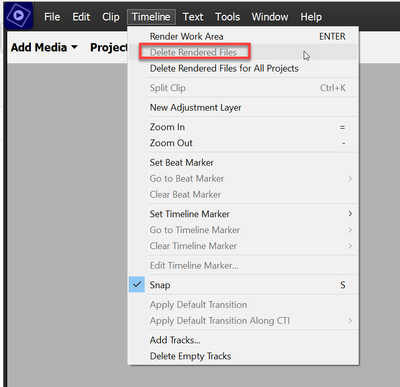Adobe Community
Adobe Community
- Home
- Premiere Elements
- Discussions
- Re: Premiere Elements 2021 - Can't Export Videos
- Re: Premiere Elements 2021 - Can't Export Videos
Copy link to clipboard
Copied
Lately I haven't been able to export videos once I am finished making them. Big or small, rendered...it doesn't seem to matter. I have enough memory so that's not an issue. There isn't an error...it just never gets past 1 or 2 % completed. But it will count down to 5 seconds remaining. If I can't resolve this issue then I can't use this software anymore. Can anyone help?
 1 Correct answer
1 Correct answer
Solved...I just had to have more patience waiting for an update from Intel for my graphics driver. Unfortunately, this wait caused me to be unable to use software for weeks/months. Thanks to everyone anyway.
Copy link to clipboard
Copied
It may be that one of your early clips on the timeline are corrupted. Please try setting the first work area bar about a quarter way into the project and try Exporting with the Work Area Bar Only box checked.
Copy link to clipboard
Copied
Delete media cache and preview files and try again.
Copy link to clipboard
Copied
How do I do that?
Copy link to clipboard
Copied
Are you, basically, saying I should delete the video and try again? I'm having trouble with multiple videos. One video was good yesterday and now, without having added anything I can't export it anymore. Every video clip can't be corrupted.
Copy link to clipboard
Copied
Copy link to clipboard
Copied
So I found the 2nd menu and cleared the cache, but it made no difference. It immediately stopped at 5 seconds.
Copy link to clipboard
Copied
And the other video is 35 minutes long and evry single clip seems to have a problem. I'm not wasting that kind of time. Why would clips from evry source have problems when I never had problems with that source before? I appreciate any and all input but this is getting really frustrating.
Copy link to clipboard
Copied
I still don't understand how to do this...I don't have any rendered files. How do I get to that 2nd menu?
Copy link to clipboard
Copied
What are the complete computer specs, including hard drives (how many, what kind, what is on each, what capacity, and how full)?
If NVIDIA graphics, make sure to use the latest Studio Driver from NVIDIA (NOT the Game Driver).
Can you open and export an earlier version or backup of the project file?
You may have a corrupt project file.
Copy link to clipboard
Copied
I have a 1 tb hard drive and 1 256 gb solid state drive...neither is full. I make sure to update my driver (Intel) whenever an update is available. I do not have an earlier version. I gave up on my 35 minute video which is very upsetting. I'm now working on a new video and I've barely begun and I'm already having the same issues. This all makes me want to use new software...or just give up.
Copy link to clipboard
Copied
Do I need to reinstall the software? I'm using clips from my GoPro, which has never given me problems before...every clip can't be bad. AAAAARRRRRGGGGGHHHHH!!!!!!!!!
Copy link to clipboard
Copied
Solved...I just had to have more patience waiting for an update from Intel for my graphics driver. Unfortunately, this wait caused me to be unable to use software for weeks/months. Thanks to everyone anyway.