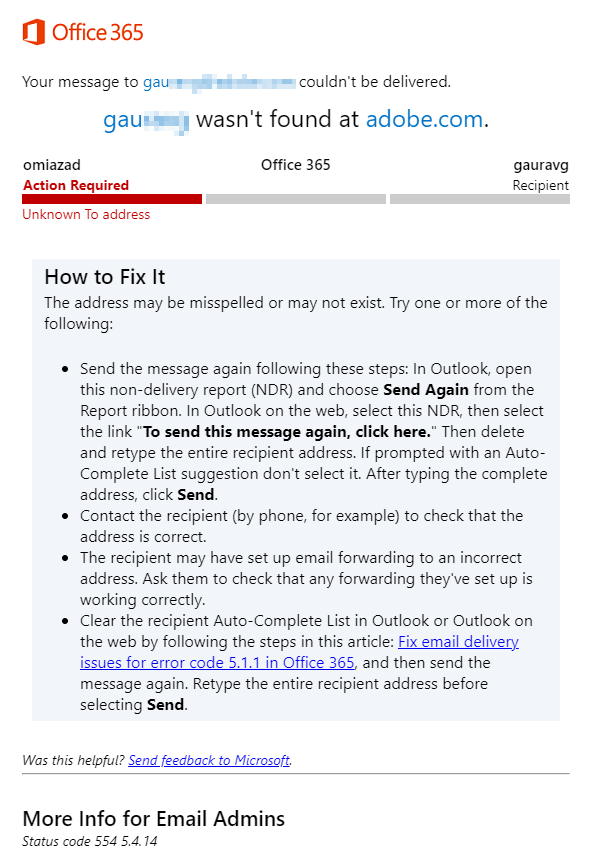Adobe Community
Adobe Community
- Home
- Premiere Elements
- Discussions
- Re: Premiere Elements 2022 With Nvidia Quadro P400...
- Re: Premiere Elements 2022 With Nvidia Quadro P400...
Premiere Elements 2022 With Nvidia Quadro P4000
Copy link to clipboard
Copied
Last year when Premiere Elements 2021 came out I was very unhappy with the performance. Later I worked with Gaurav Gupta and he gave me a patch to make Nvidia Quadro P4000 support hardware acceleration.
I just found we have Premiere Elements 2022 now, and when I checked the hardware support list, I do not see Nvidia Quadro P4000 listed there.
My question is, if I install PE2022 and use your last year's patch. Will I get acceleration from P4000 or how I can get a fix for this?
Copy link to clipboard
Copied
This is a public forum, so it is not 'our' patch... you need to contact that employee
Or, the idea in this may (or may not) work for you
Copy link to clipboard
Copied
I found the Adobe patch is basically adding some text in some text file.
Mode of running app is None
Data in render file is : NVIDIA#Quadro P4000##
[Errno 2] No such file or directory: 'C:\\ProgramData\\Adobe\\Premiere Elements\\19.0\\Online\\HW Acc Render\\All_Lang\\HW\\Files\\allowlisted_cards.txt'The files were isn 20 folder so I brought them to 19 folder and run the patch and brought them back to 20.
Now it seems supported:
Copy link to clipboard
Copied
Copy link to clipboard
Copied
Nobody here in a user forum can help with the email address of an employee
Copy link to clipboard
Copied
Did not ask for one. You said -
you need to contact that employee
By @John T Smith
This is why I showed you that his email is not working, may be he moved one. 🙂
Copy link to clipboard
Copied
His user profile no longer lists him as an Adobe employee:
https://community.adobe.com/t5/user/viewprofilepage/user-id/12330914
Copy link to clipboard
Copied